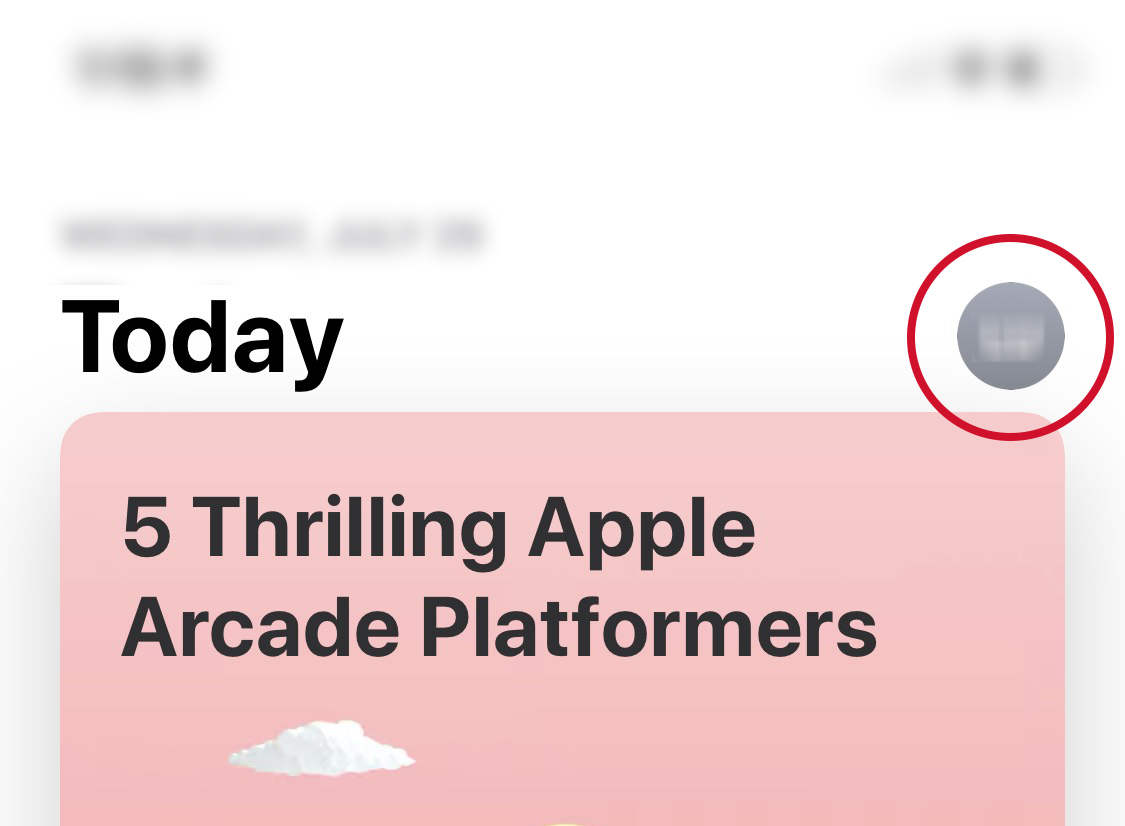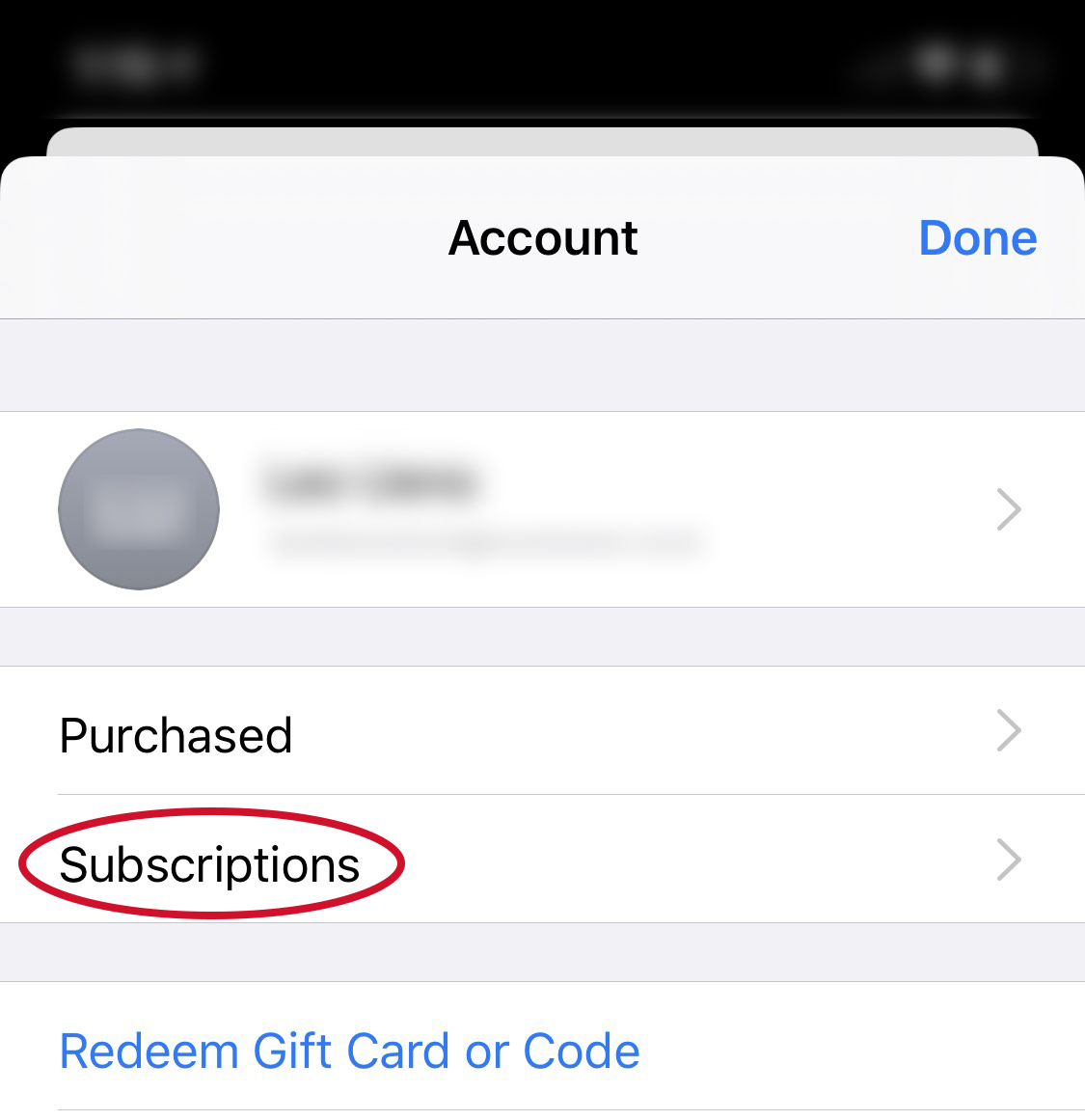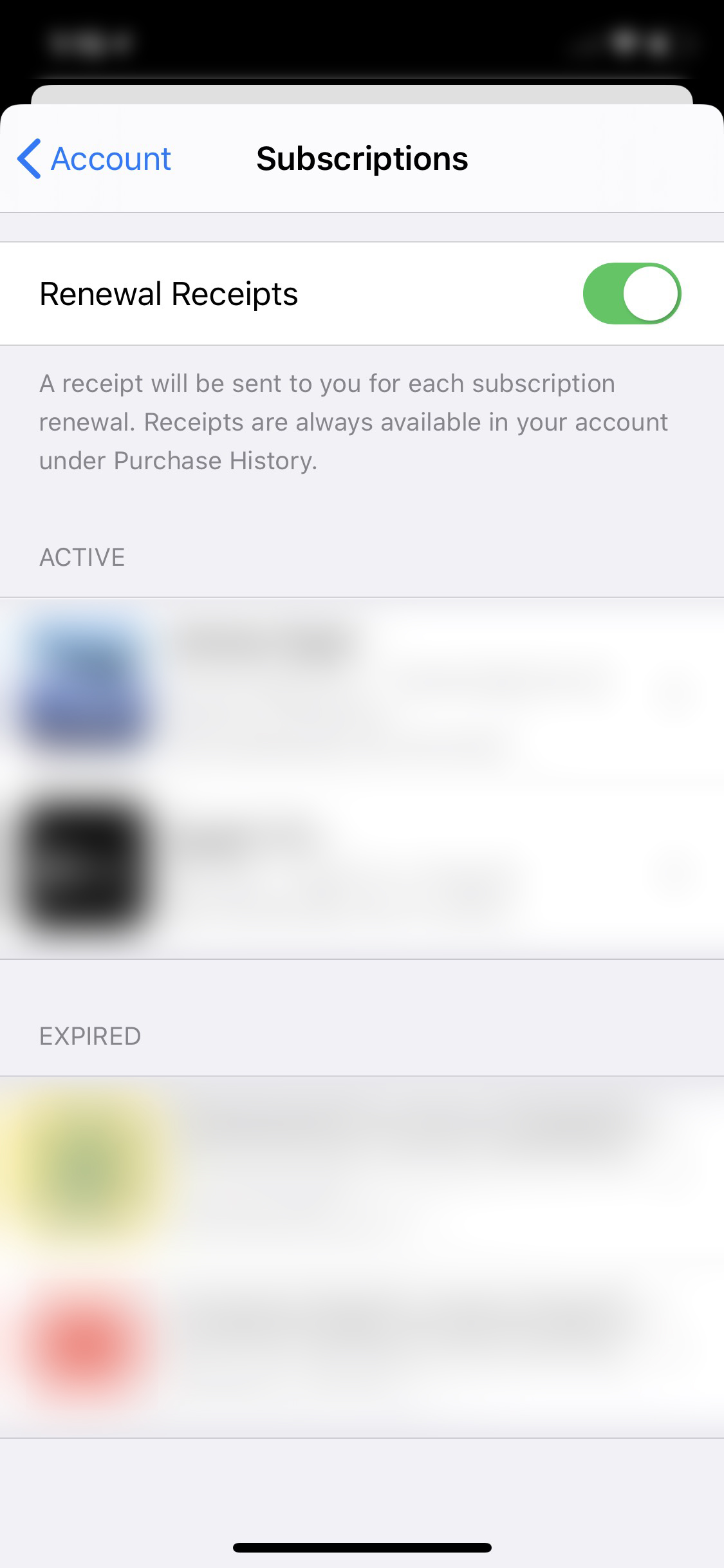While enrolling in a subscription on iOS can be as easy as a tap of a finger, checking and managing subscriptions is not as easy. This guide will cover how to check subscriptions. Please refer to the respective articles on how to unsubscribe from an app on iOS as well as how to resubscribe to an app on iOS.
- Open the Apple App Store.
- Click on your profile picture that can be found in the upper right corner of the “Today” page.
- Select the “Subscriptions” menu option
- Check your subscriptions here.