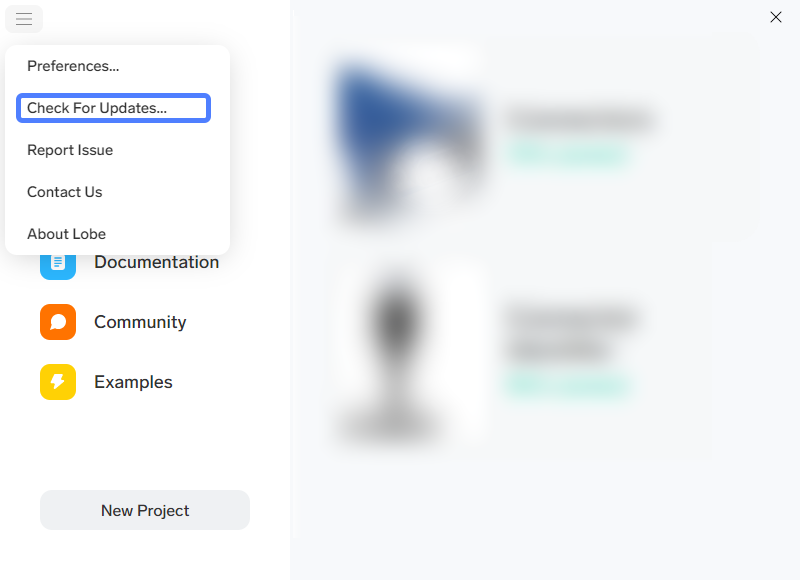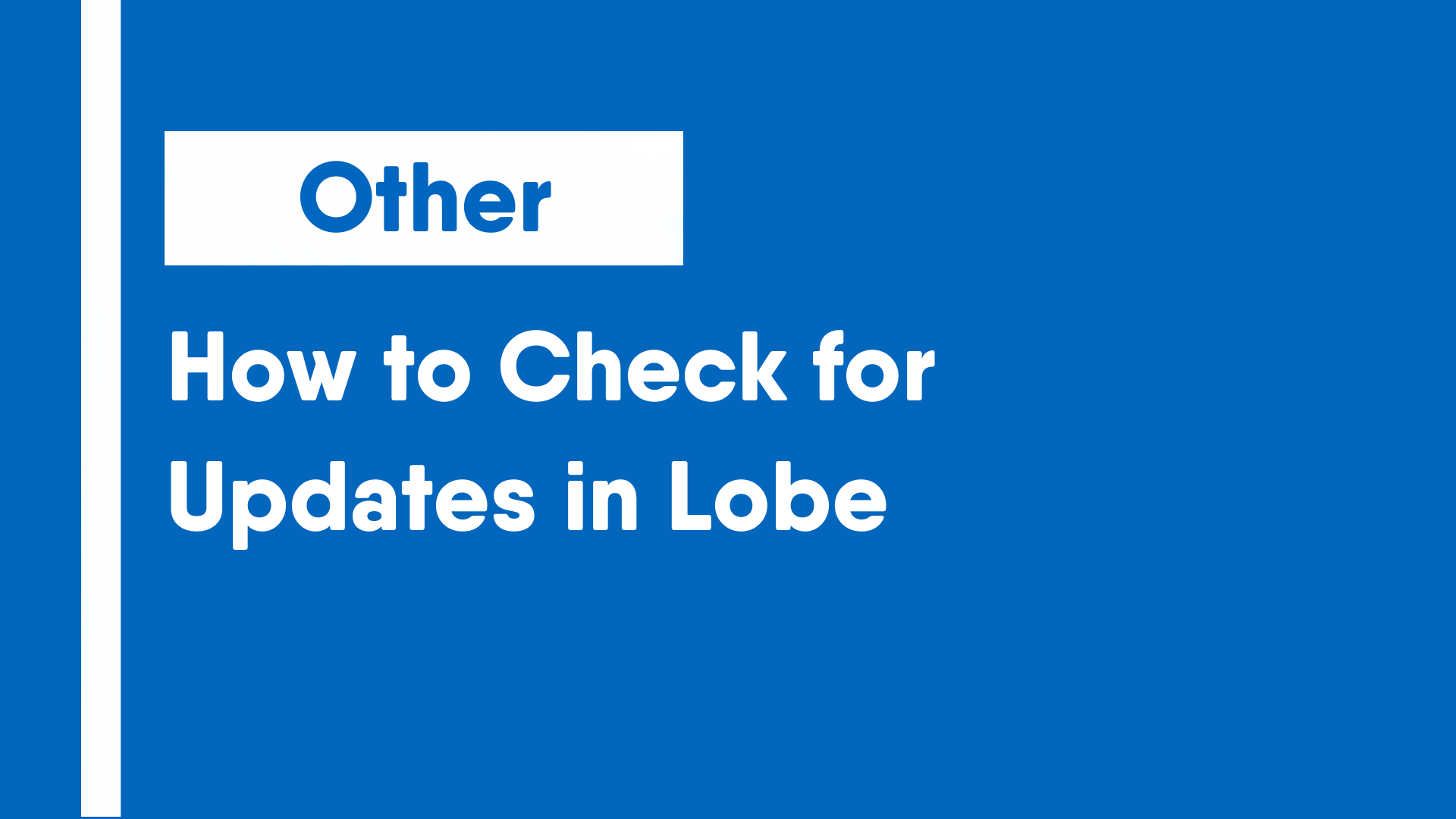Updating apps are the best way to prevent security issues and get new features. This guide will cover how to check for updates in Lobe.
Lobe is a free, private app by Microsoft to train machine learning models without the need to learn a programming language.
- Open Lobe and open the menu using the button in the upper left corner.
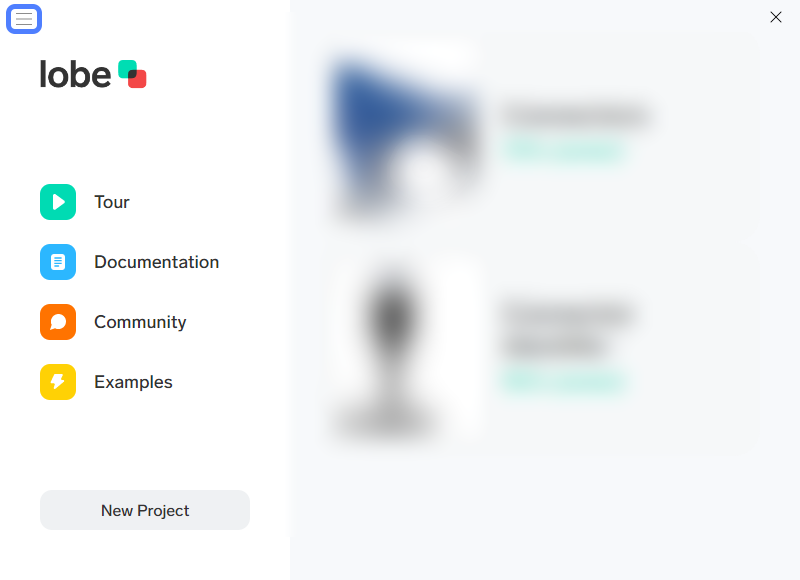
- In the menu, click on the Check For Updates button.