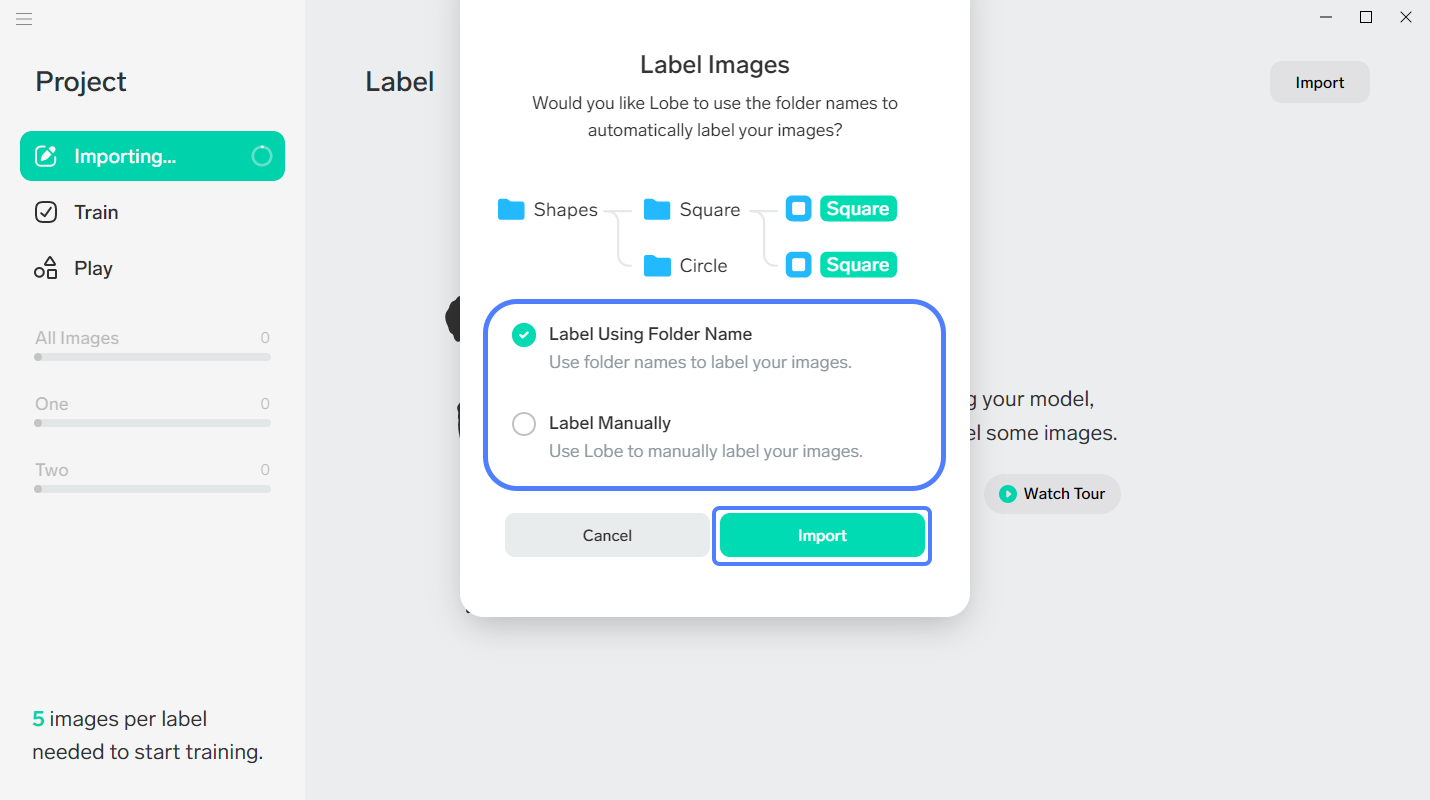Instead of manually labeling images for algorithm training, importing pre-structured images can make the task of labelling much easier. This guide will cover how to import a pre-structured folder training images on Lobe.
Lobe is a free, private app by Microsoft to train machine learning models without the need to learn a programming language.
- Open the project in Lobe and click on the Import button in the upper right corner.
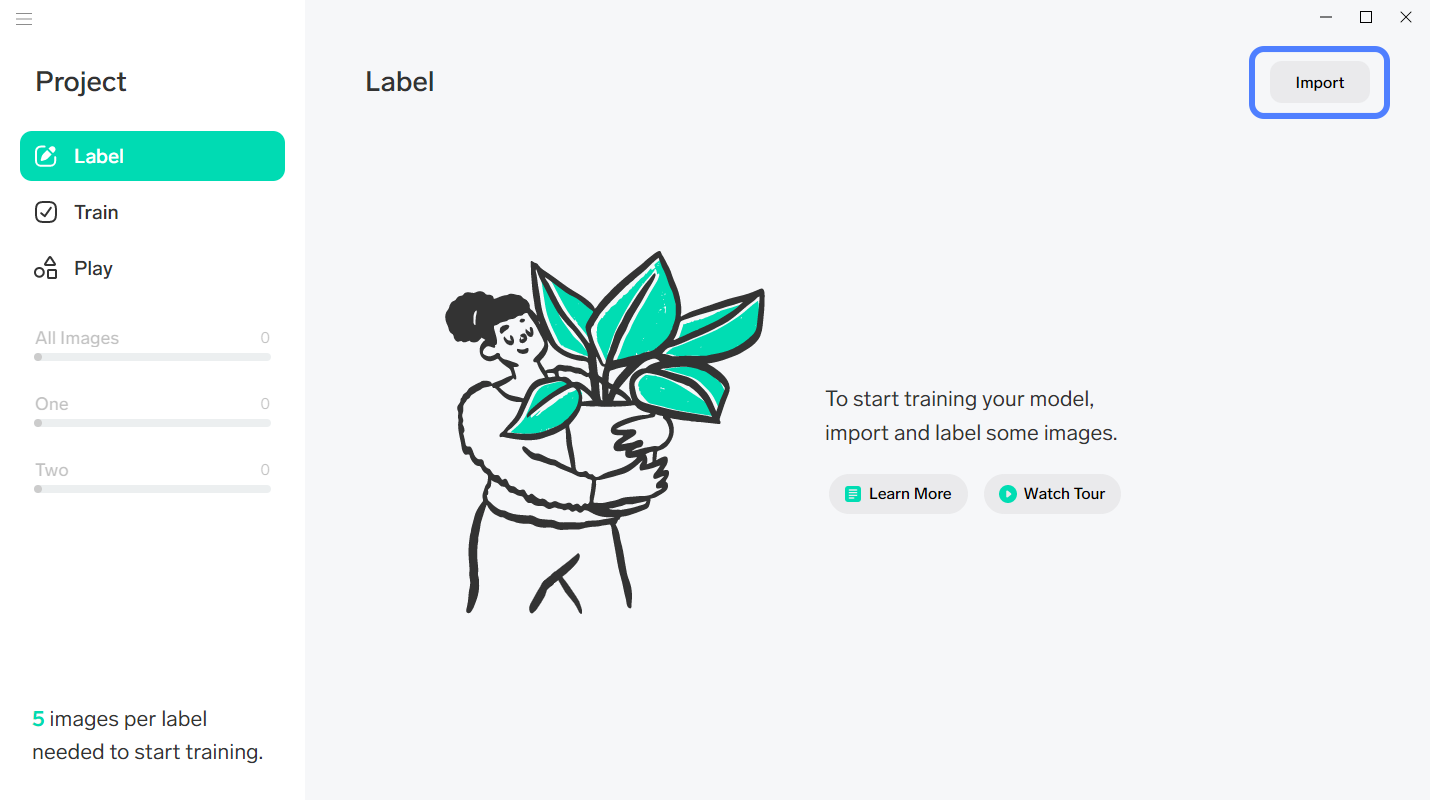
- Under Import, click on the Dataset option.
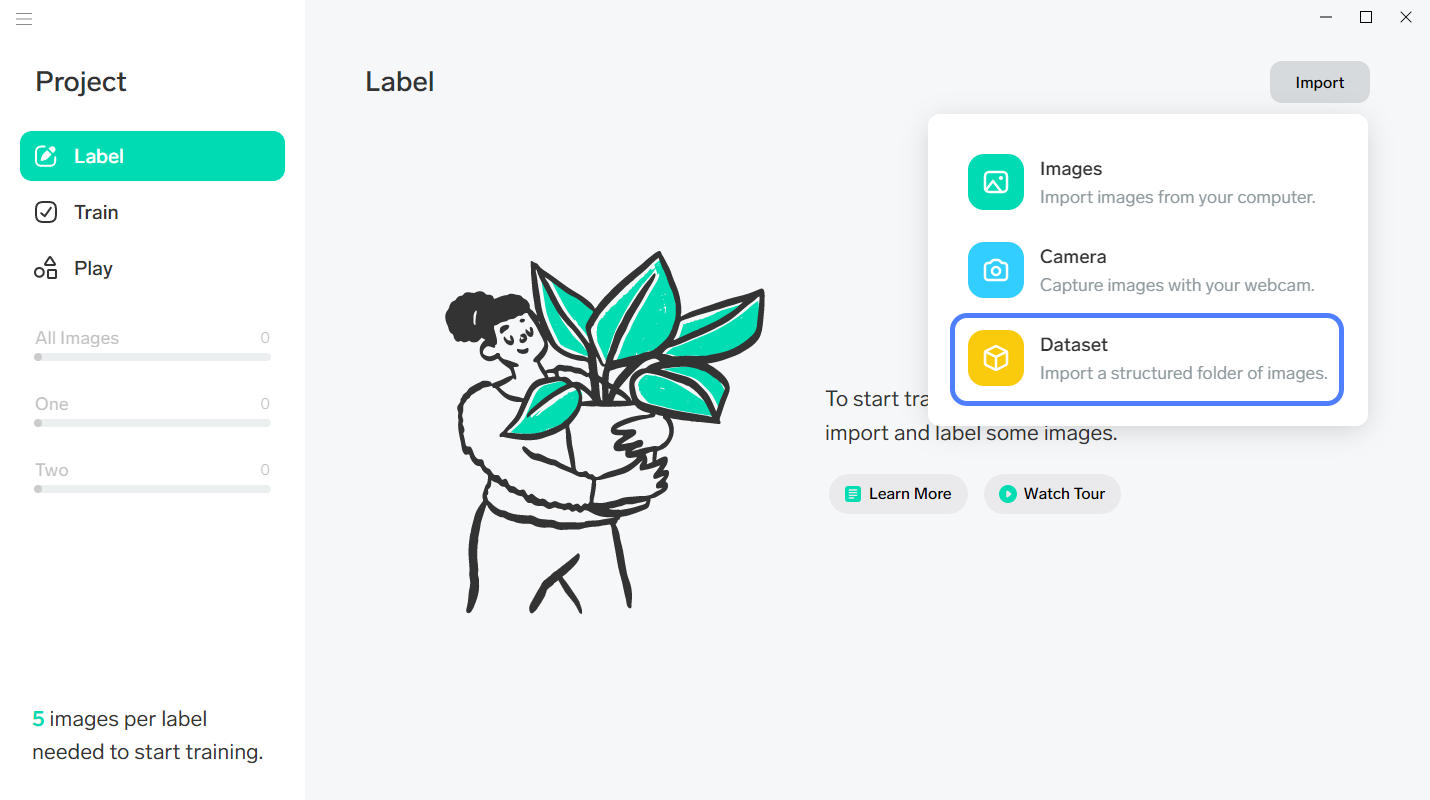
- Click on the “Choose Dataset” button and select the folder in which the images are located.
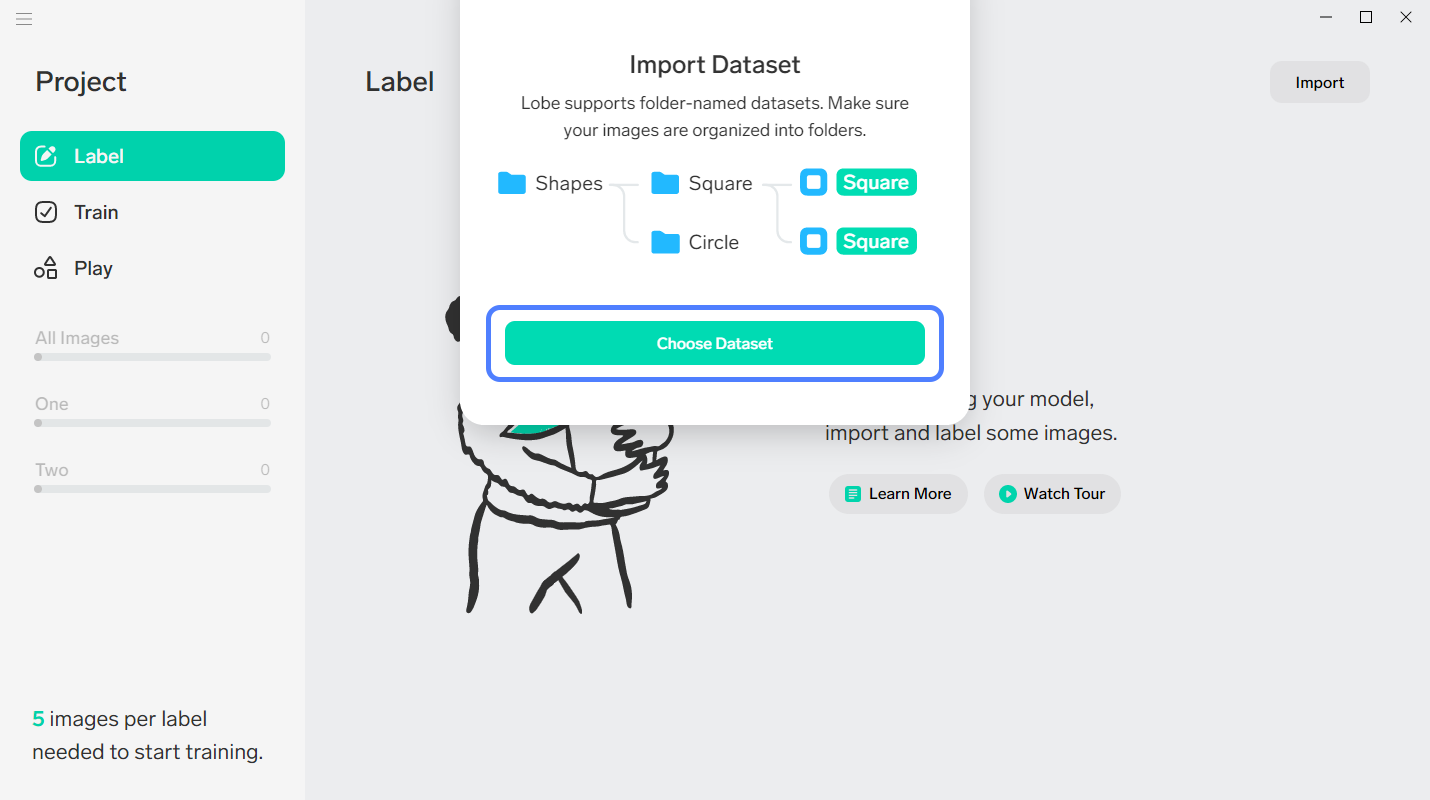
- Select whether to automatically label the images using the folder name, or label them manually.