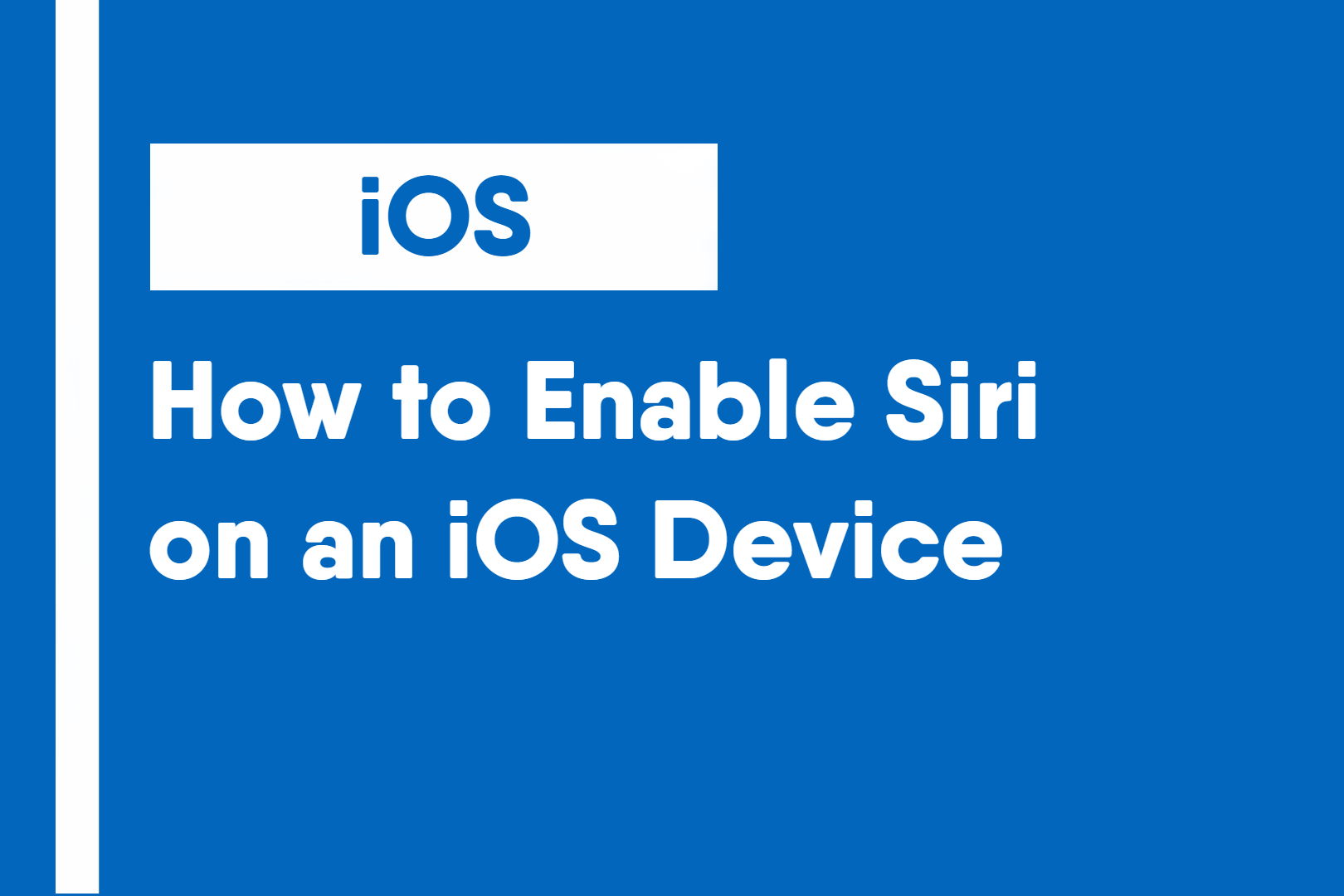Type to Siri is a useful accessibility feature for anyone that allows you to communicate with Siri without the need to talk.
It can be used both in Mac as well as iOS devices.
Note: This guide is for enabling “Type to Siri” on iOS devices only. For Macs: Click Here
Step 1: Open the Settings app
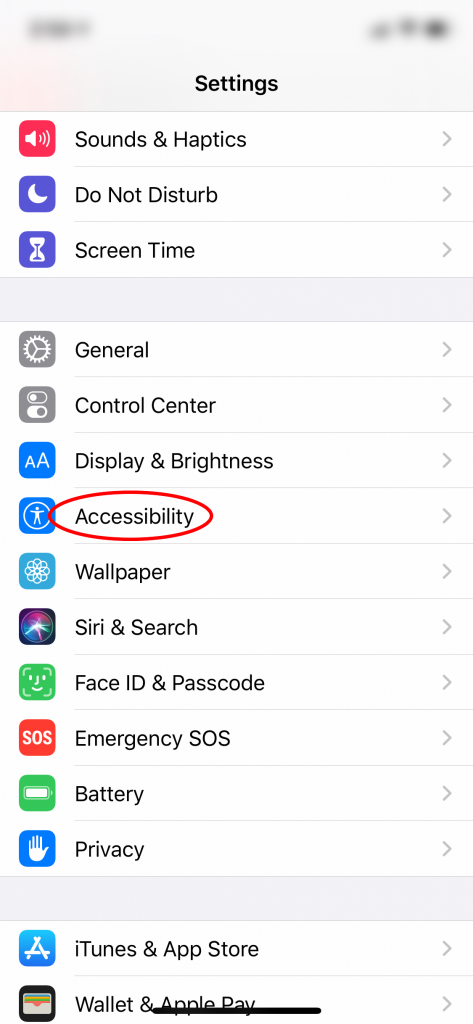
Step 2: Scroll down and open the Accessibility settings.
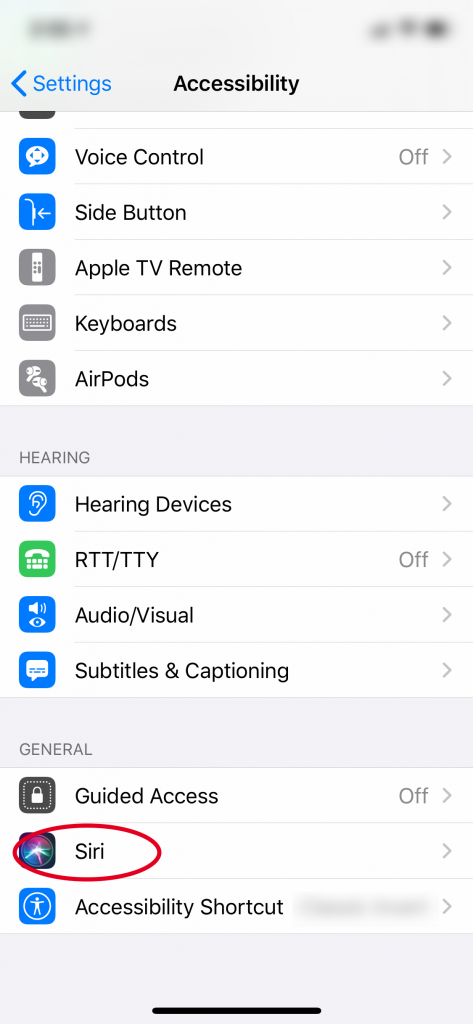
Step 3: Scroll down to the bottom of the Accessibility page and open the Siri Accessibility settings.
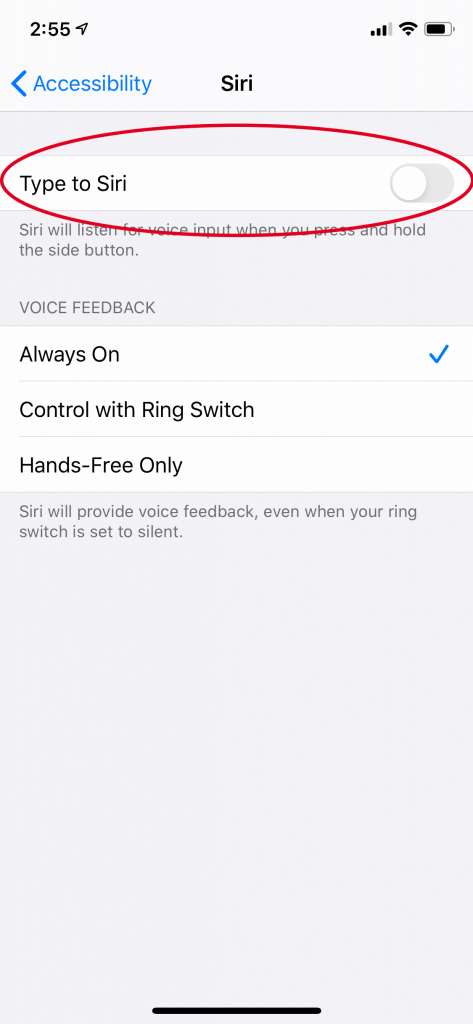
Step 4: Tap on the Type to Siri option to enable it.