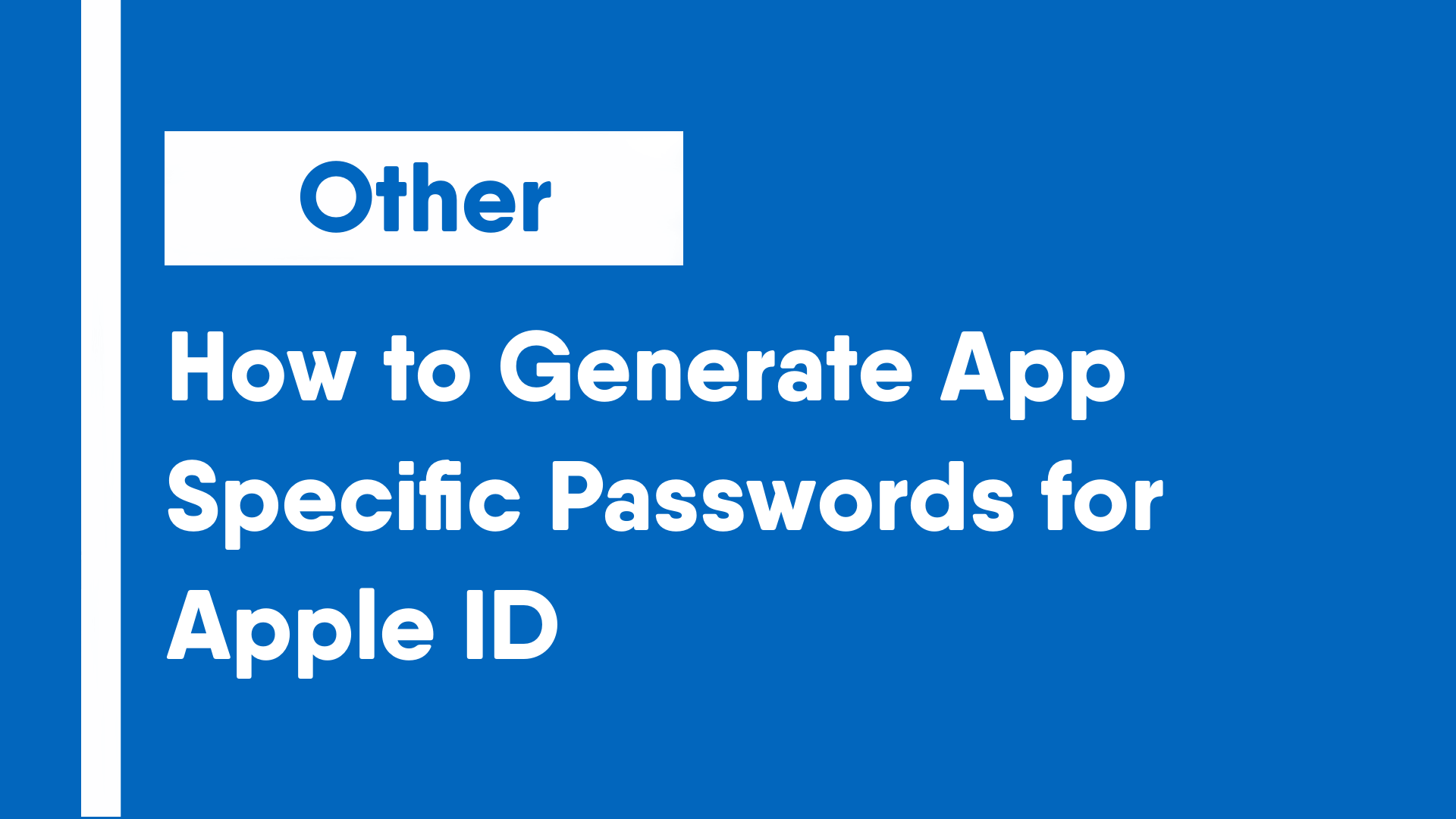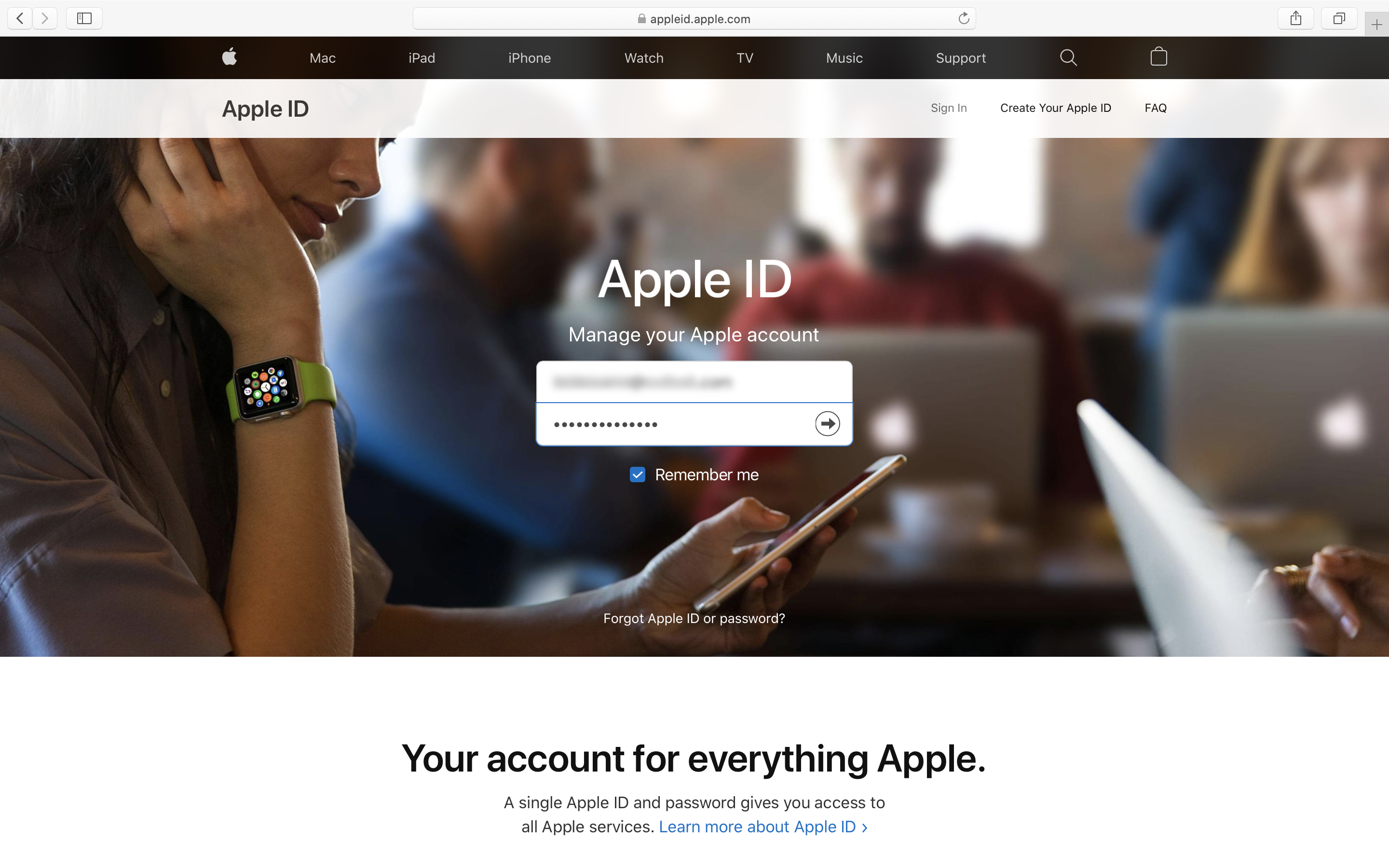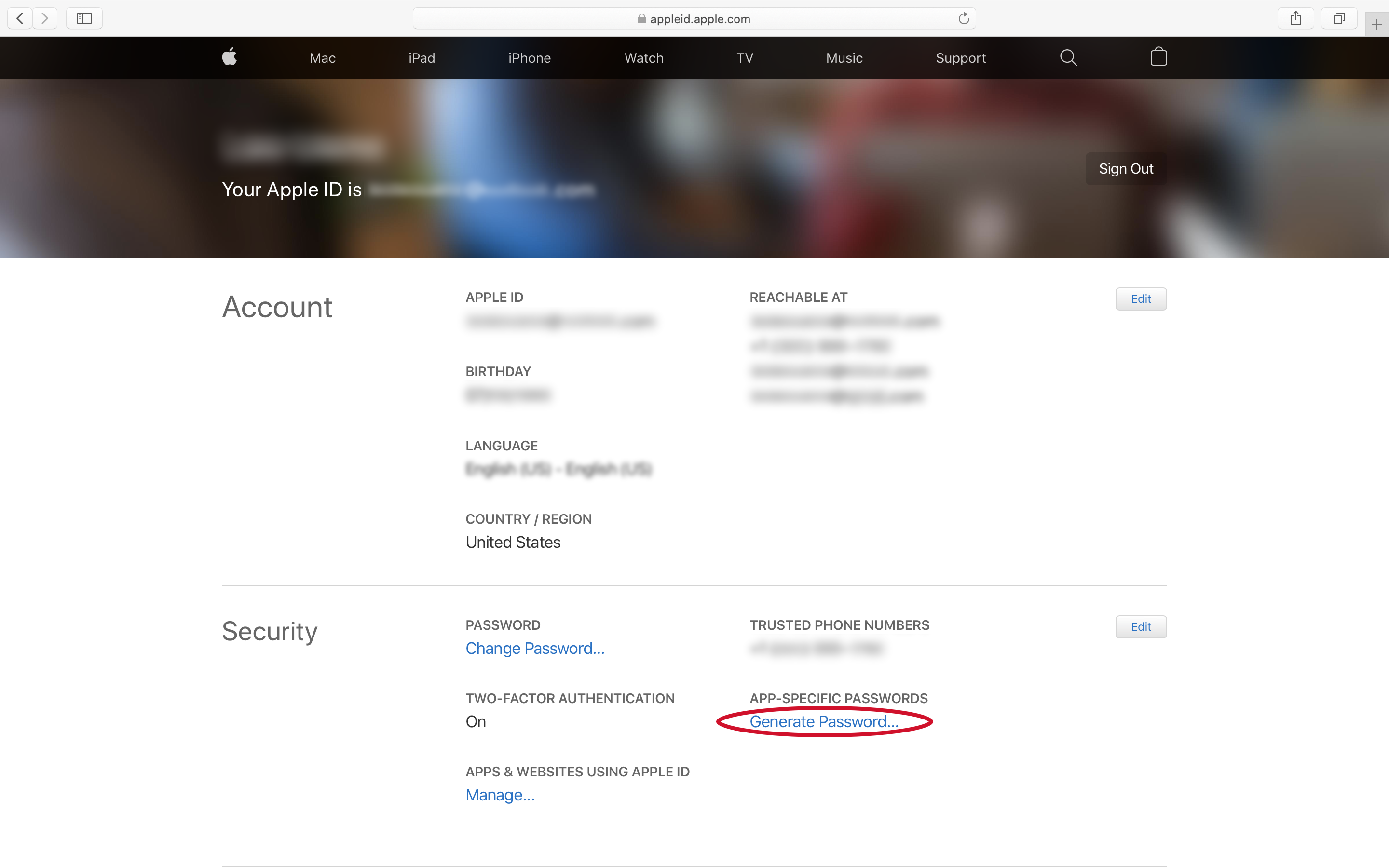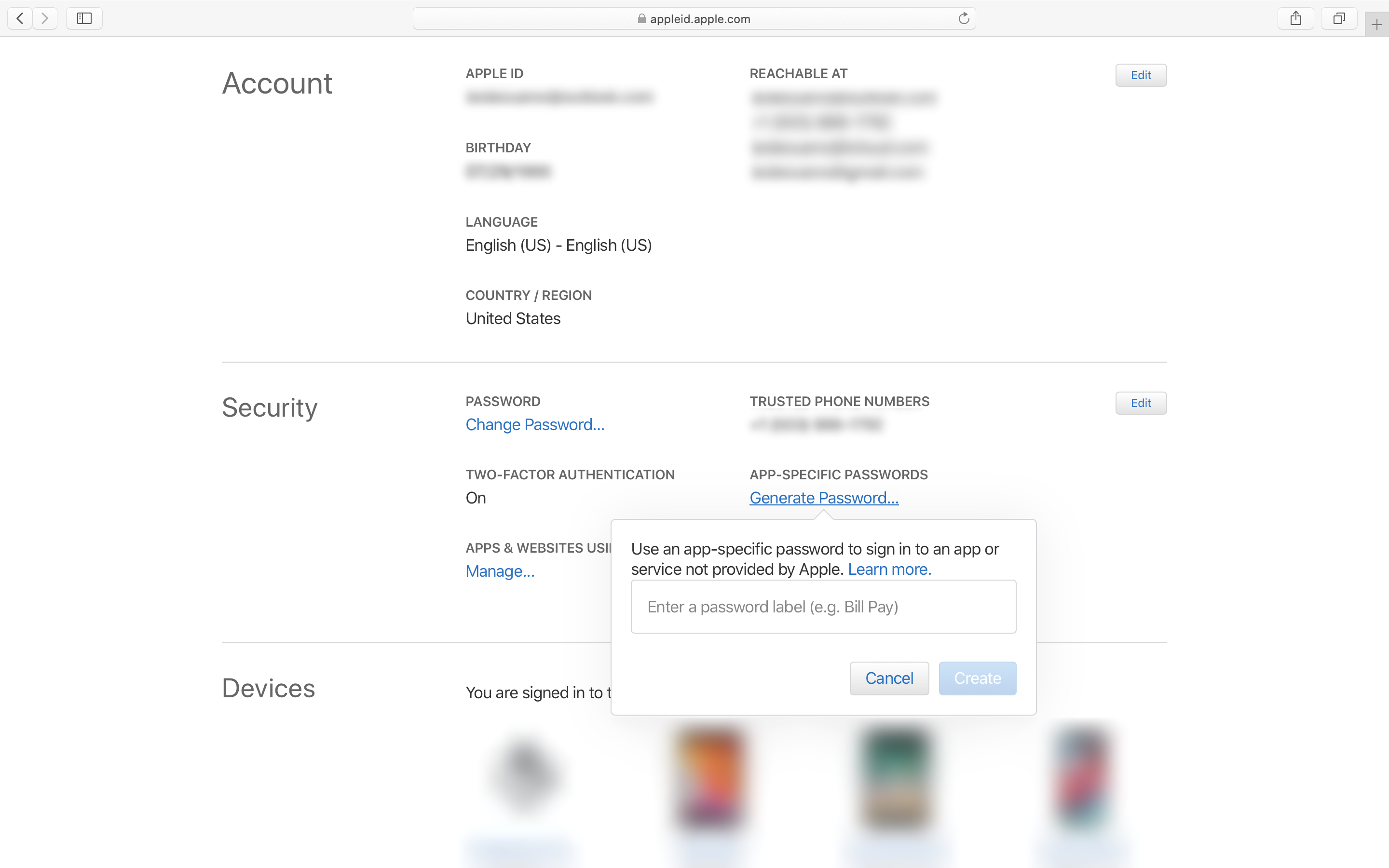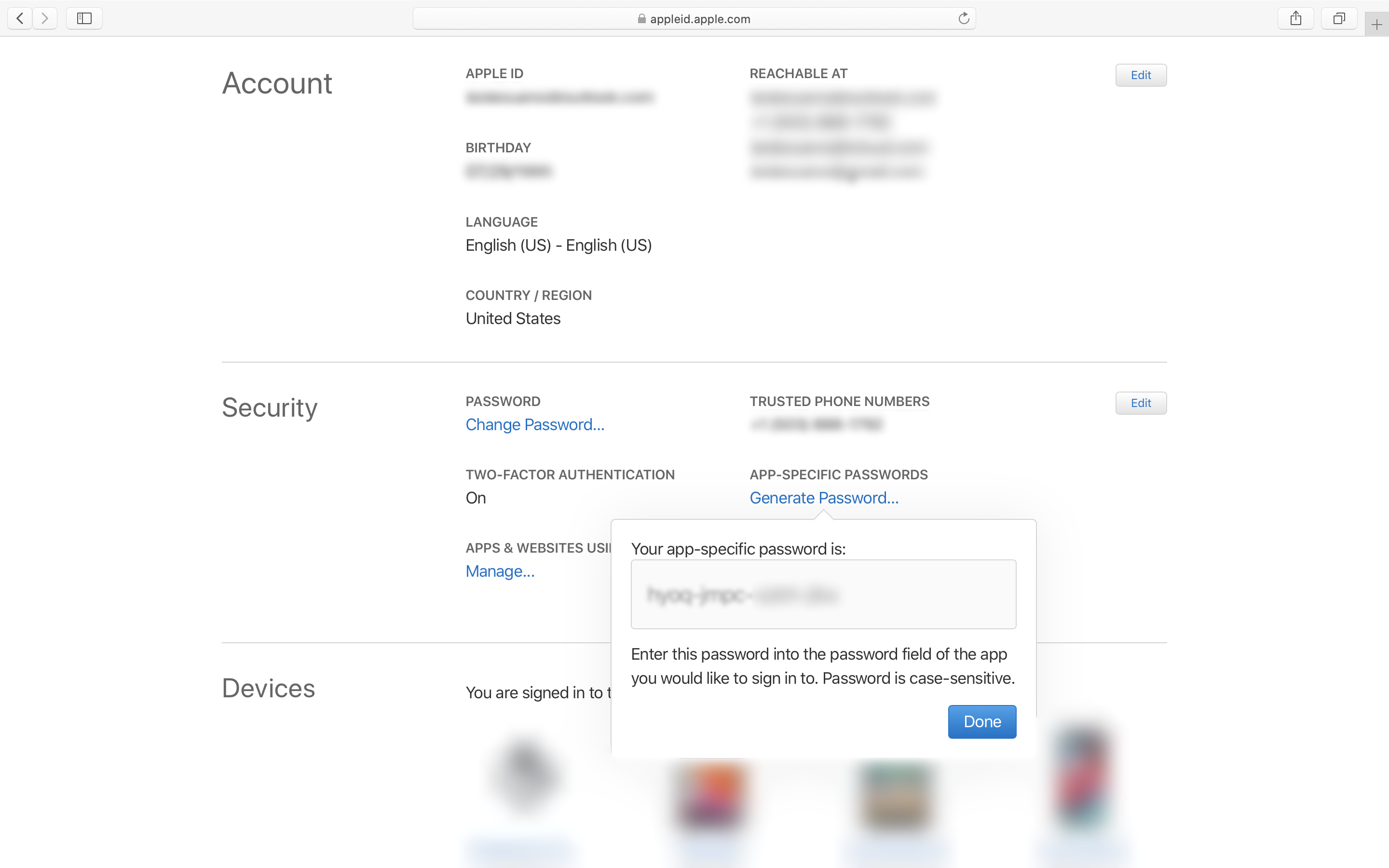App-specific passwords are a type of password that is issued for an Apple ID, meant for third-party apps to securely access iCloud and Apple ID information without the potential of compromising the entire account. App-specific passwords can be revoked at any time without having to change passwords on all apps. This guide will show how to generate app-specific passwords. Please refer to the following guides on how to revoke an app-specific password for Apple ID as well as how to revoke all app-specific passwords for Apple ID.
- Open the Apple ID account website at appleid.apple.com.
- In the Security section, under App-Specific Passwords, click on the “Generate Password” option.
- Enter a name to identify the app-specific password and click “Create”.
- Copy the randomly-generated app-specific password to the third-party software.