- Press and release the volume up button.
- Press and release the volume down button.
- Press and hold the side button.
- Release when you see the Apple Logo.
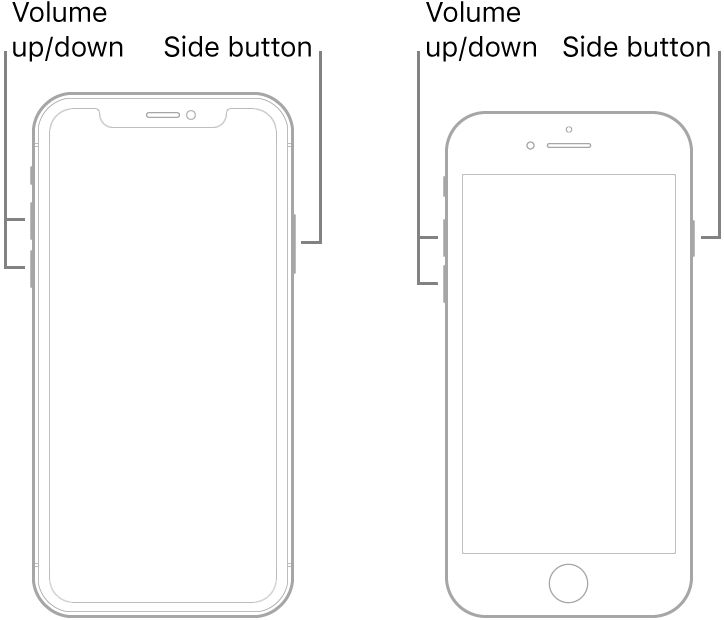

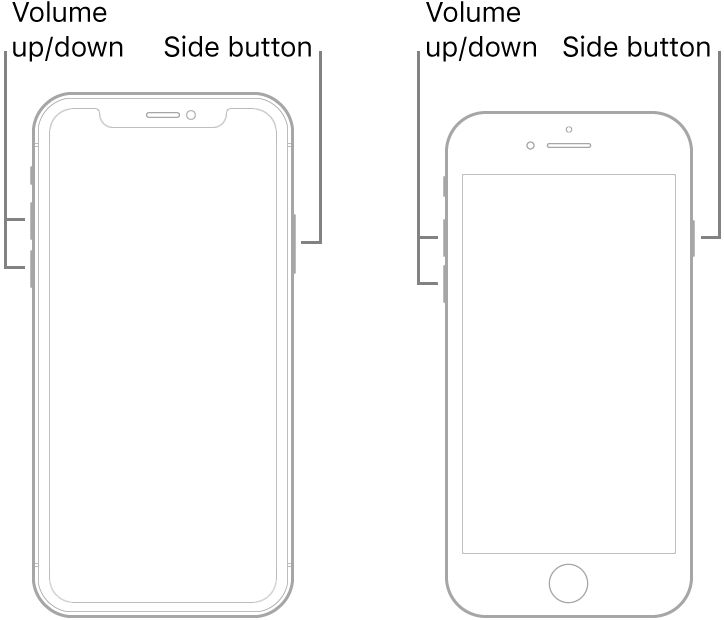
Tab groups for Google Chrome allow users to organize their vast array of browser tabs into easily...
Read MoreMost likely, no. A VPN or a Virtual Private Network, has, in recent years, skyrocketed in...
Read MoreA webcam is useful tool for training machine learning models as they are the easiest method of...
Read MoreInstead of manually labeling images for algorithm training, importing pre-structured images can...
Read MoreReporting issues, especially on public betas (which Lobe is in at the time of writing) is...
Read MoreUpdating apps are the best way to prevent security issues and get new features. This guide will...
Read MoreSharing of analytics data to developers can help them find and fix bugs and issues in the...
Read MoreWhile enrolling in a subscription on iOS can be as easy as a tap of a finger, checking and...
Read More