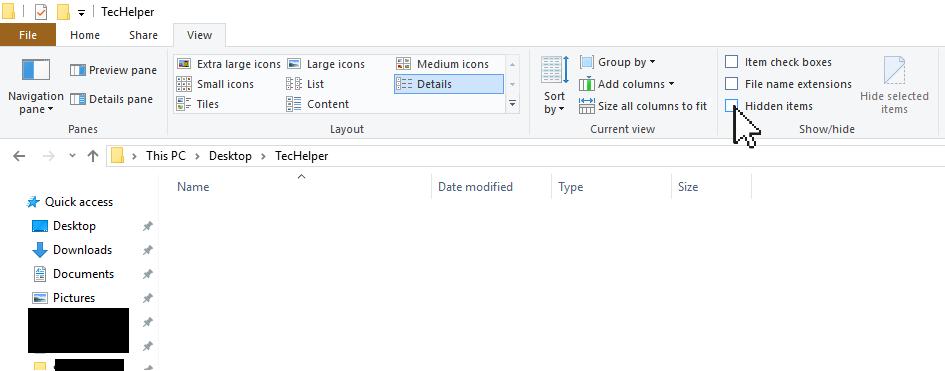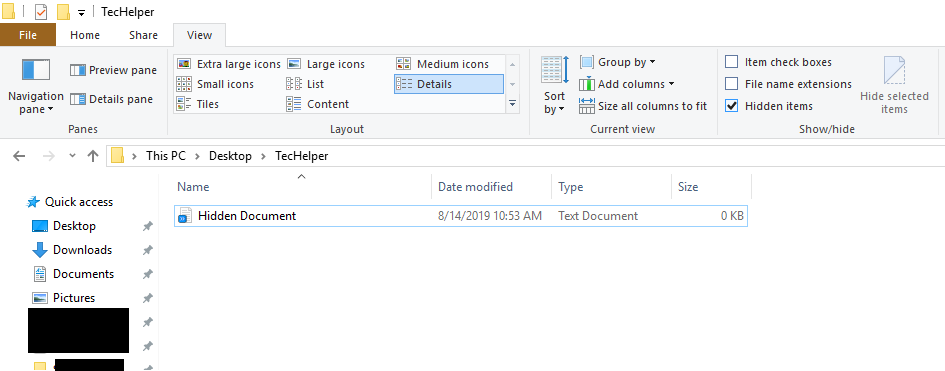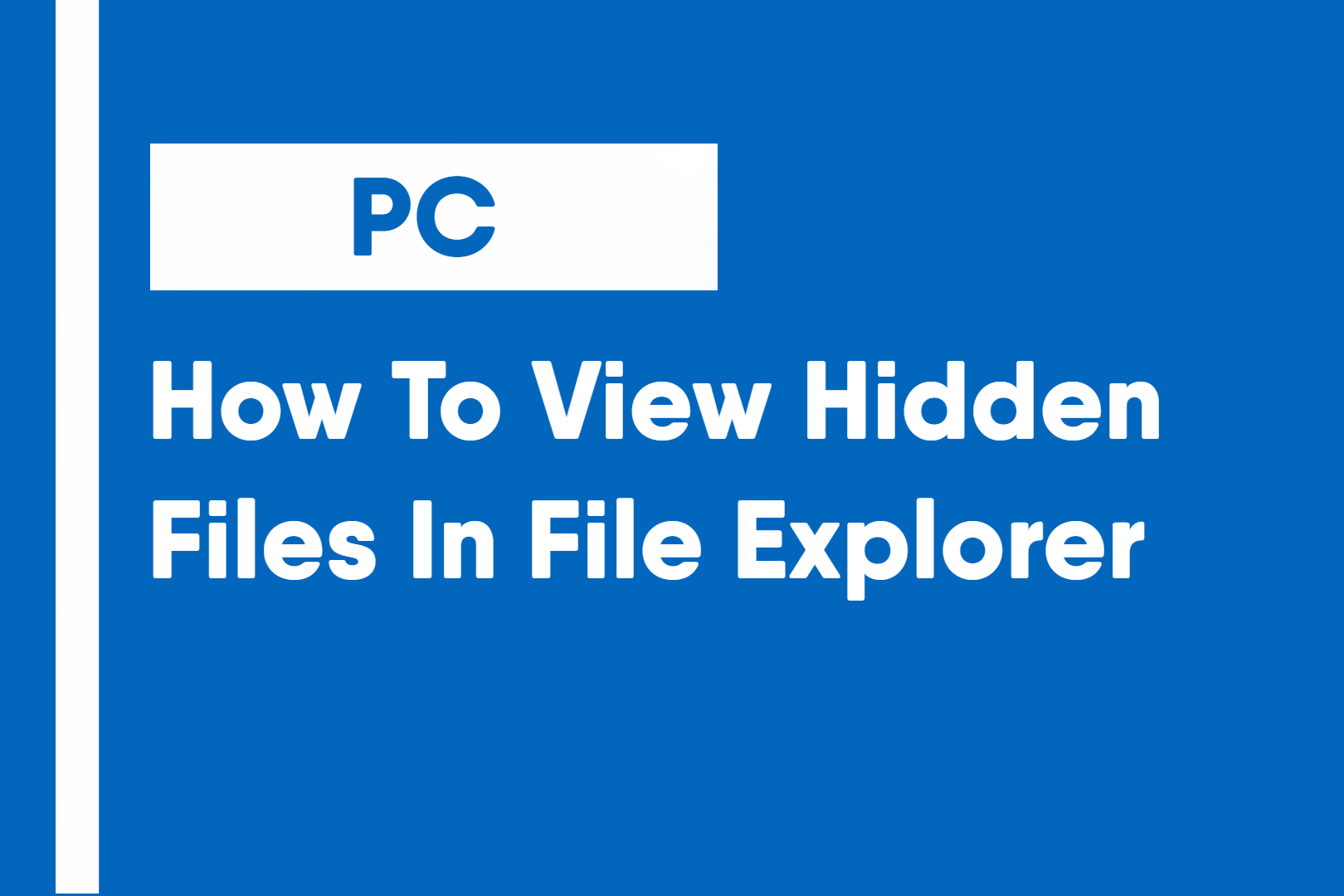If you are tinkering with your operating system, you may want to view the hidden files on your computer. For example, if you want to view the Program Data file, you will need to enable viewing hidden files.
- Open up File Explorer
- Navigate to the location where the hidden file is located
- On the Navigation Bar, under “View”, check the “Hidden items” box.