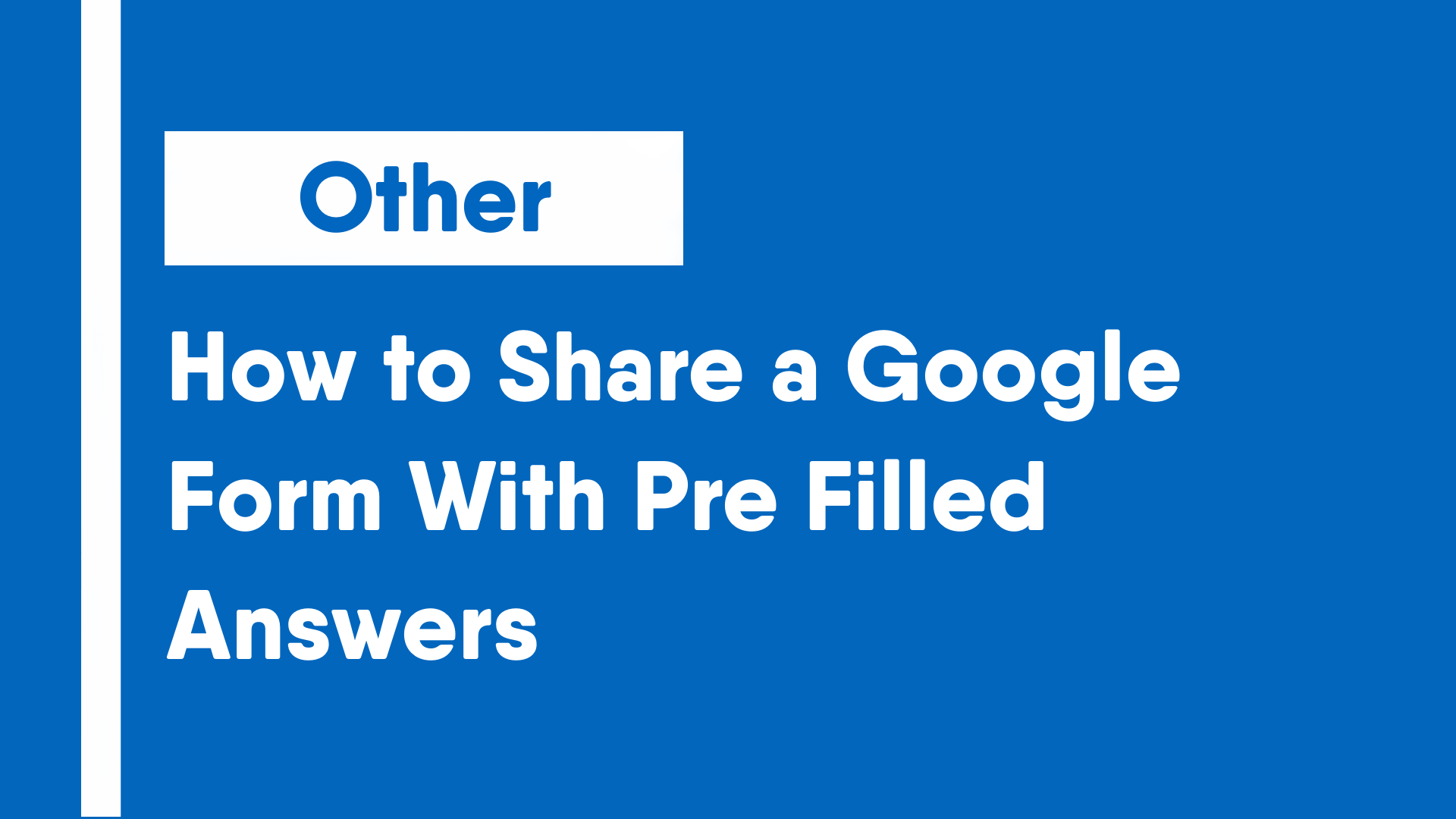Google Forms is one of the most widely used form builders in the world. Sharing links with pre-filled answers may be beneficial to track identifying data or ID numbers. One of the most common uses is for programs or websites to have users fill out a survey with their order IDs or customer IDs already pre-filled.
Manually Pre-Filling Answers
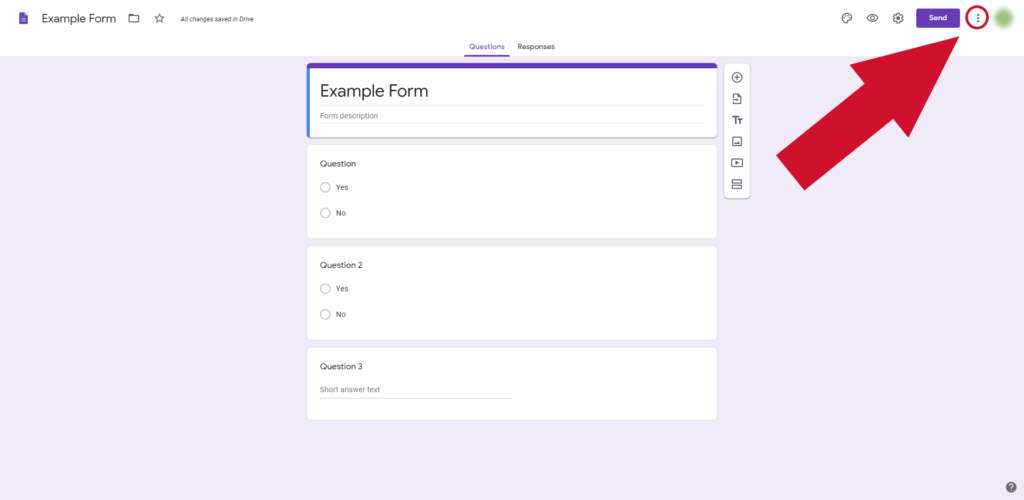
Step 1: Open the Google Form and click on the three dots in the upper right corner.
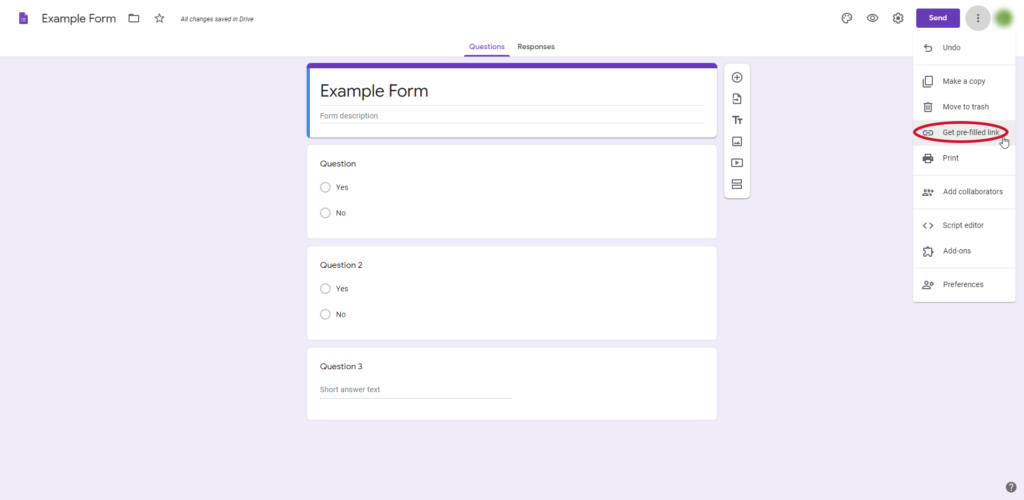
Step 2: Click on the “Get pre-filled link” button.
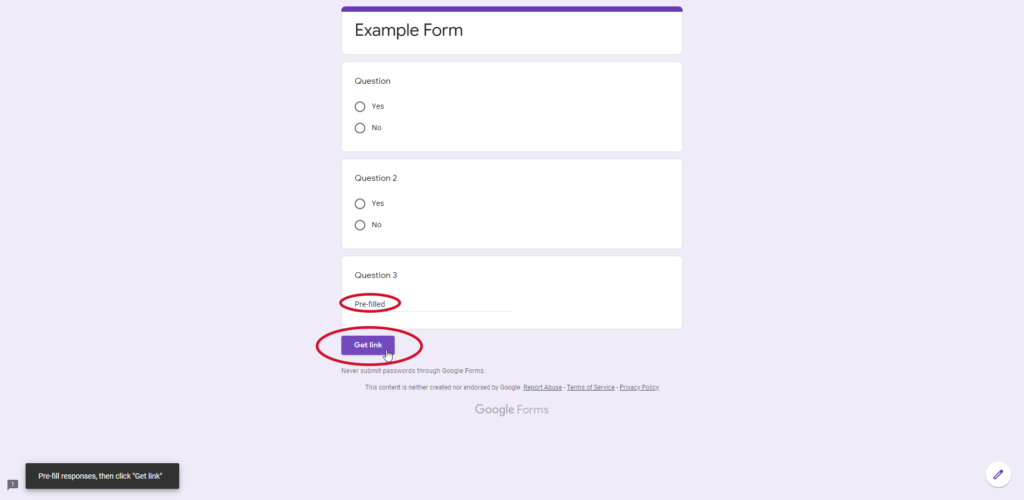
Step 3: Fill in the answers which should be pre-filled and click “Get Link” when finished.
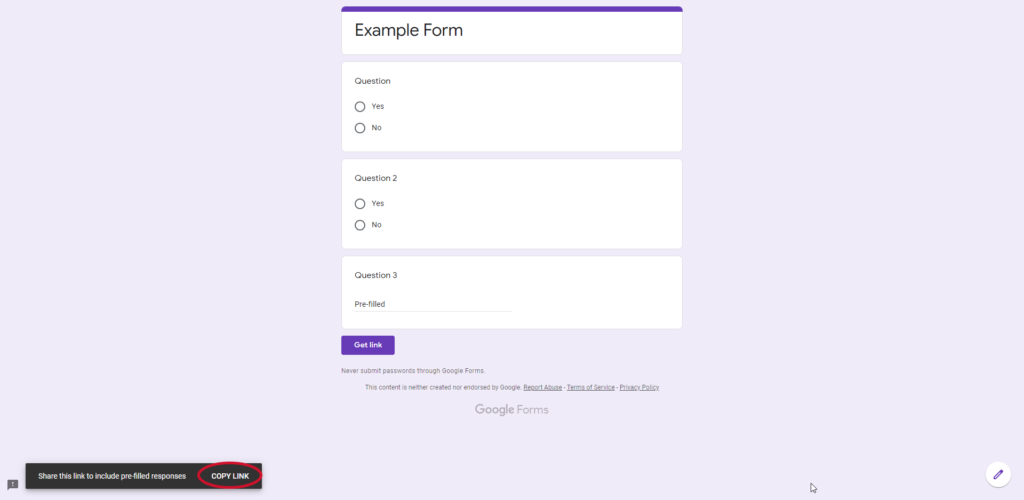
Step 4: Click “Copy Link” to copy the link to the pre-filled form.