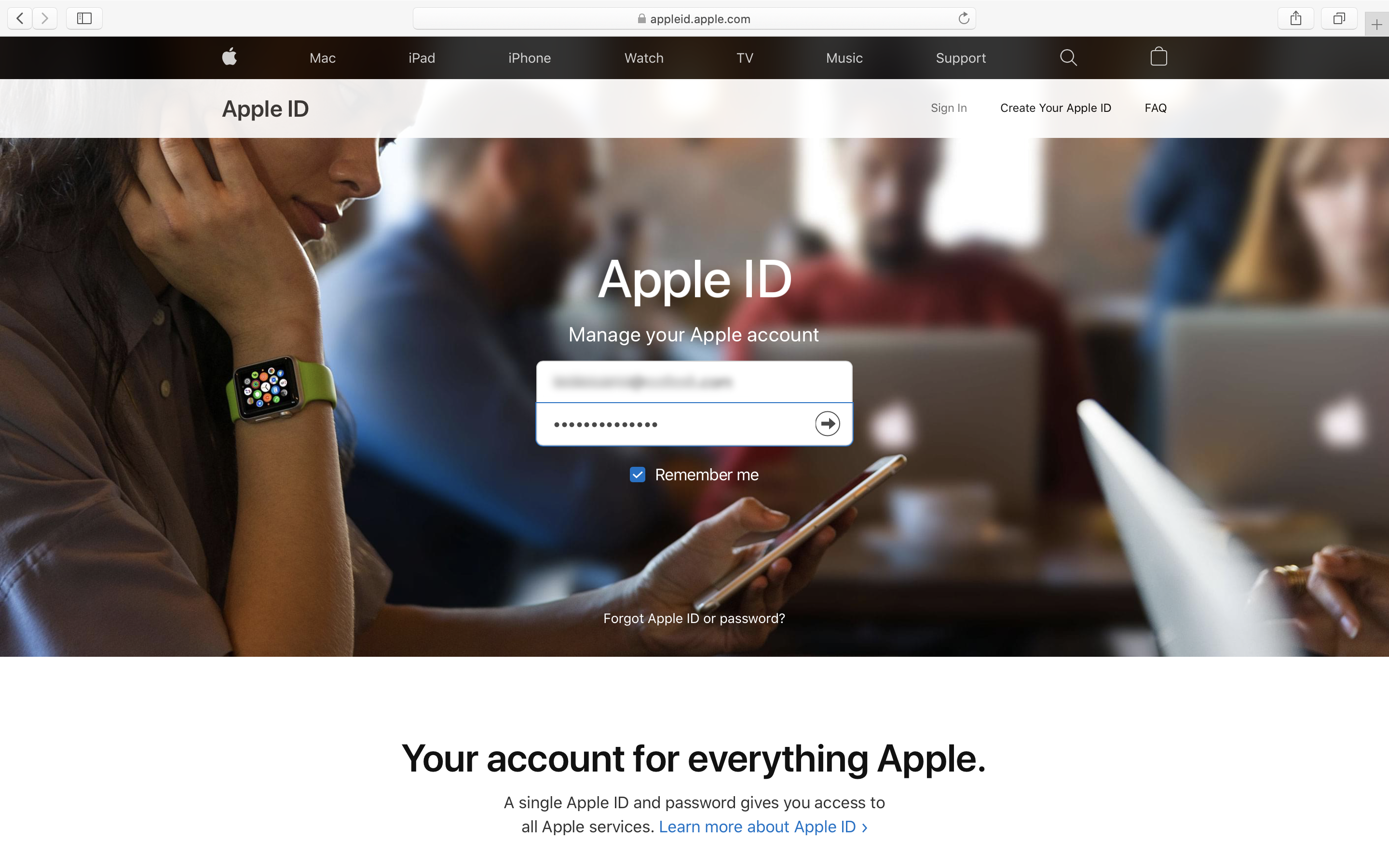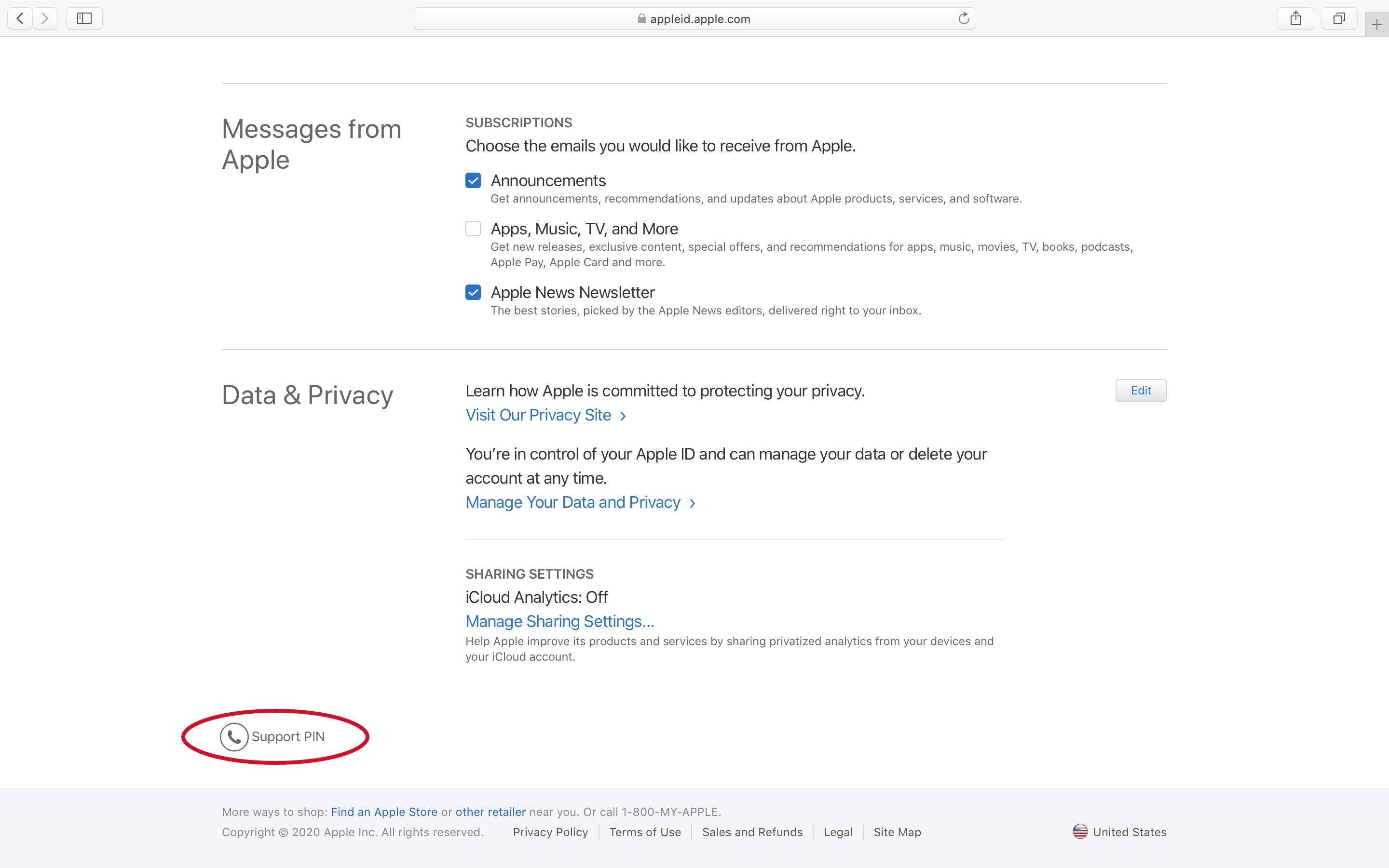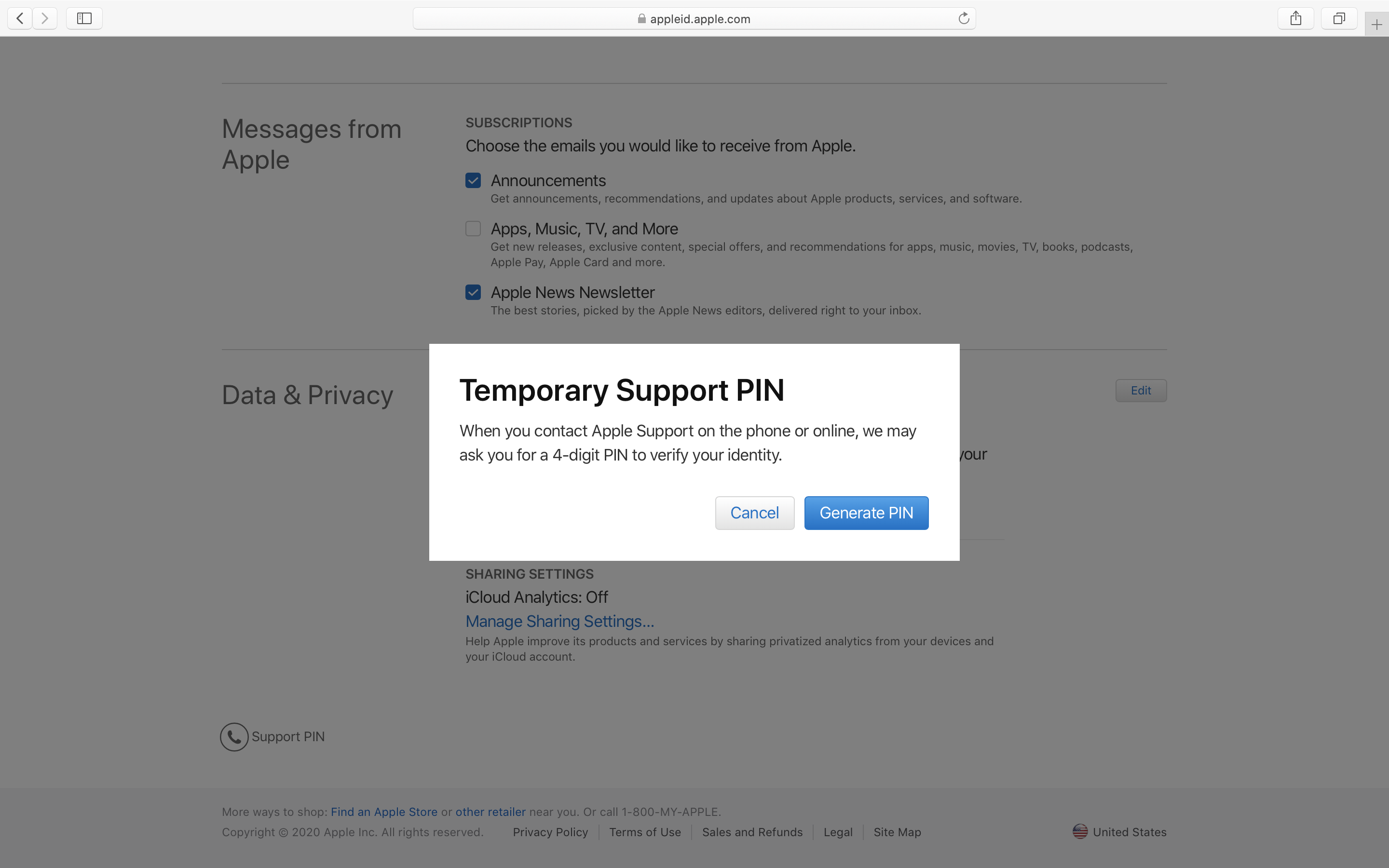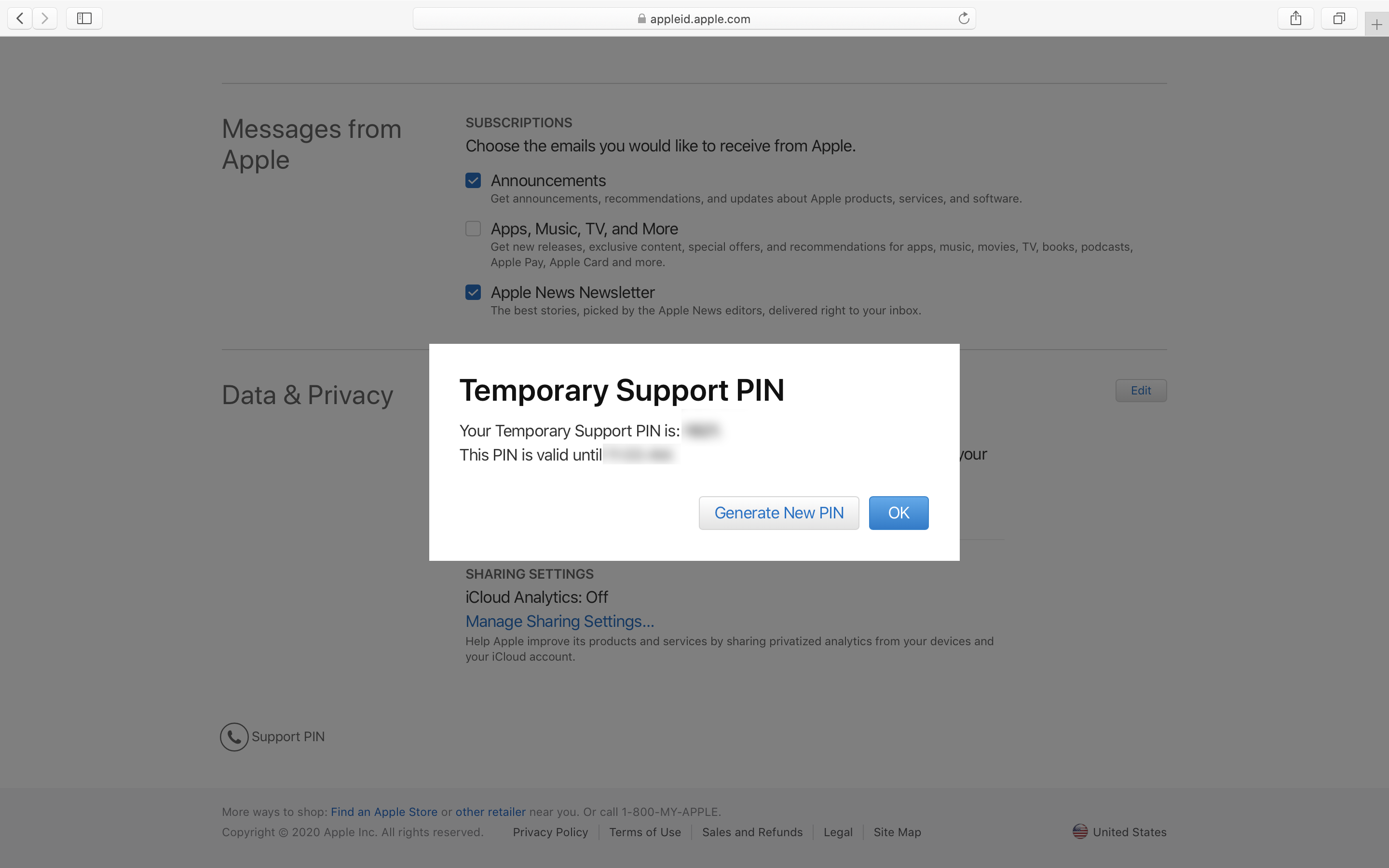A support PIN is a series of numbers used online or on the phone with Apple’s Support team to verify that the Apple ID account you are contacting about indeed belongs to you. It works as a two-factor authentication method to prevent social engineering attacks.
- Open the Apple ID account website at appleid.apple.com.
- Scroll down to the very bottom of the Apple ID account page
- Select the “Generate Pin” button on the pop-up that appears.
- View the Support PIN to be used with Apple Support.