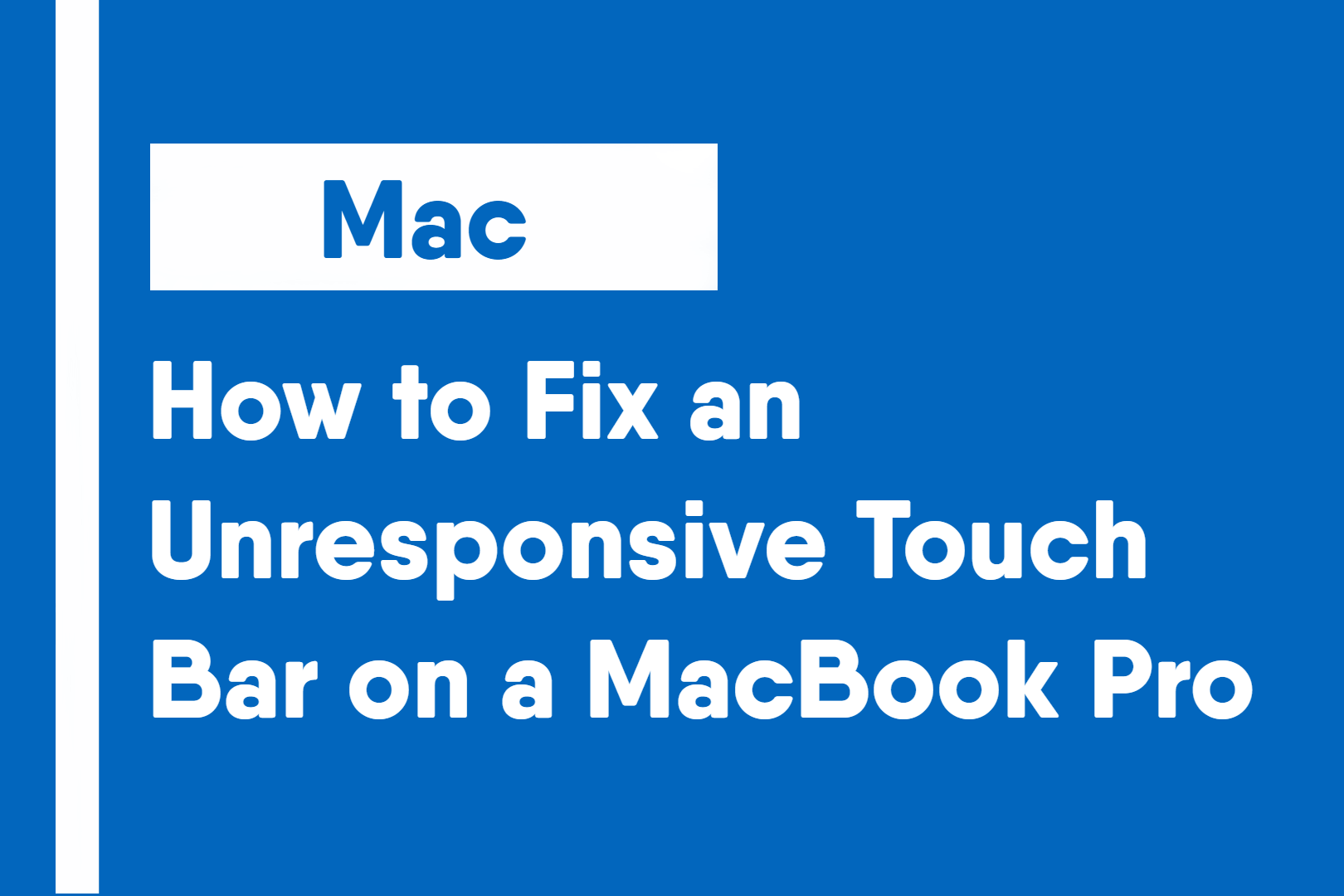The Touch Bar is a multi-touch OLED display that allows for extra functionality and flexibility in supporting apps.
Before taking extra steps, attempt to quit the current application and use the Touch Bar in a different application. The majority of the time, the application causes the Touch Bar to become unresponsive.
Method 1: Refresh Touch Bar Via Terminal
- Open the Terminal application
- In the Terminal type the command below and hit enter.
kill "Touch Bar agent"
Method 2: Force Restart Your MacBook
Click here to view instructions on how to force restart your MacBook.