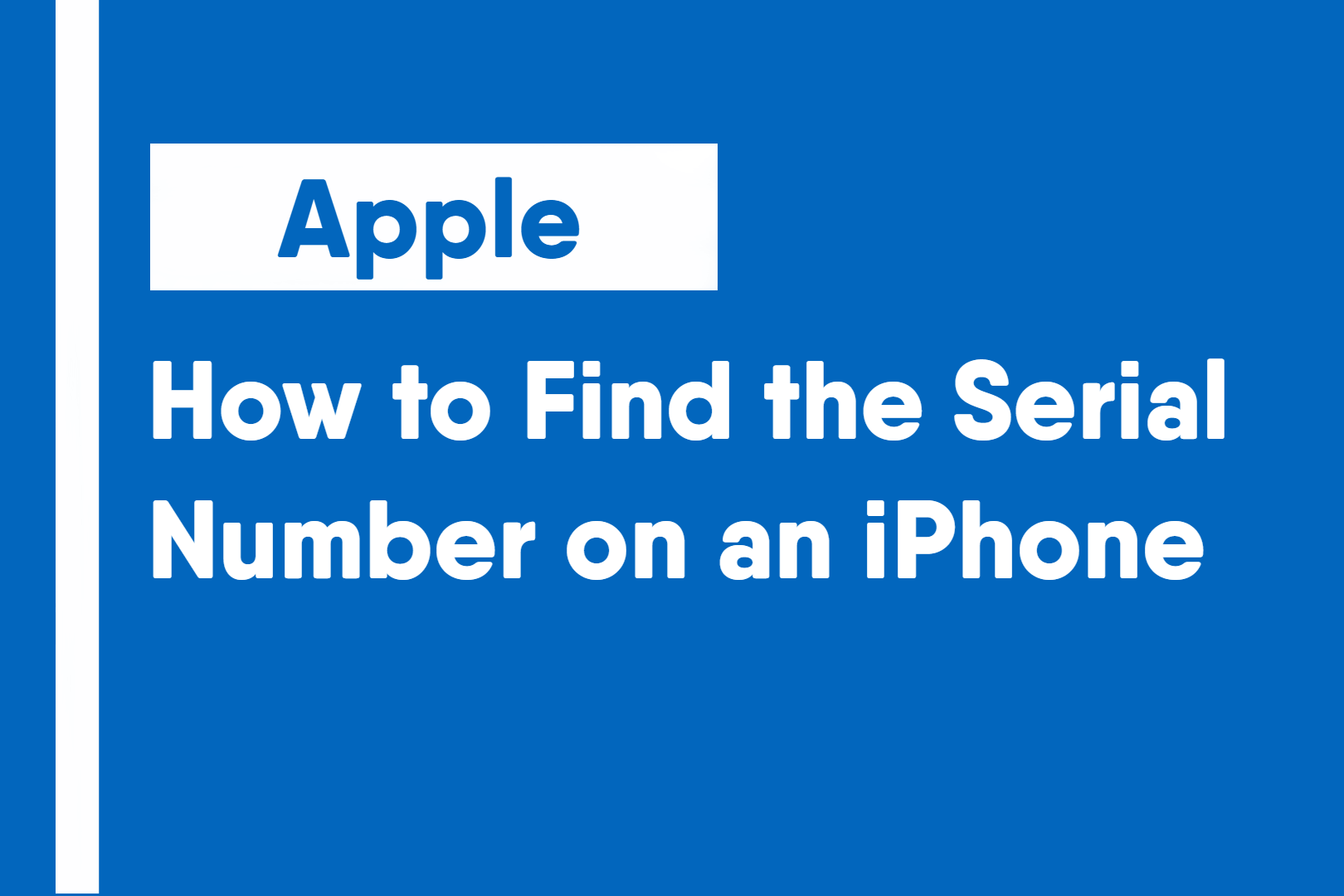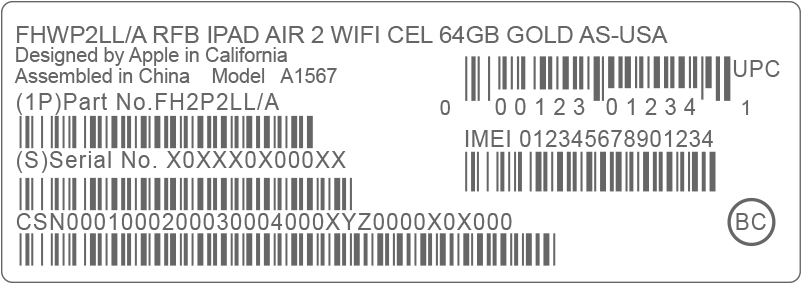All iPhones:
- In the Settings app > General > About > Under Serial Number
- The label on the outside of the iPhone box
- Original Purchase Receipt
- Apple Store Repair Receipt or AASP Repair Receipt
- In iTunes/Finder when connected to a powered-on device
All the following iPhones or newer:
iPhone 11
iPhone 11 Pro
iPhone 11 Pro Max
iPhone XS
iPhone XS Max
iPhone XR
iPhone X
iPhone 8
iPhone 8 Plus
iPhone 7
iPhone 7 Plus
iPhone 6s
iPhone 6s Plus
iPhone 6
iPhone 6 Plus
iPhone SE
iPhone 5s
iPhone 5c
iPhone 5
- Inside the Settings app > General > About > Under Serial Number
Note: If you cannot unlock your phone and or is unable to be used, there is no way to get the serial number off these iPhones. Apple has said, if serial numbers cannot be found, they can use the IMEI as a replacement, which can be found on the back of the device.
On the following iPhones:
iPhone 4s
iPhone 4
iPhone 3GS
iPhone 3G
- Inside the SIM card tray, it will state the serial number, along with the IMEI.
On the following iPhones:
iPhone (1st Generation/Original)
- The serial number and IMEI are engraved on the back.