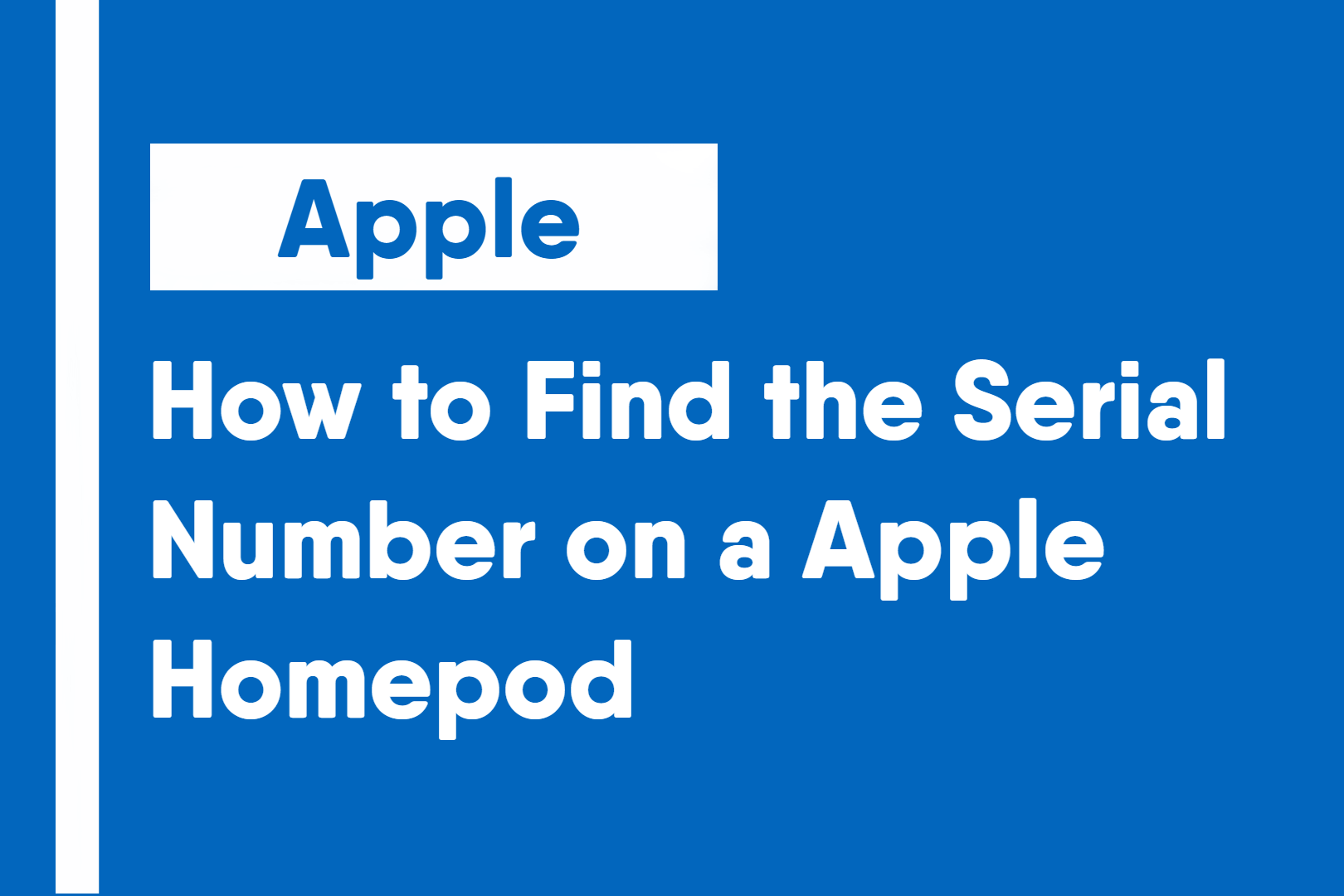Serial numbers of Apple Homepods, including the Homepod mini, can be found using the following ways:
- On a paired iOS or Mac device, go to the Home App > Open the HomePod (press and hold on iOS and double click on Mac) > Scroll down until it displays the serial number
- On the bottom of the HomePod, the serial number is printed around the Apple logo
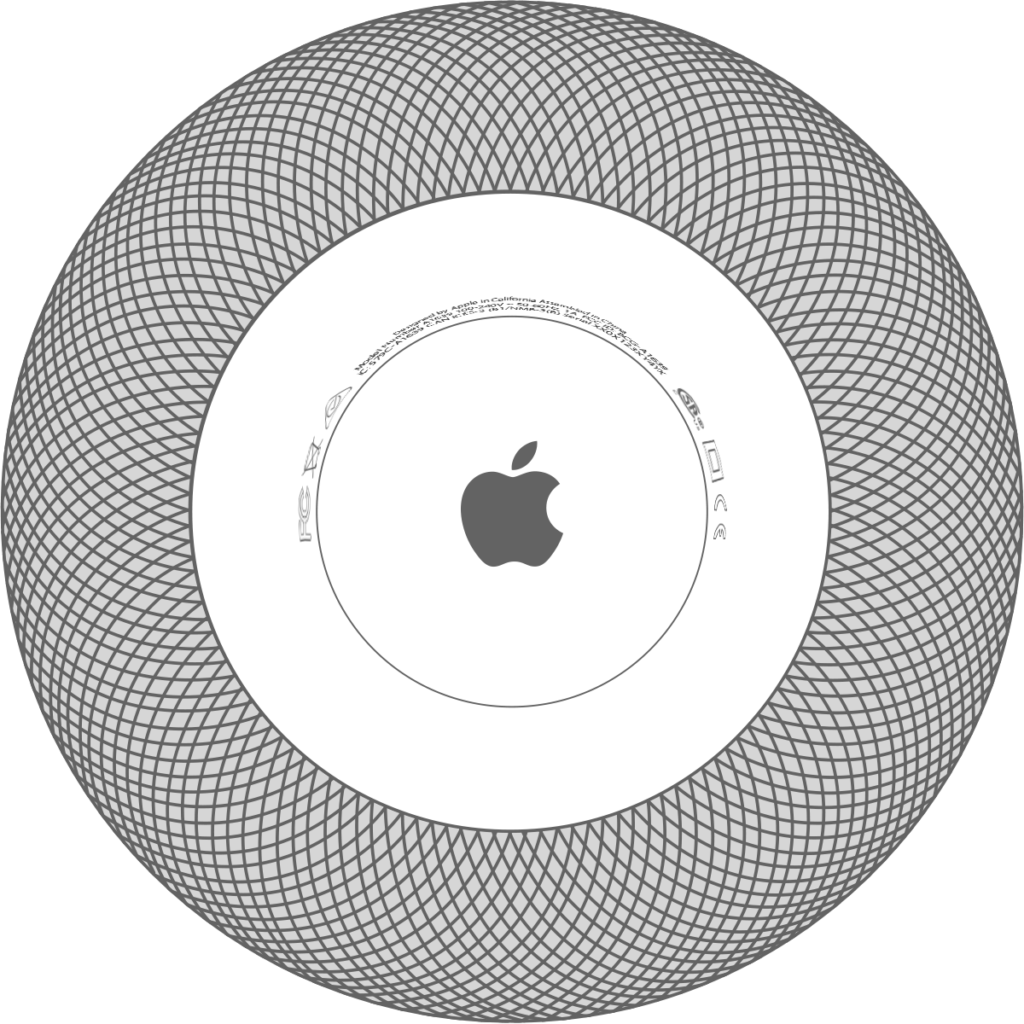
- Check the label on your original device box