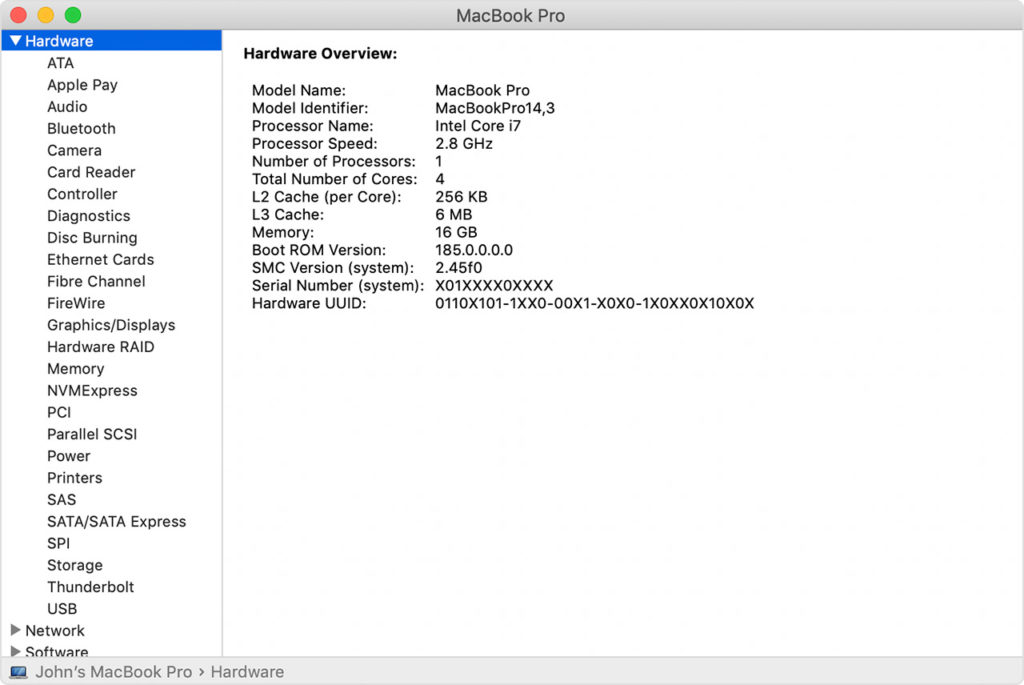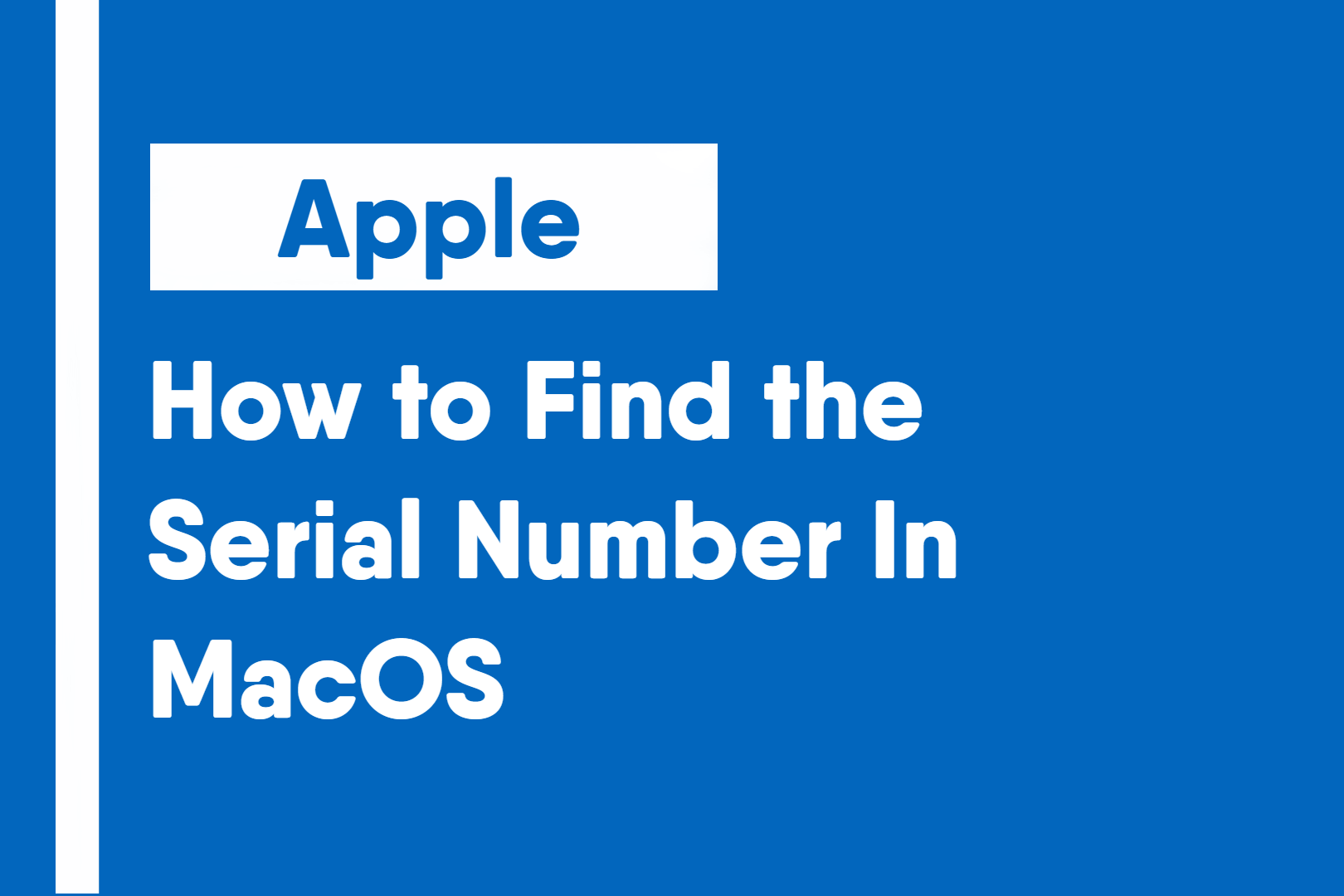Serial numbers are a crucial identifier used to separate and lookup your device in Apple’s system. Fortunately, there are two easy ways to find your serial number through macOS.
Method 1: About My Mac
Arguably the easiest way to access your device’s serial number, the About My Mac tool displays many specifications about your device, including, of course, the serial number.

1: Click on the Apple logo and select the About My Mac option

The serial number will be listed near the bottom of the overview page in About My Mac
Method 2: System Information
The System Information app can be opened either by searching for it using Spotlight or using Finder. Once opened under the Hardware Overview menu, it will state the serial number.