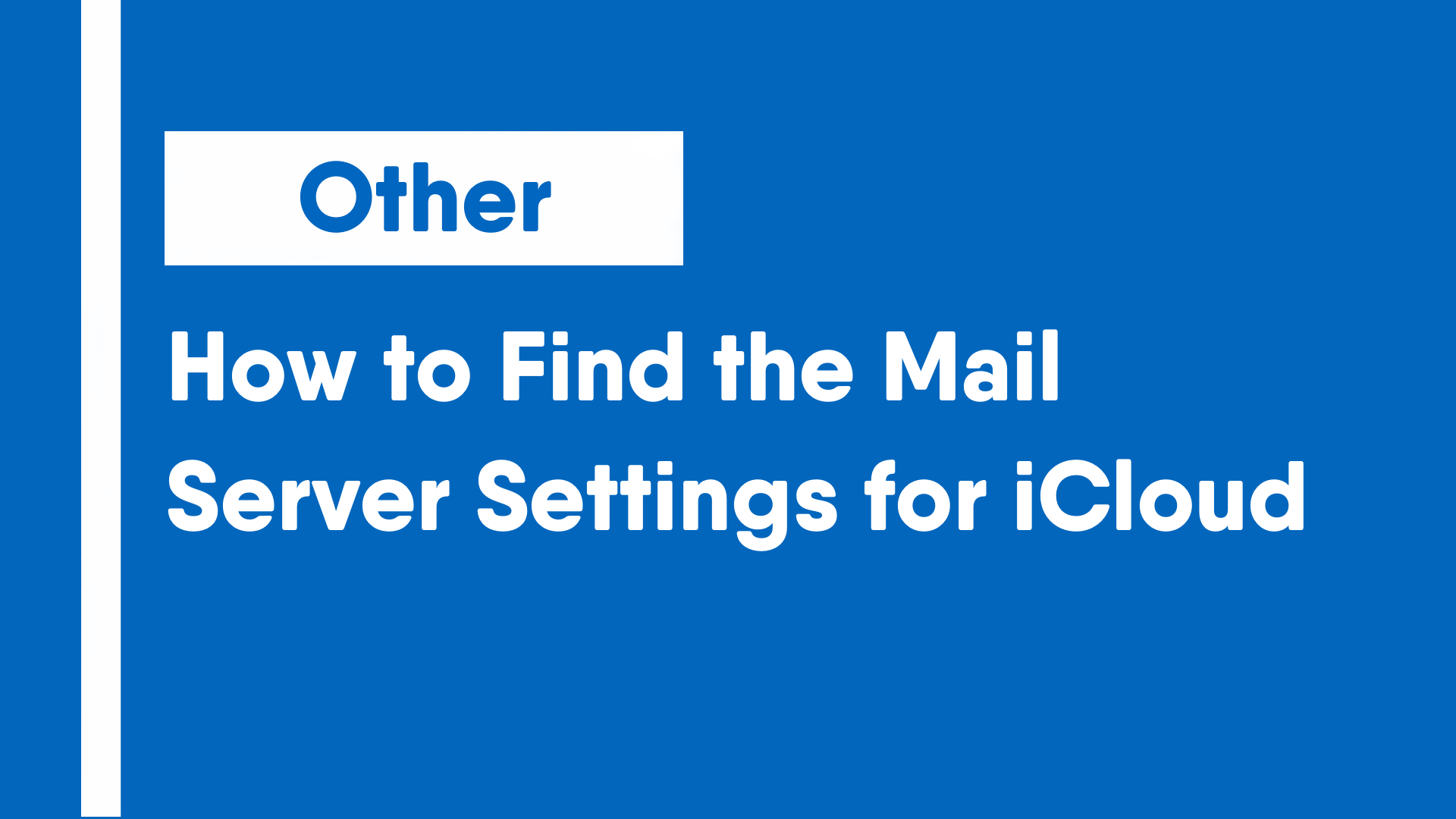The mail server settings (the SMTP, POP and IMAP settings) can be used to connect a email account on a server, to a email client. This guide covers the mail server settings for iCloud mail, but refer to How to Find the Mail Server Settings for Various Email Services for other major email service providers.
iCloud does not have a feature to list the exact mail server settings. The general mail server settings are listed below. iCloud is a IMAP mail service and POP is not available.
| Incoming Mail Server (IMAP) | |
| Username: | Your iCloud/Apple ID Account Email |
| Password: | A app-specific password must be generated and used. (Learn how to generate app-specific passwords for Apple ID) |
| Server: | imap.mail.me.com |
| Requires SSL: | Yes |
| Port: | 993 |
| Incoming Mail Server (POP) | |
| Username: | N/A |
| Password: | N/A |
| Server: | N/A |
| Requires SSL: | N/A |
| Port: | N/A |
| Outgoing Mail Server (SMTP) | |
| Username: | Your iCloud/Apple ID Account Email |
| Password: | A app-specific password must be generated and used. (Learn how to generate app-specific passwords for Apple ID) |
| Server: | smtp.mail.me.com |
| Requires SSL: | Yes |
| Port: | 587 |