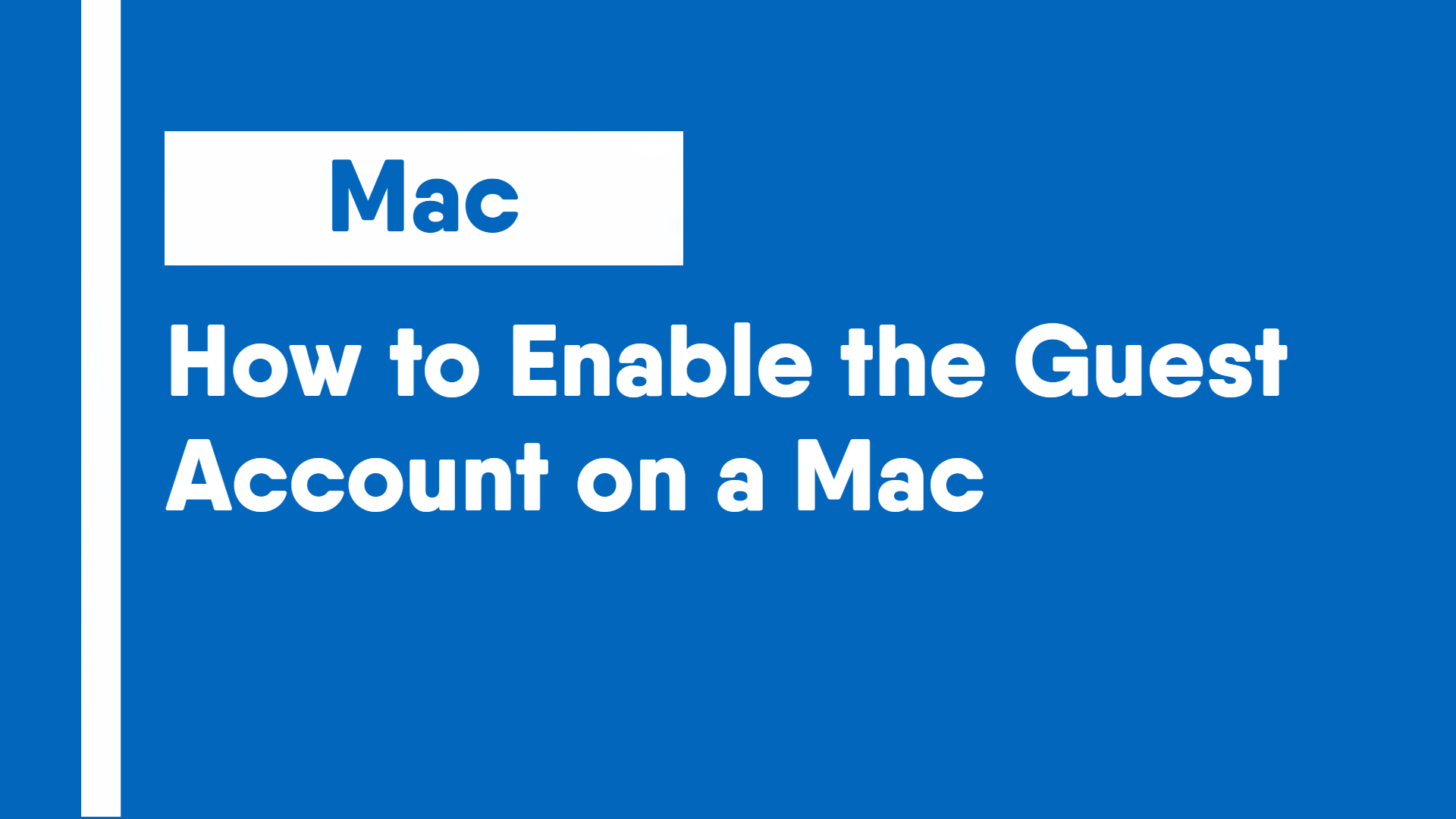The guest account on a Mac allows individuals who do not have an account on the device to temporarily log in and use your computer. The difference between a guest account and a normal user account is that when the guest signs out, all their information, files, and data will be deleted.
Step 1: Open System Preferences either from the bottom dock or clicking on the Apple logo in the upper left corner and selecting System Preferences.
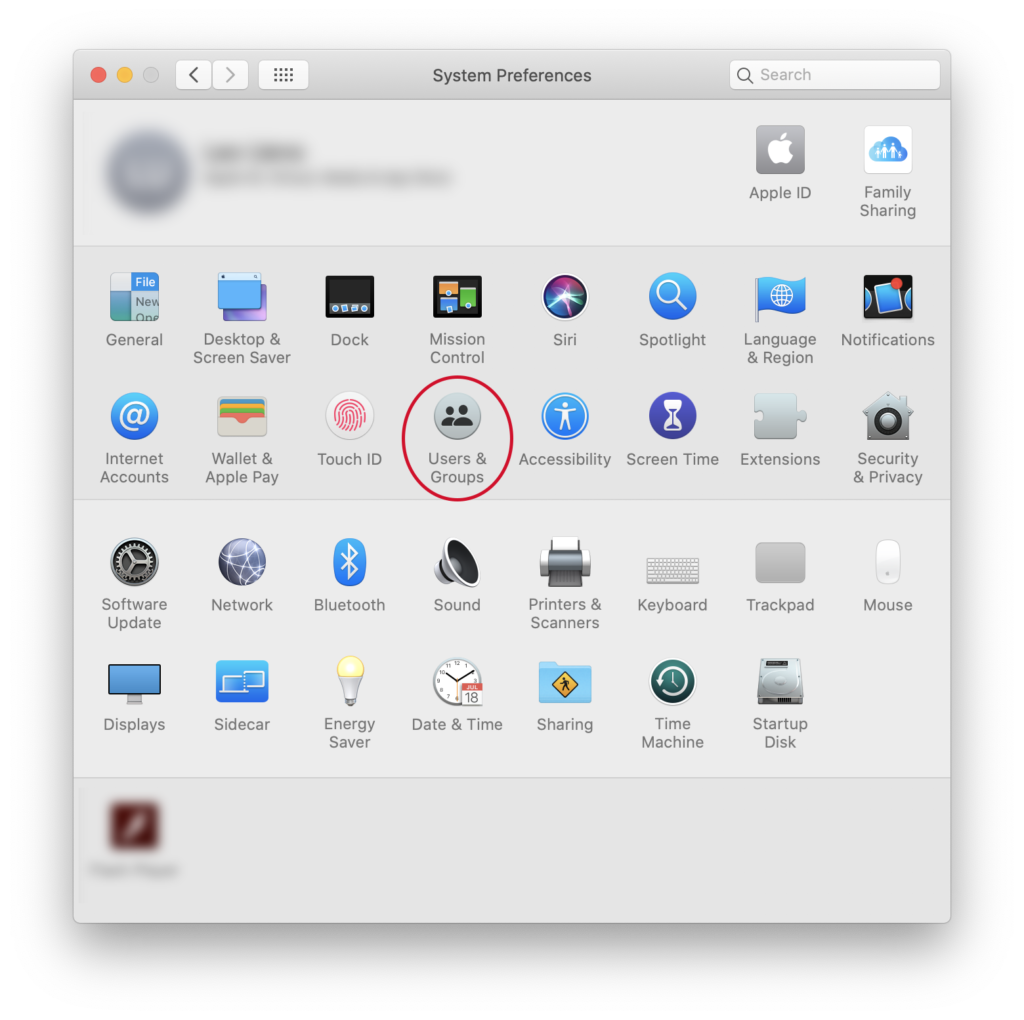
Step 2: Once you open System Preferences, click on the Users & Groups menu.
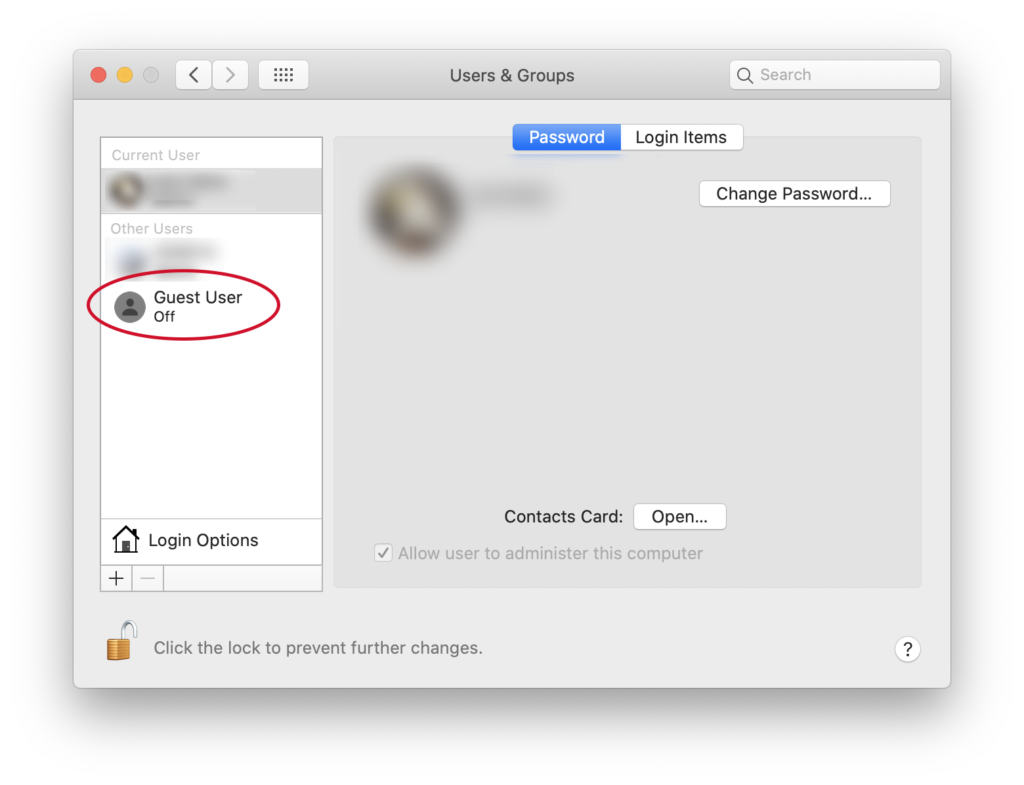
Step 3: On the side menu, click on Guest User on the side menu.
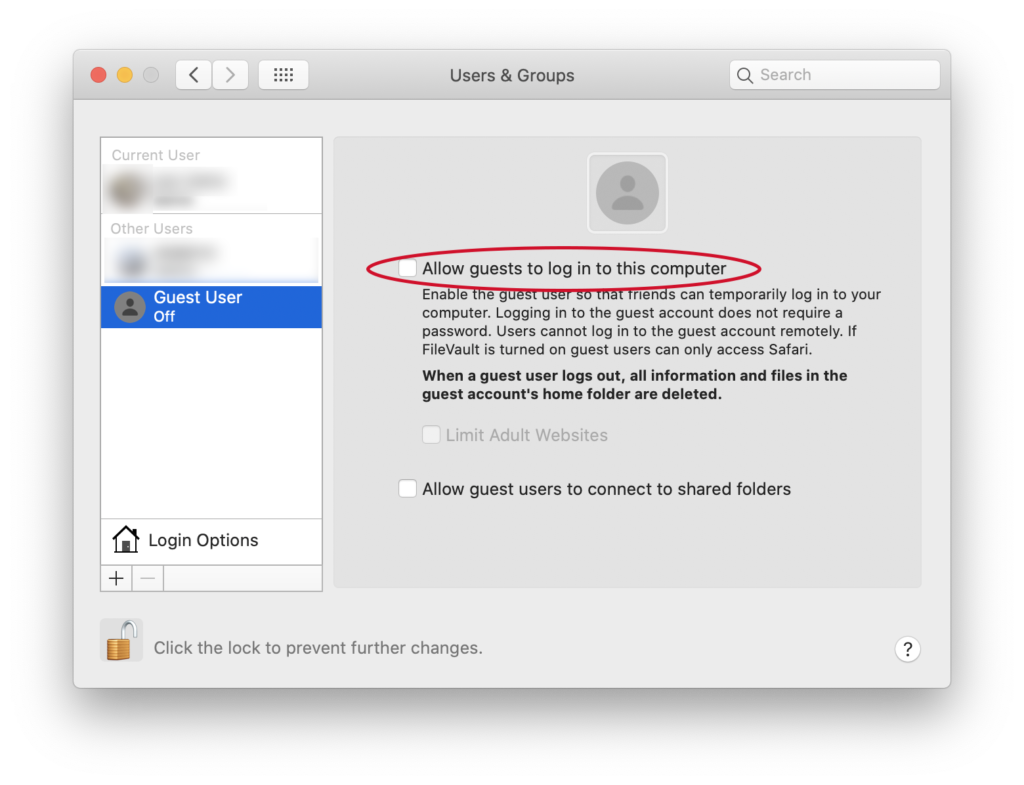
Step 4: Click on the “Allow guests to log in to this computer” checkbox.
Once you enable the guest account, you can select a few options such as limiting adult websites and allowing users to connect to shared folders.