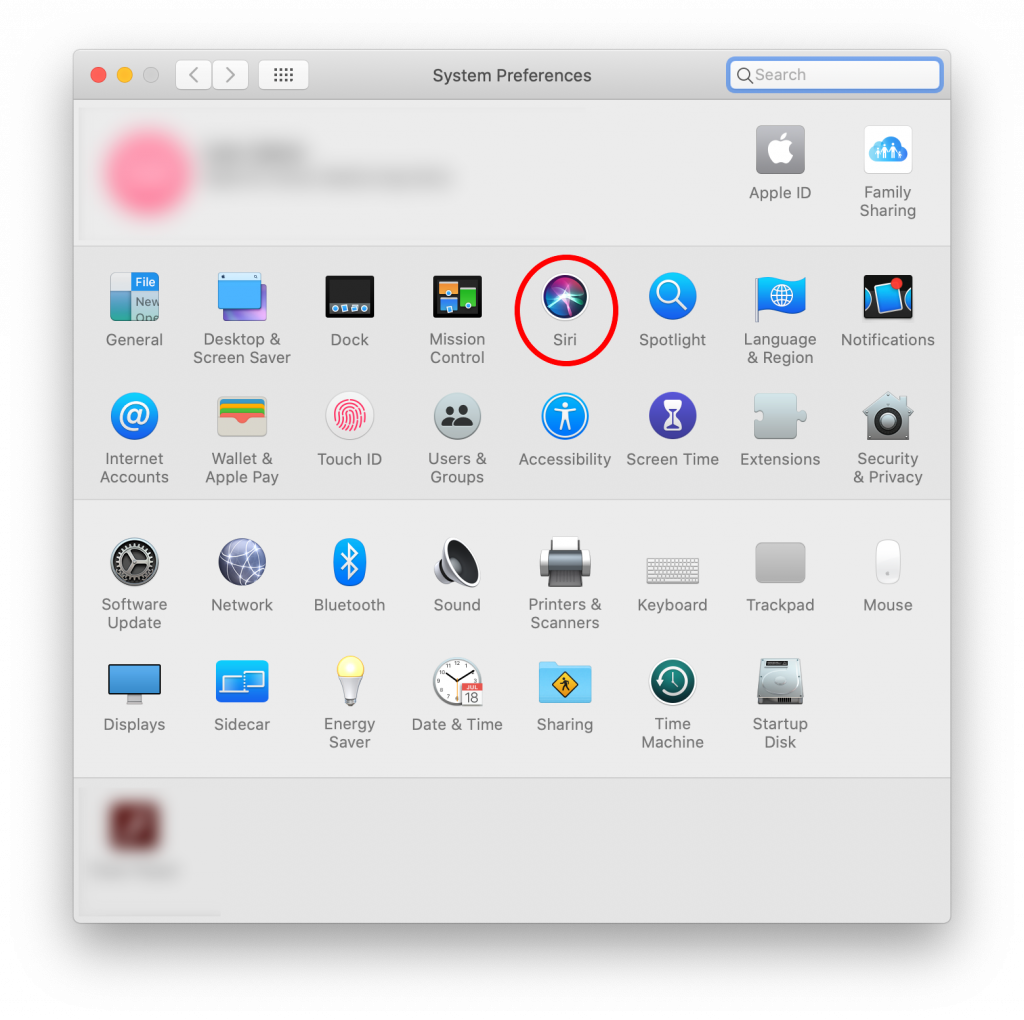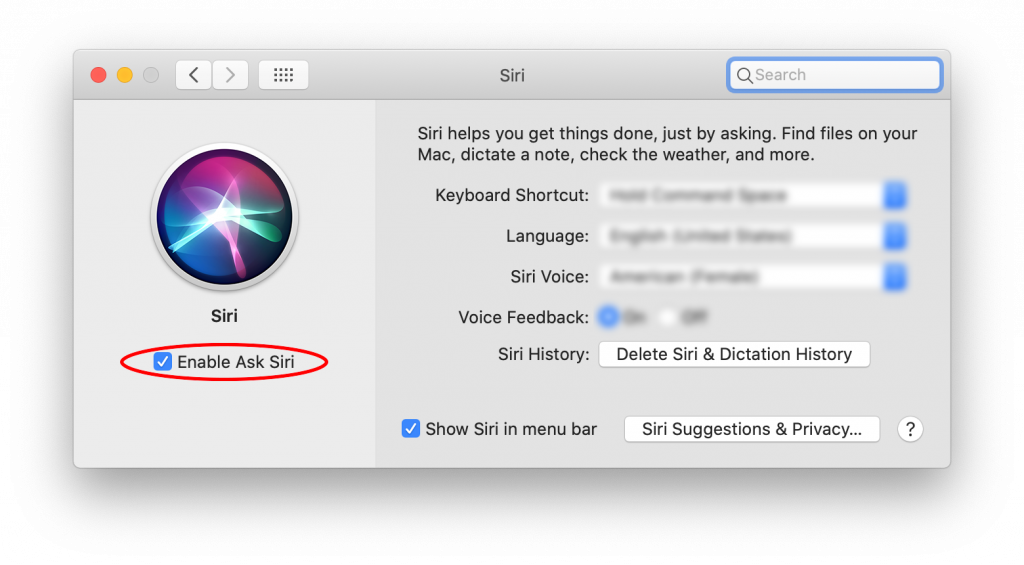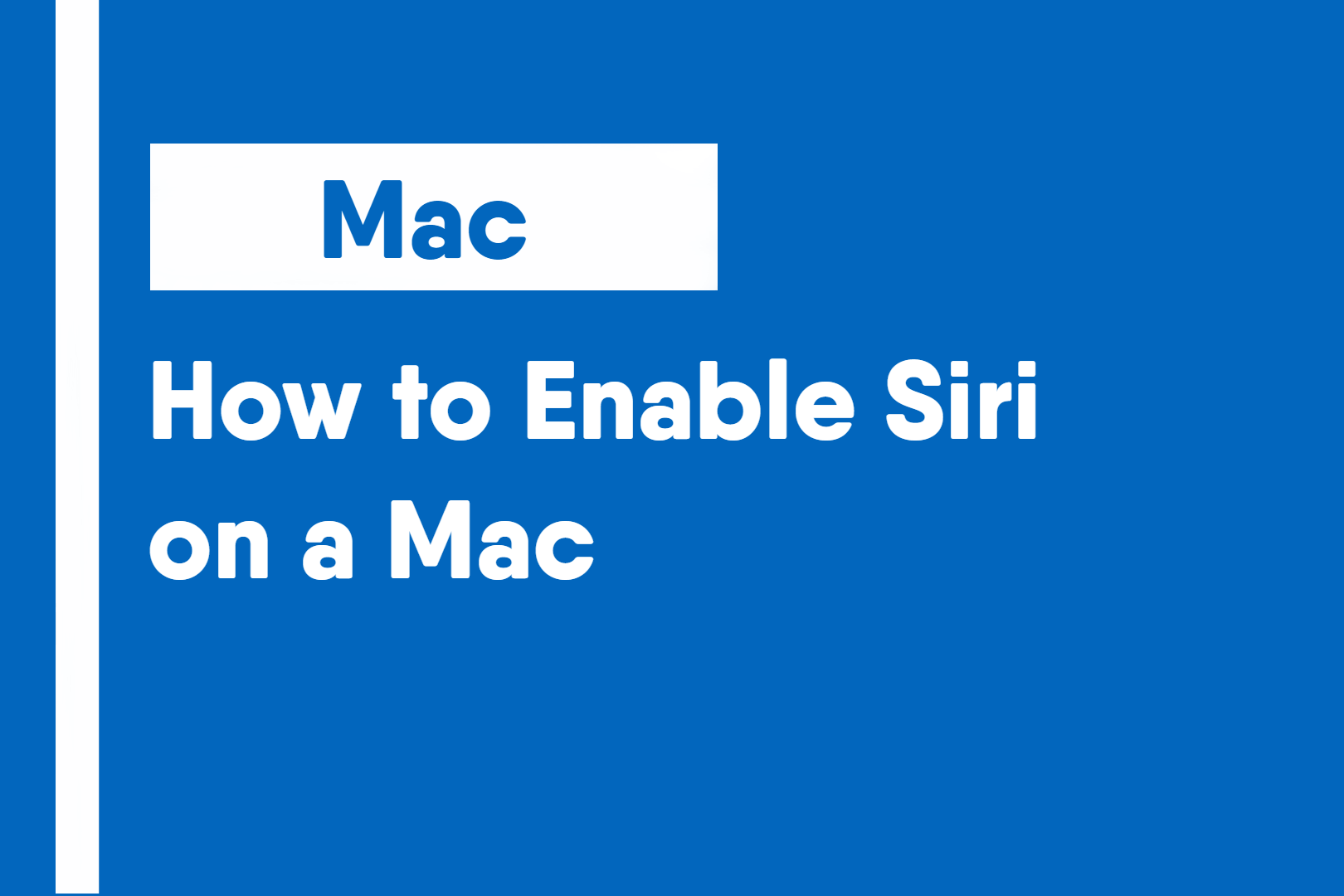Siri has long been thought of as a feature only available on iOS devices but since macOS Sierra, Apple has added the feature to Macs as well, making Siri available on Apple’s entire lineup of devices.
This guide will show you how to enable Siri in macOS.
- Open System Preferences either from the bottom dock or clicking on the Apple logo in the upper left corner and selecting System Preferences.
- Once in System Preferences, click on Siri.
- Click on the checkmark stating “Enable Talk to Siri”