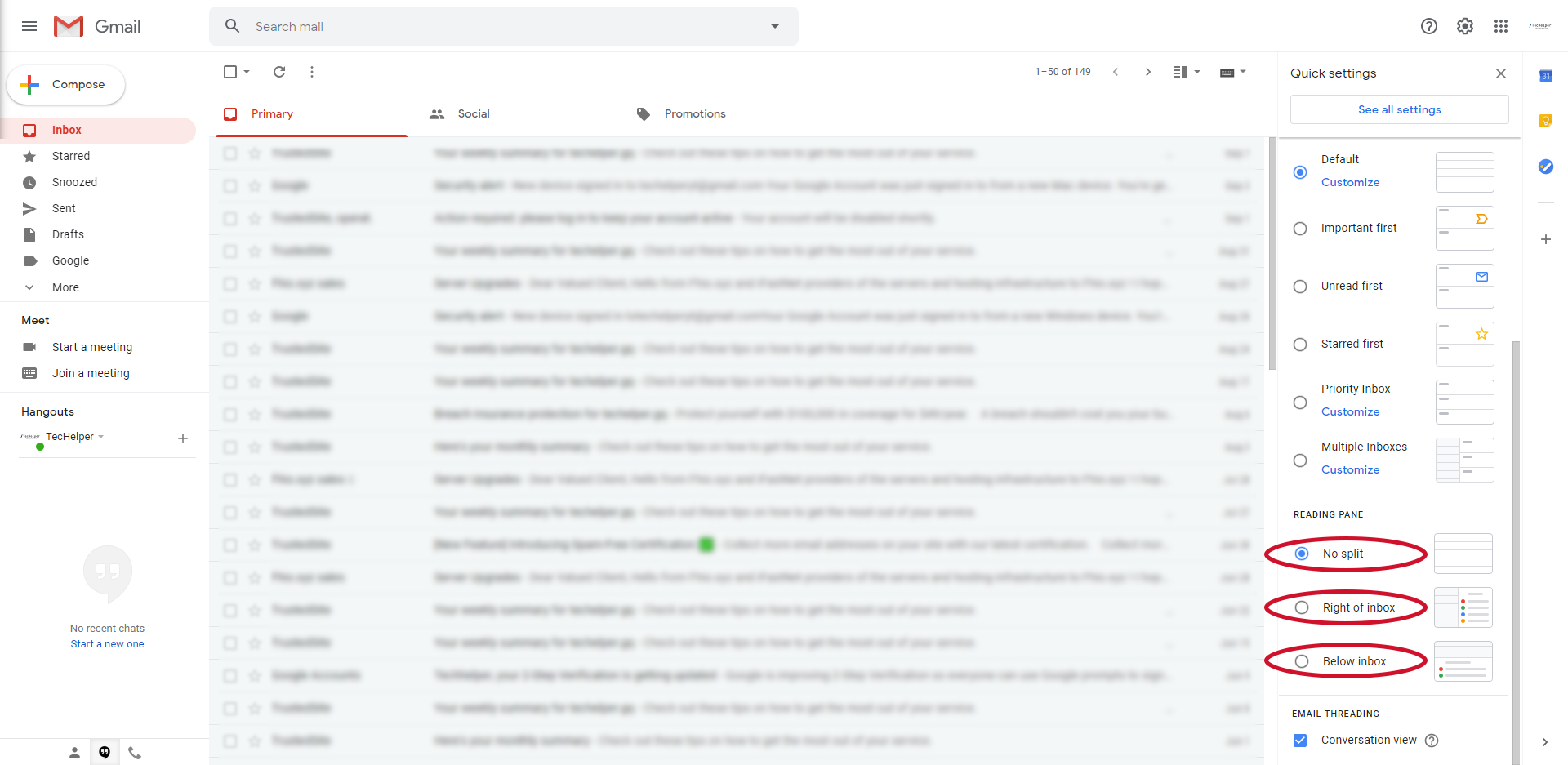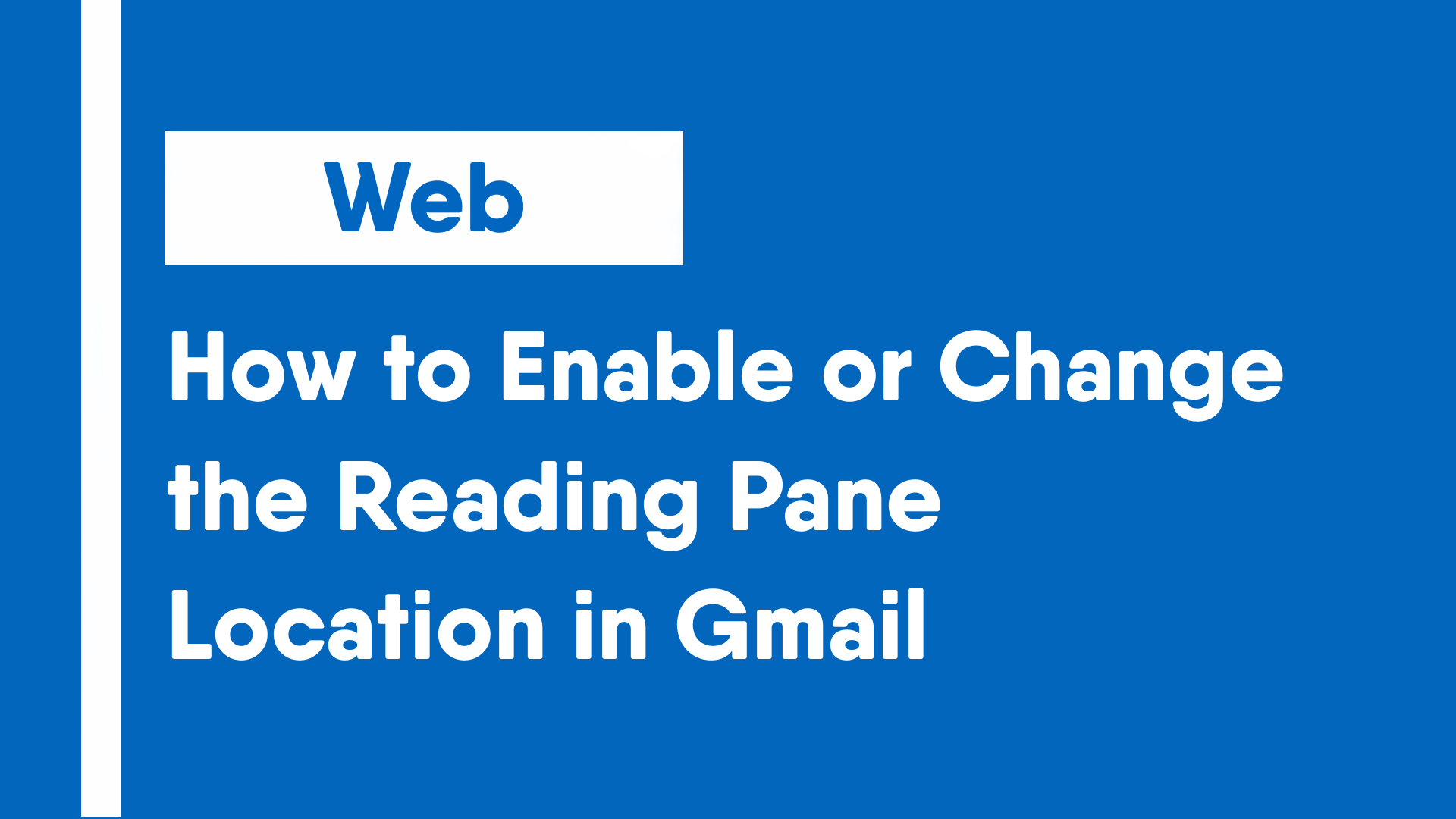Many popular email clients, including Microsoft Outlook, Apple Mail and Microsoft Mail, have a reading pane enabled by default, but by default, Gmail does not have a reading pane enabled. This guide will cover how to enable or change the reading pane feature in Gmail.
- Open Gmail and click on the gear icon in the upper right corner.
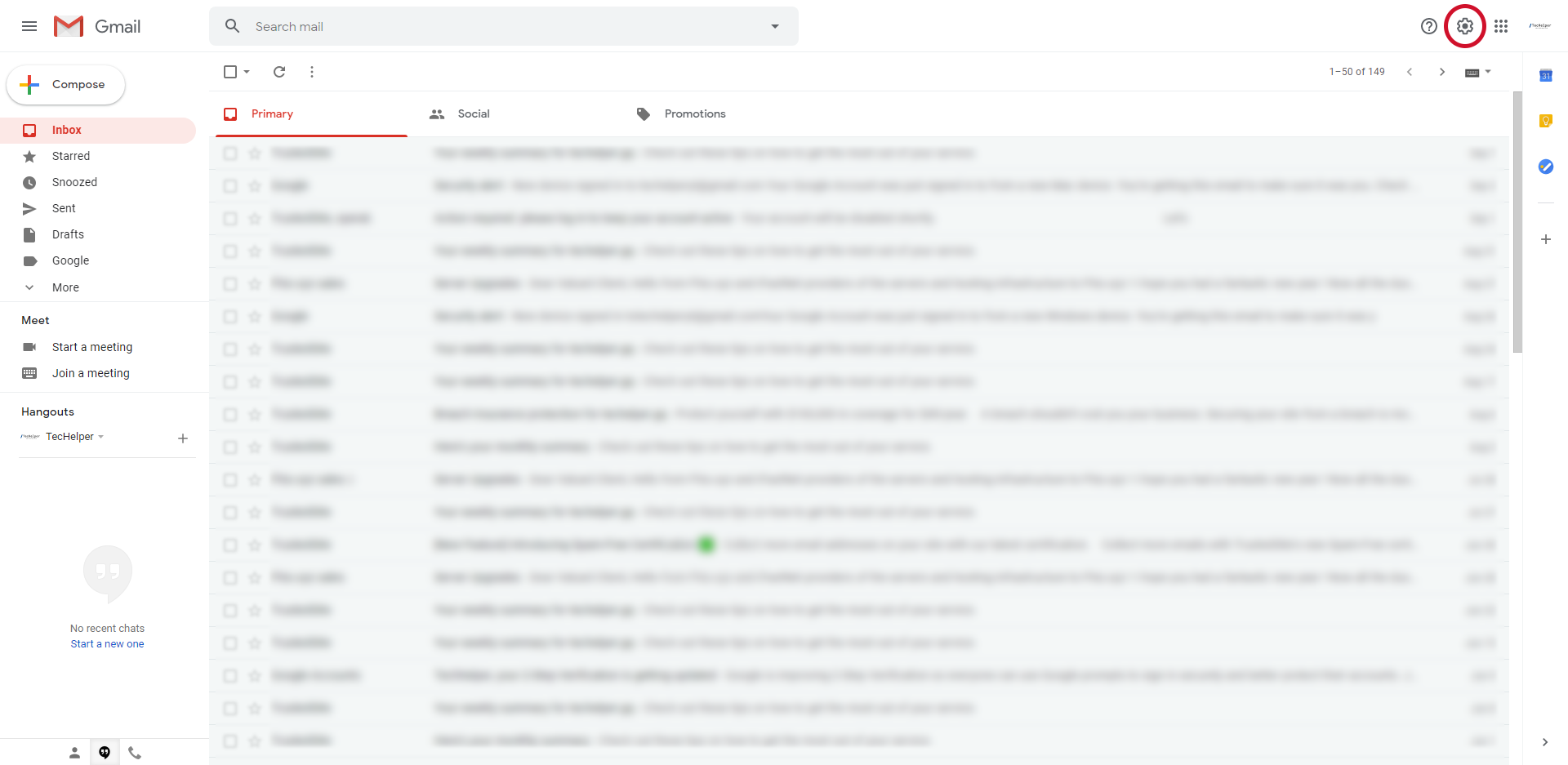
- In Quick Settings, scroll down to the bottom to the Reading Pane section
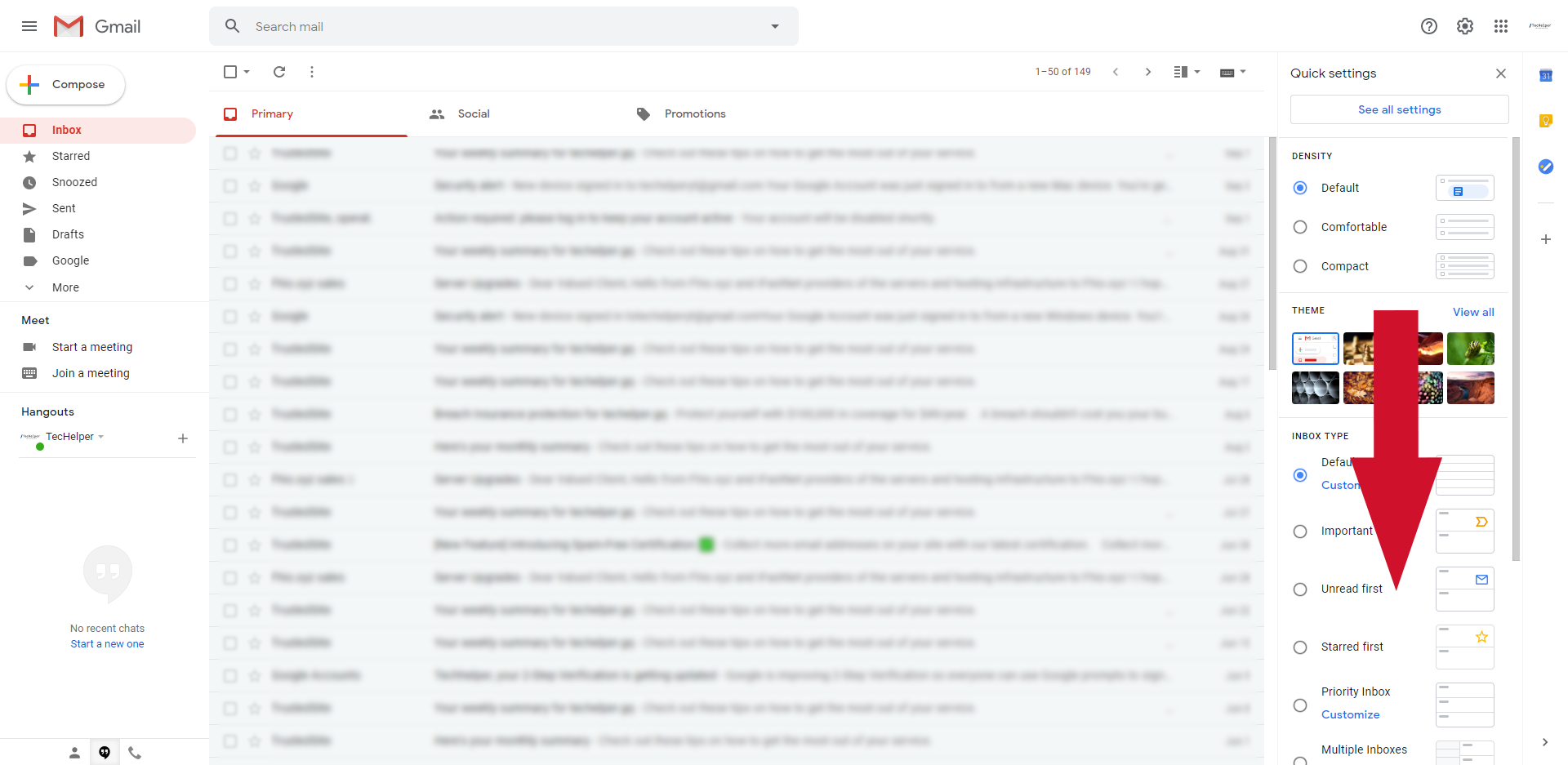
- Select the preferred reading pane location. Preferences should be saved automatically.