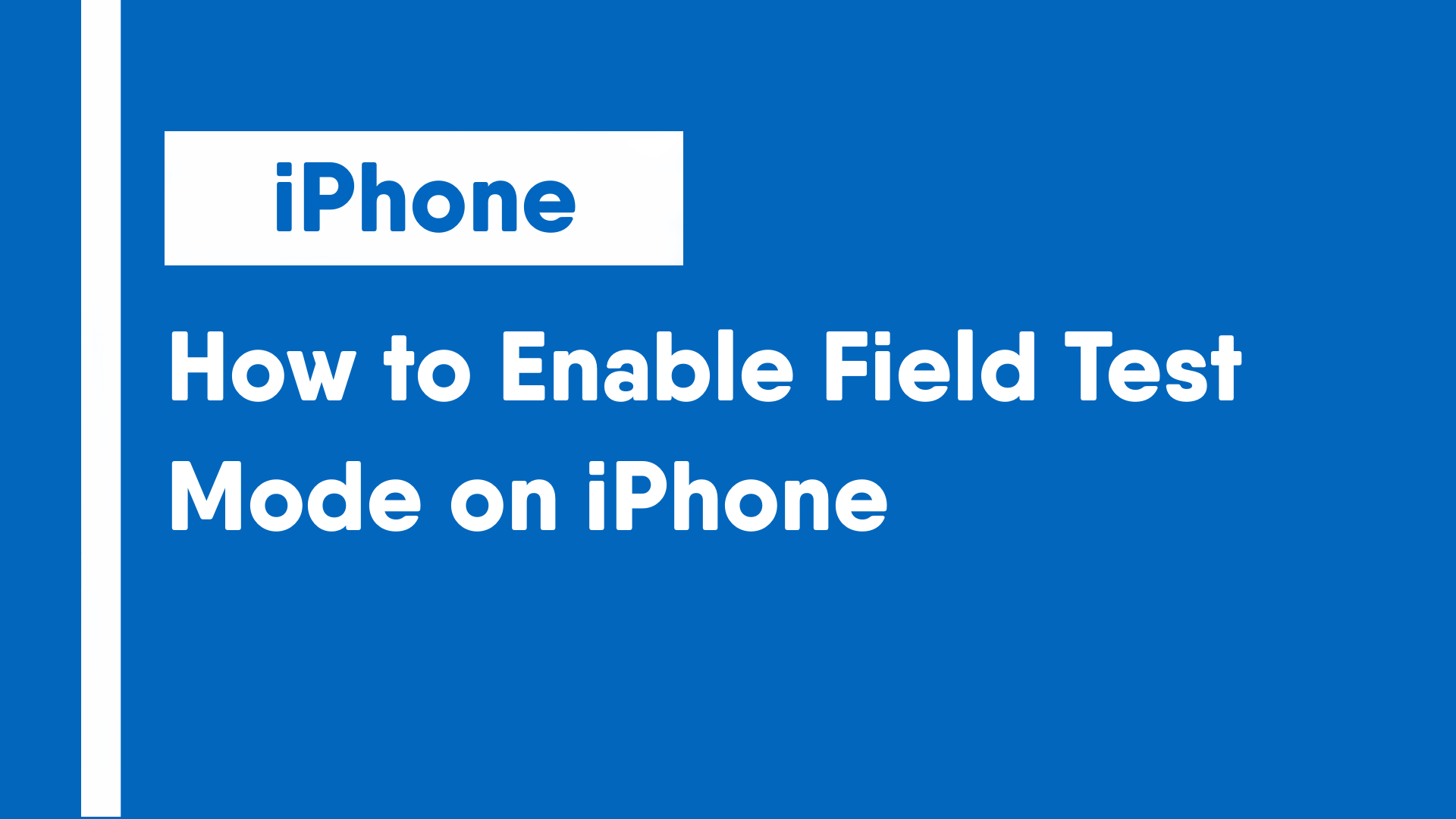Field Test Mode is a function found on devices allowing access to technical data regarding your cellular connection. It can be used for troubleshooting, diagnostics, and testing.
1: Open the Phone app.
2: Select the Keypad option in the bottom menu.
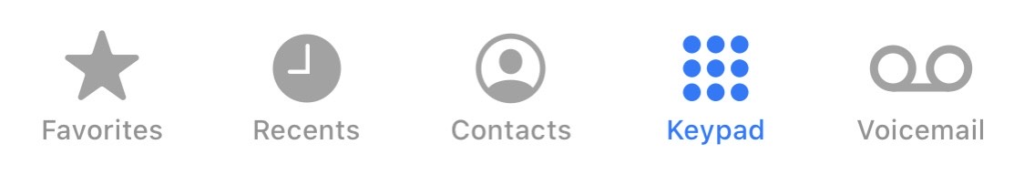
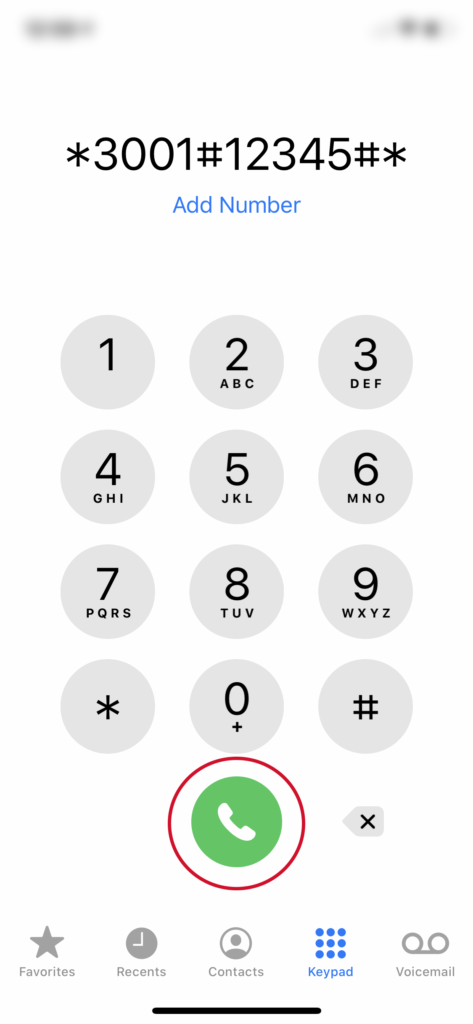
3: Key in the numbers/symbols: “*3001#123453*“
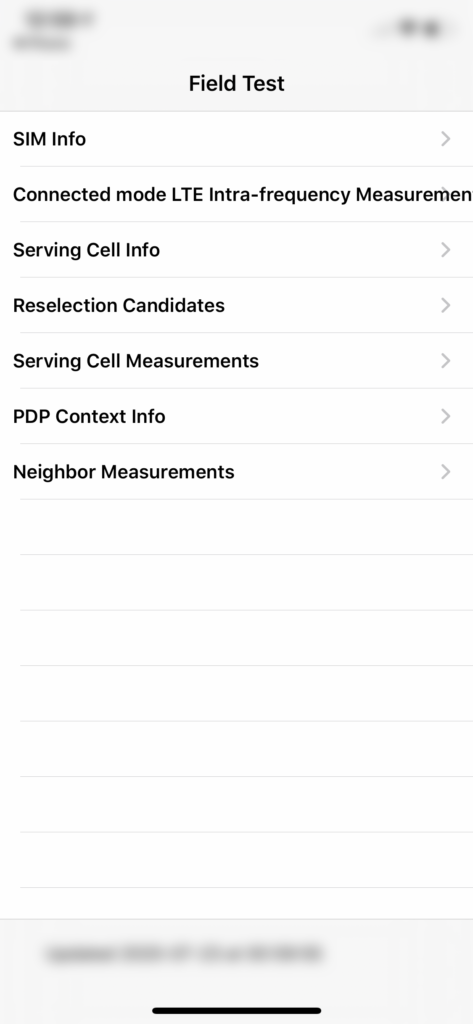
4: Press the call button to enter the Field Test app.