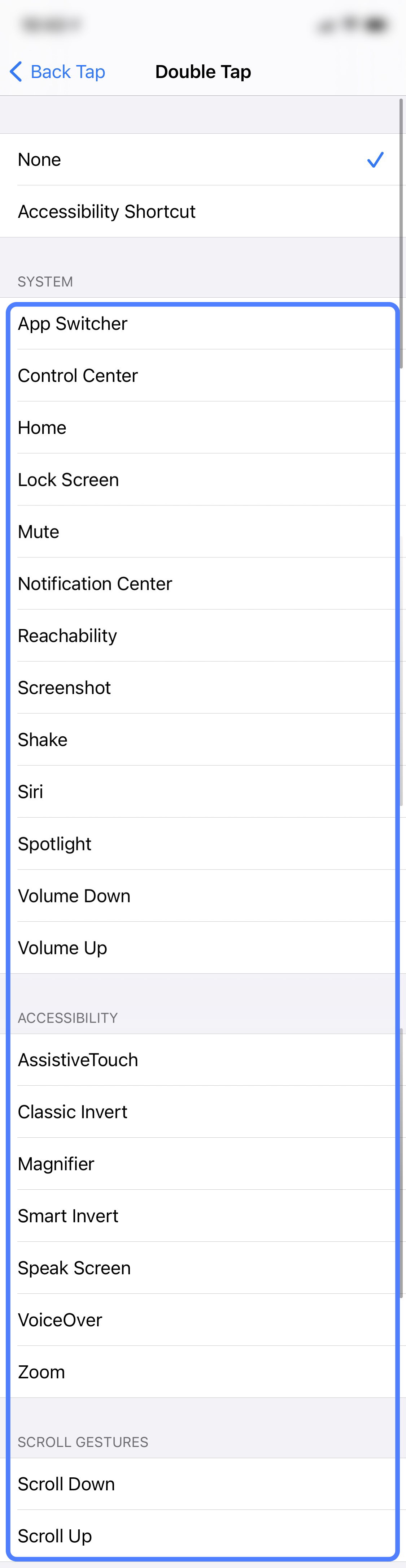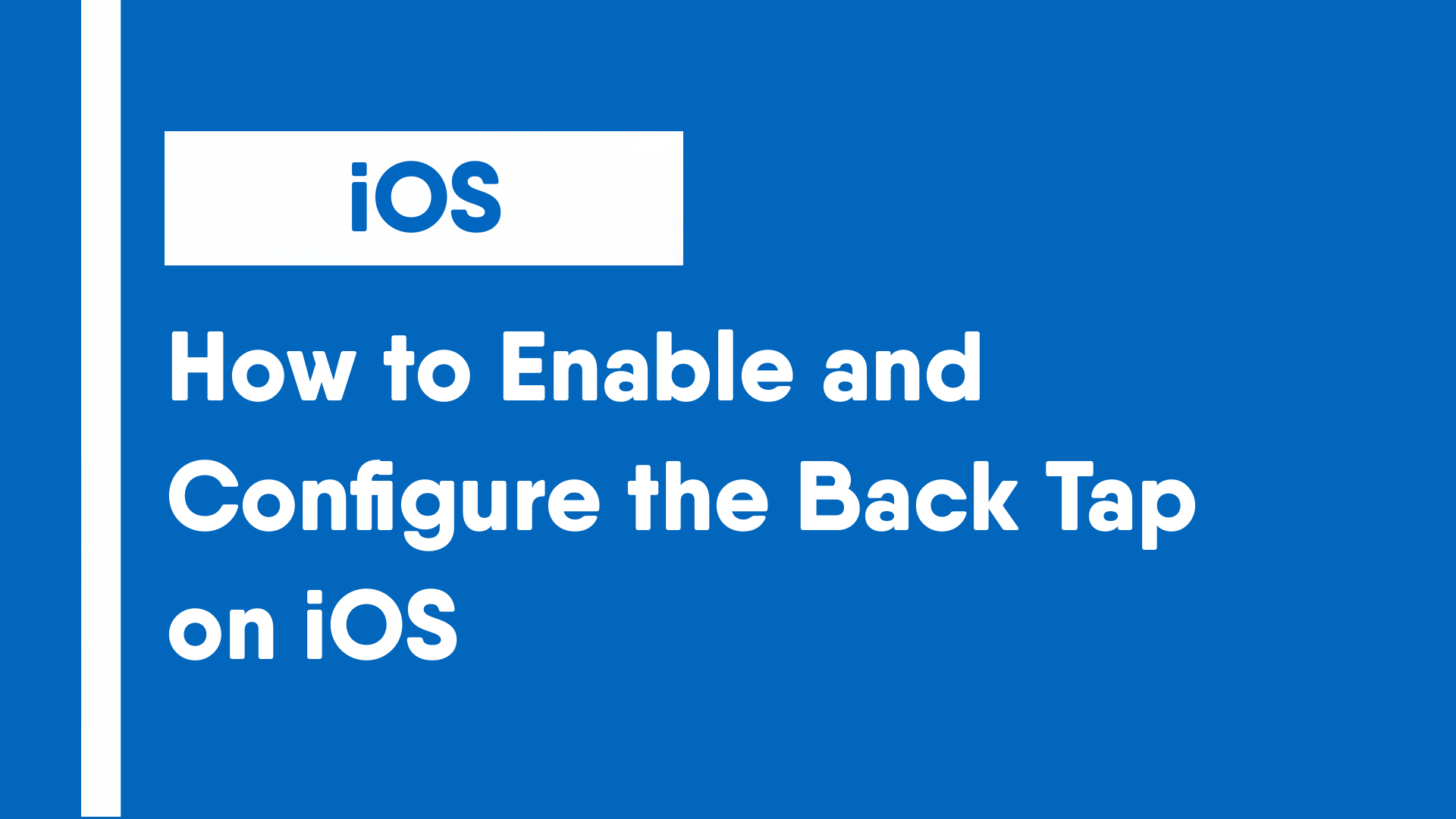Back tap is a feature introduced in iOS 14 that allows the user to configure certain actions or shortcuts when the user taps the back of the device 2 or 3 times. At the time of writing, iOS only allows two or three taps to be configured. This guide will show how to configure the actions that will occur once the back of the device is tapped.
- Open the Settings app and scroll down.
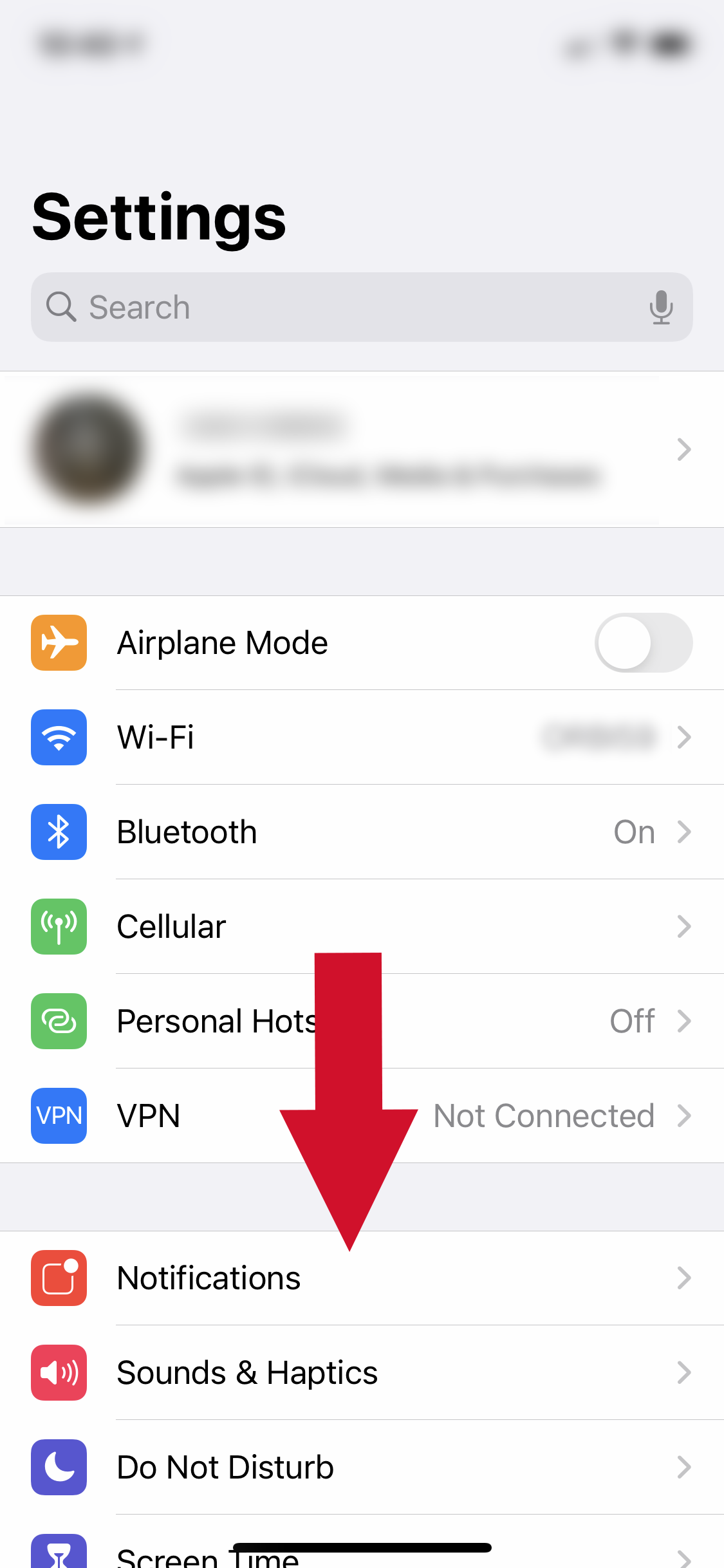
- Click on the Accessibility settings.
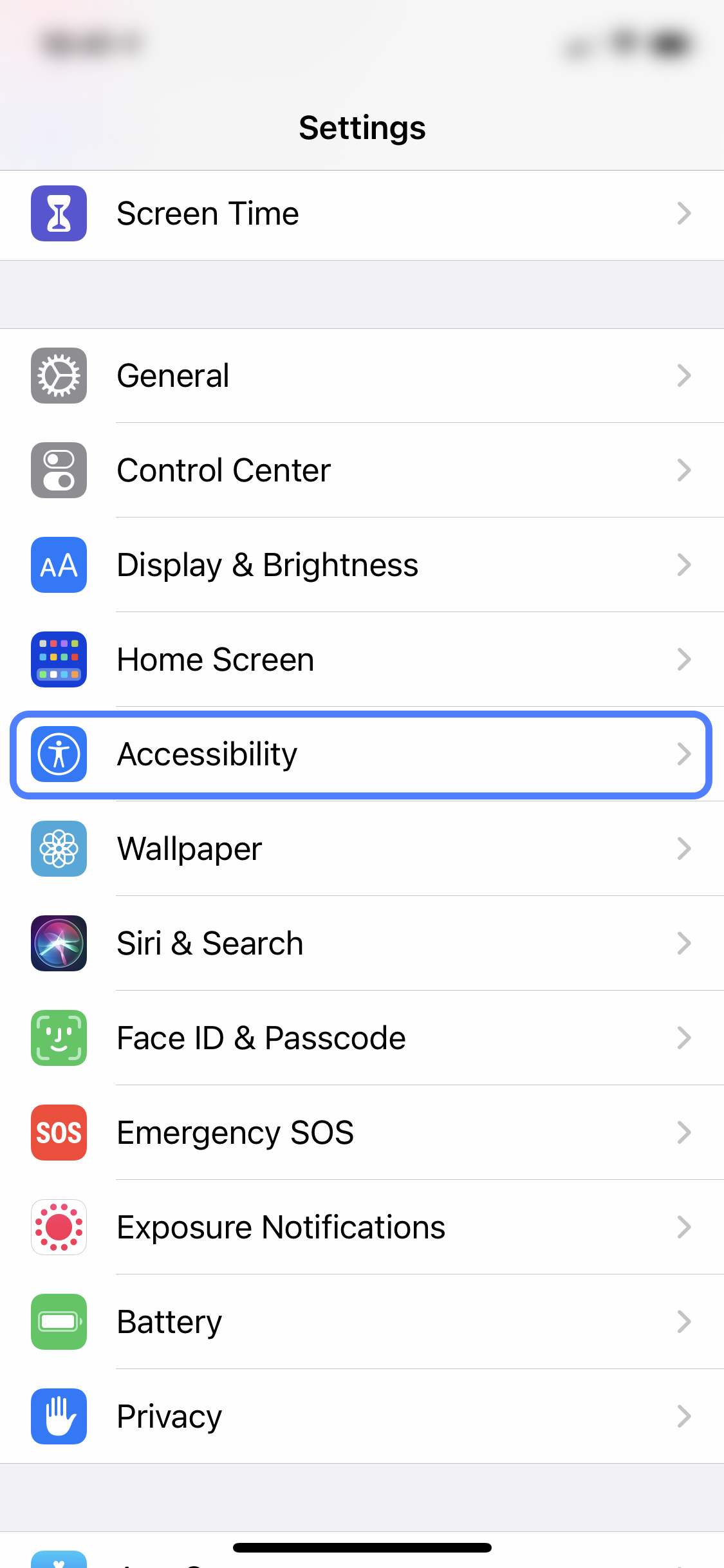
- Open the Touch settings in Accessibility.
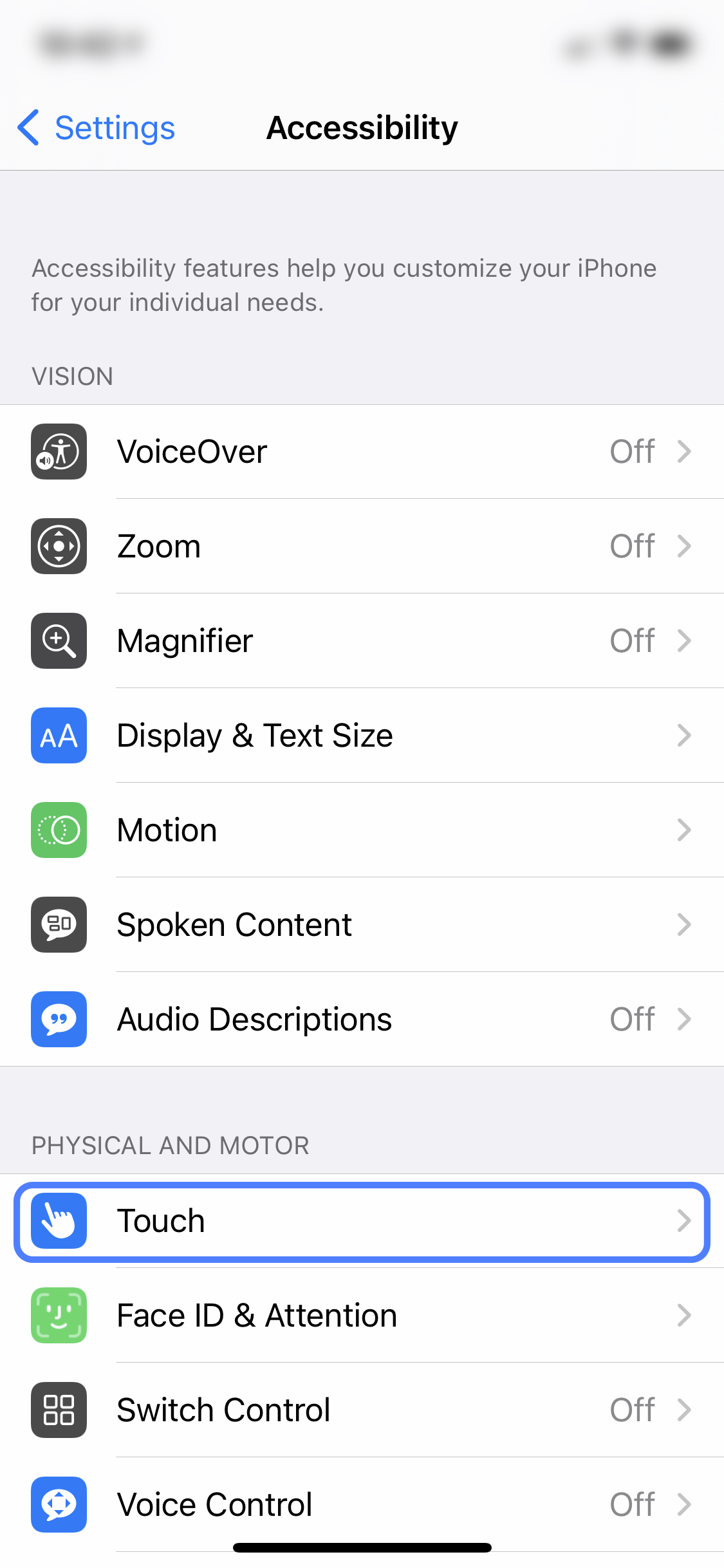
- In the Touch section of the Accessibility settings, scroll down.
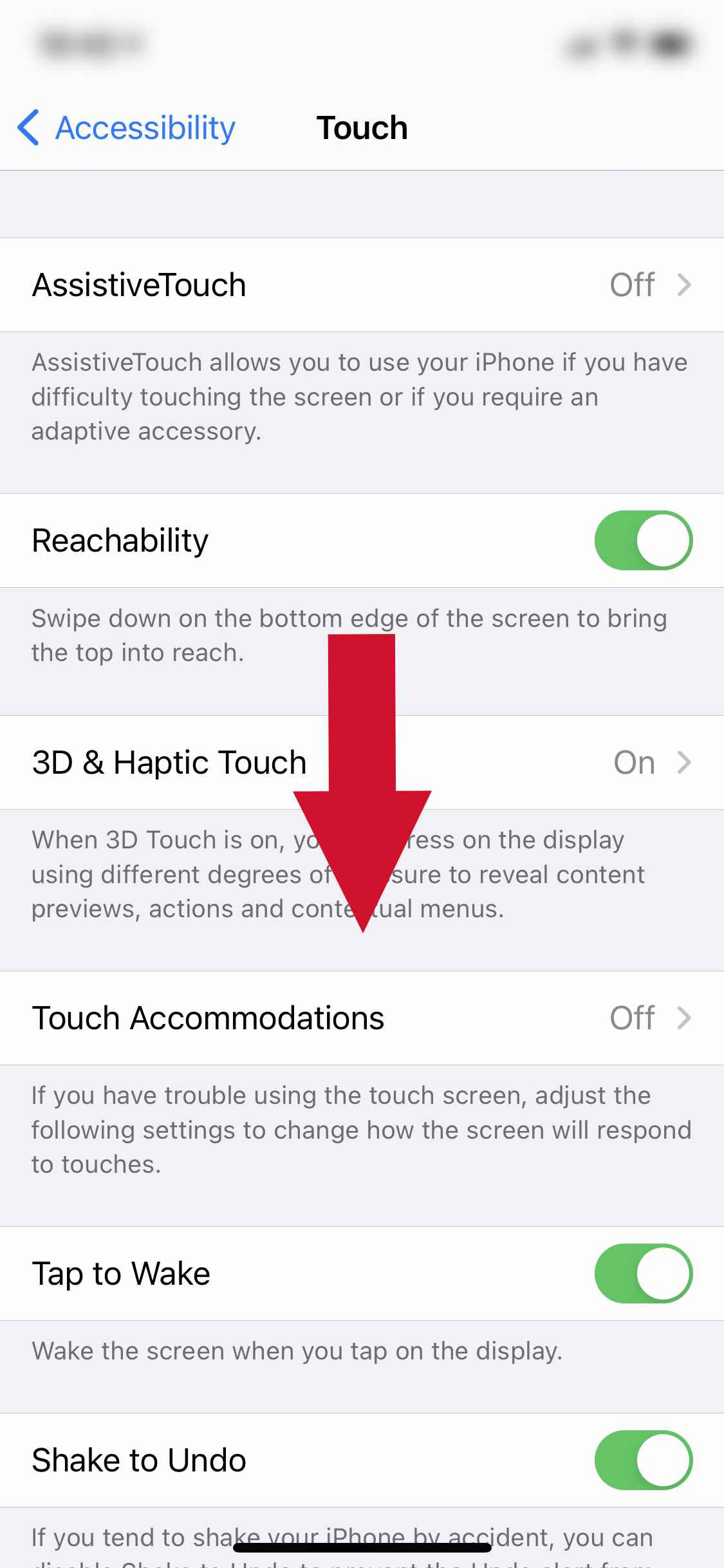
- Open the Back Tap settings.
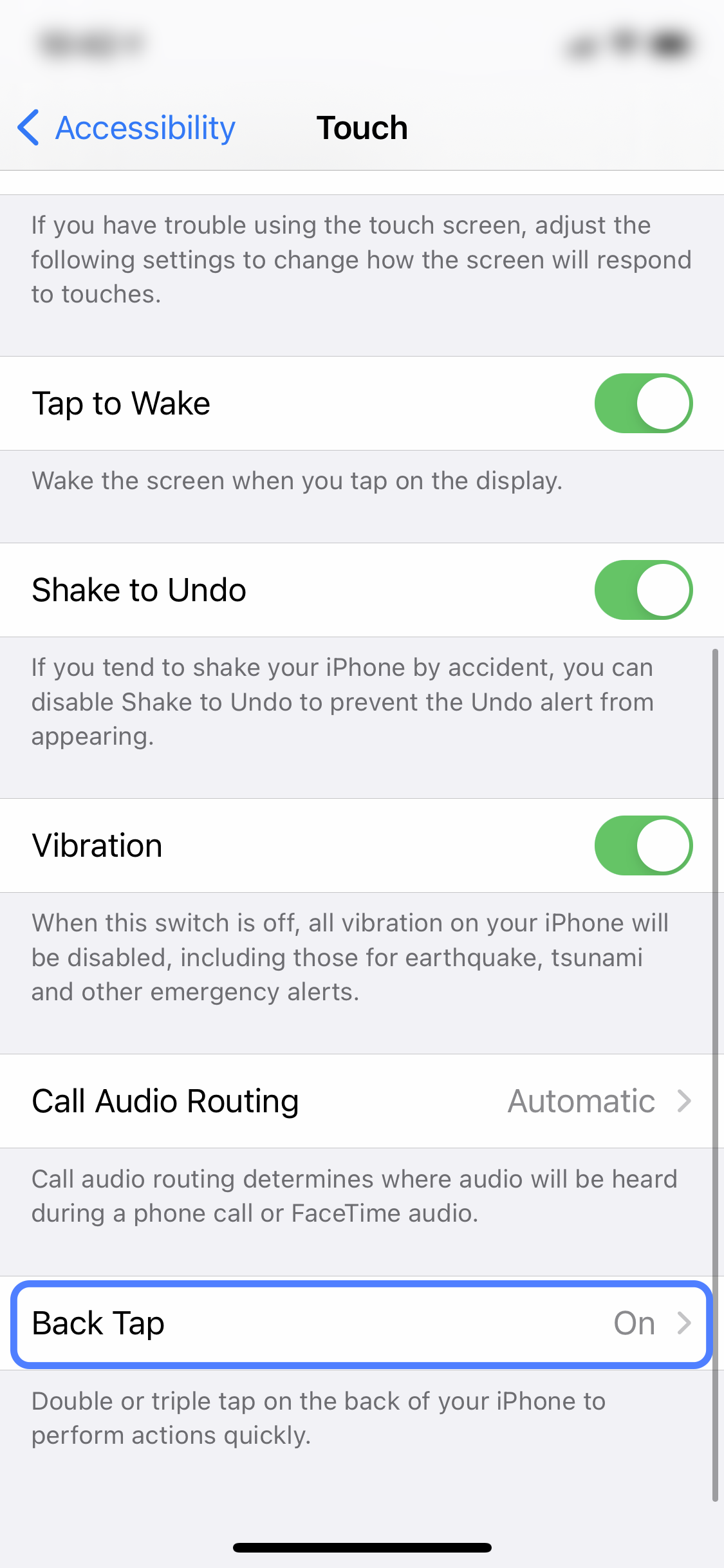
- Select which back tap option to configure.
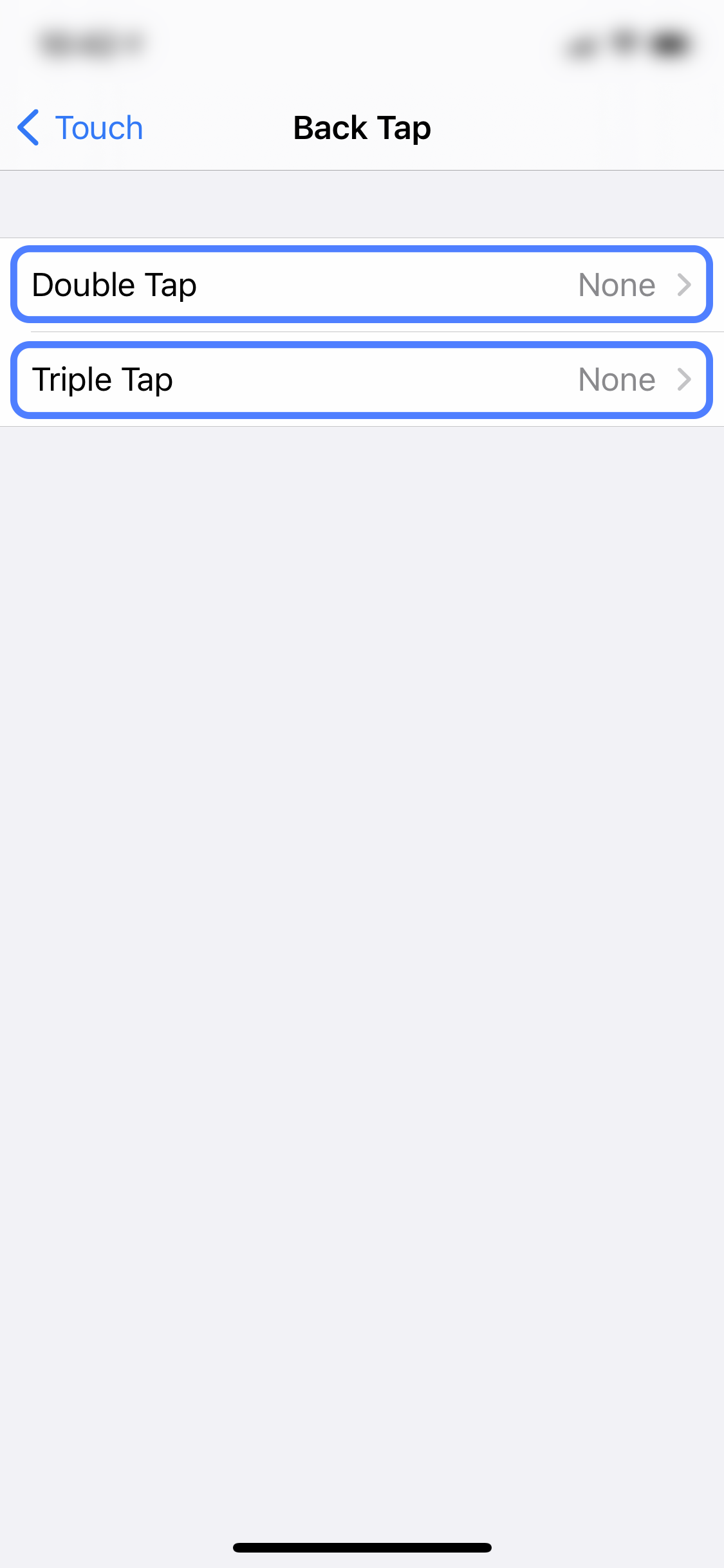
- Out of a list of options that appear, select the action which should happen.