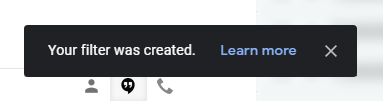Filters are a useful way to automate many functions in email that would otherwise require significant amounts of effort and time. Like macros, but for email, filters have a wide range of functionality that could be useful from anyone from a student to a full-time employee.
- Open Gmail.
- Click the downward icon inside the search bar at the top.
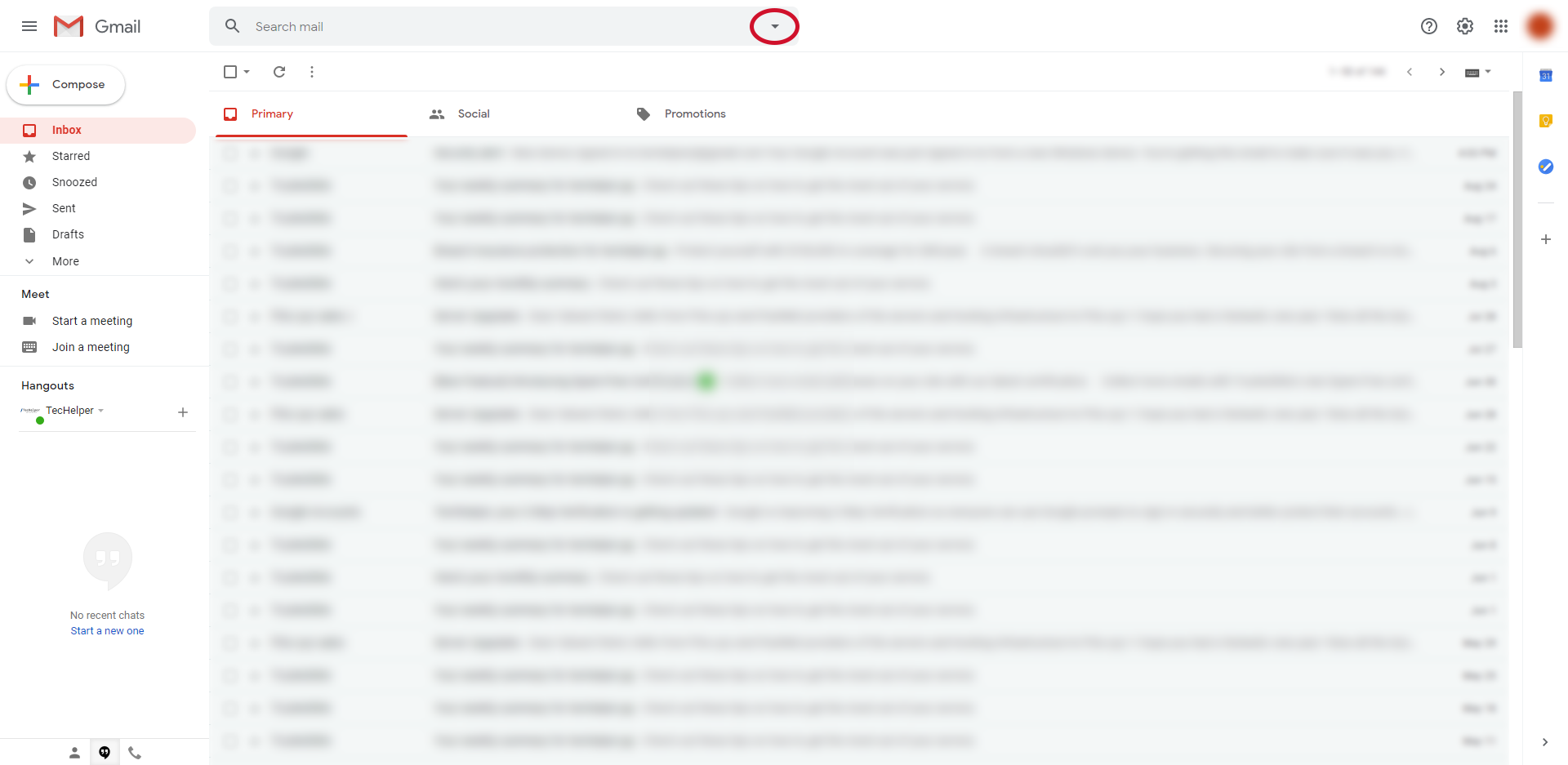
- Enter the parameters and criteria for the filter, then click the “Create Filter” button.
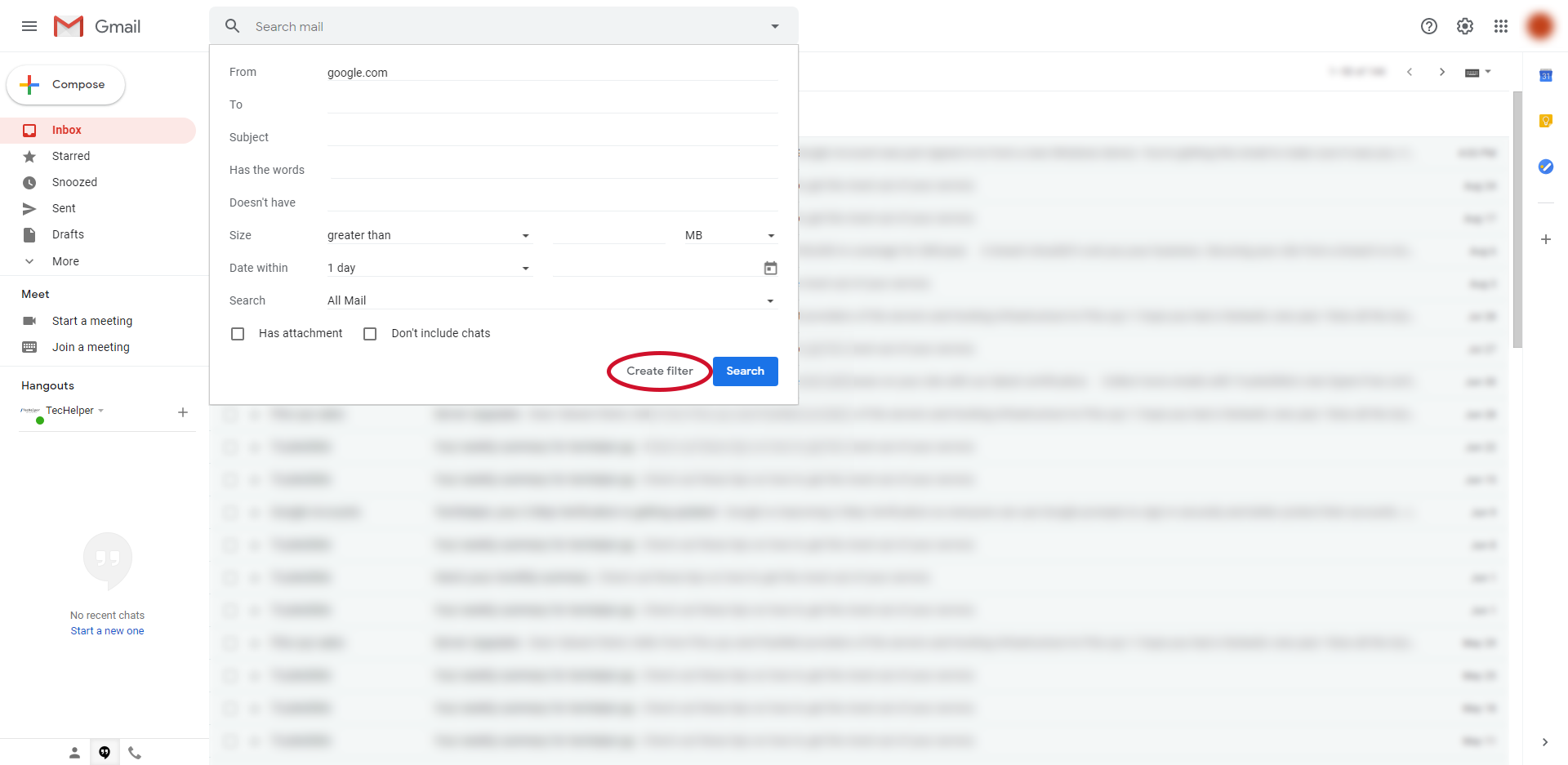
- Select the options for what the filter should do for the emails that meet the filter criteria. (This page has options to forward emails that meet a certain criteria. To forward all the emails that a certain account receives, follow the guide on how to turn on mail forwarding in Gmail. )
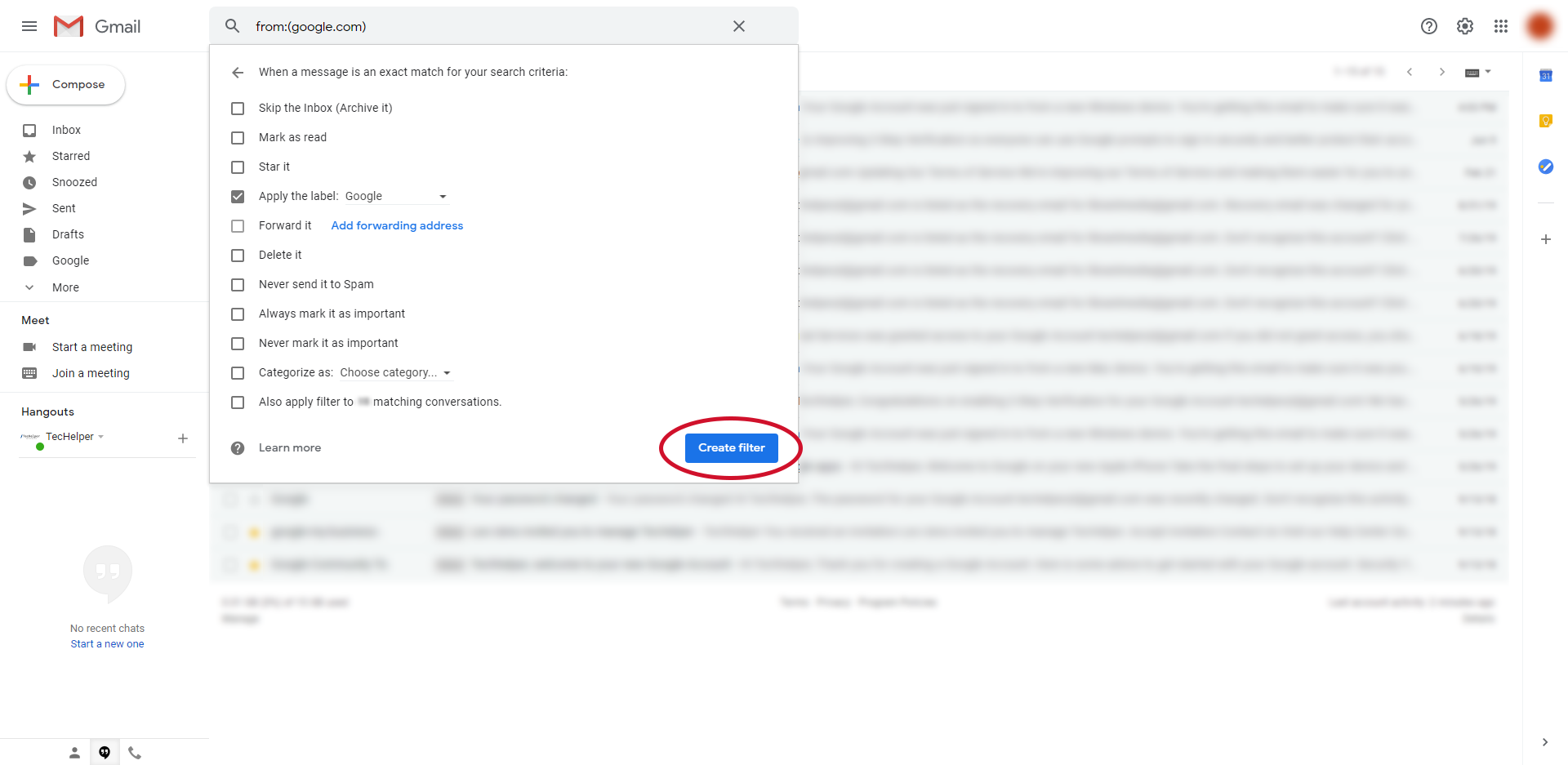
- The filter should now be in effect for any future emails, as well as past emails. (if you selected the “Also apply filter to # matching conversations.” option) Learn how to edit or delete a filter in Gmail.