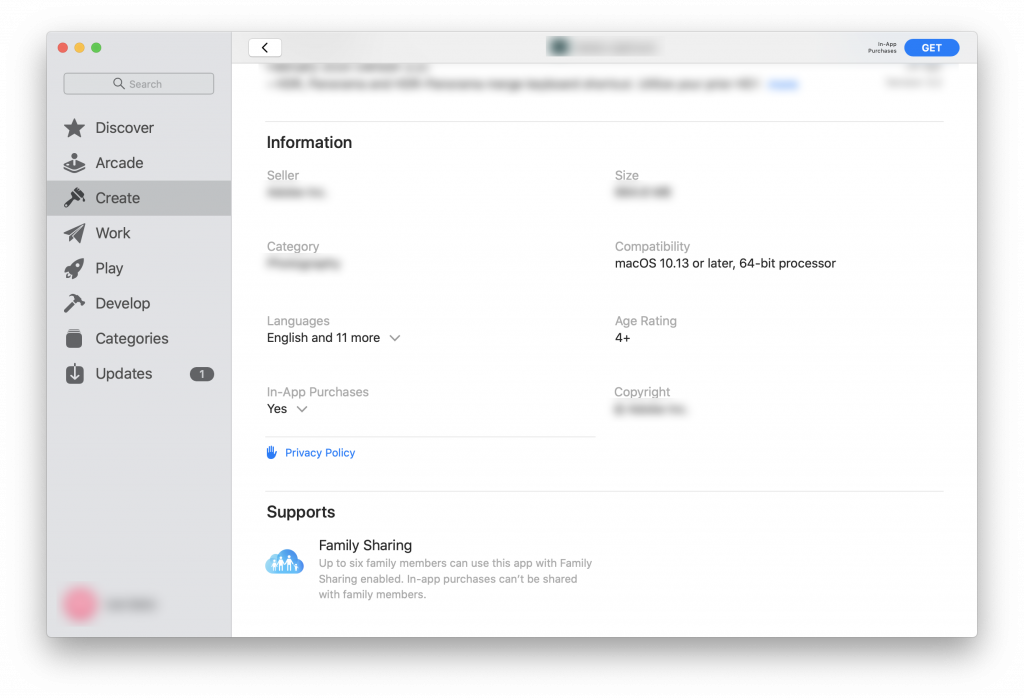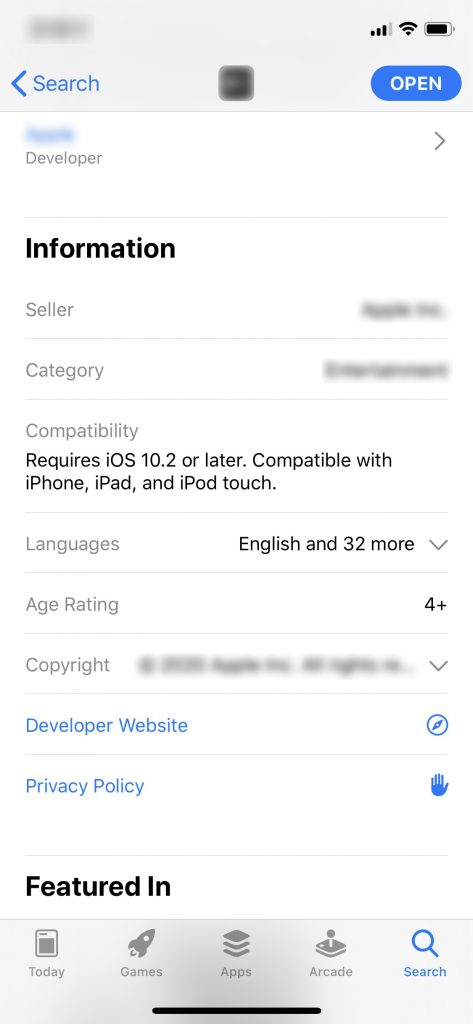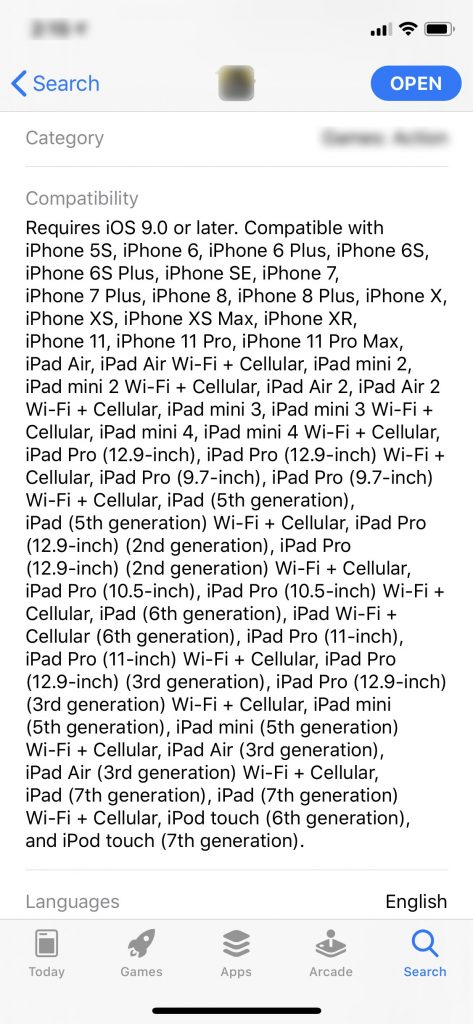This guide will help you check if a specific device is supported for an App Store app for both Mac and iOS devices.
iOS Devices
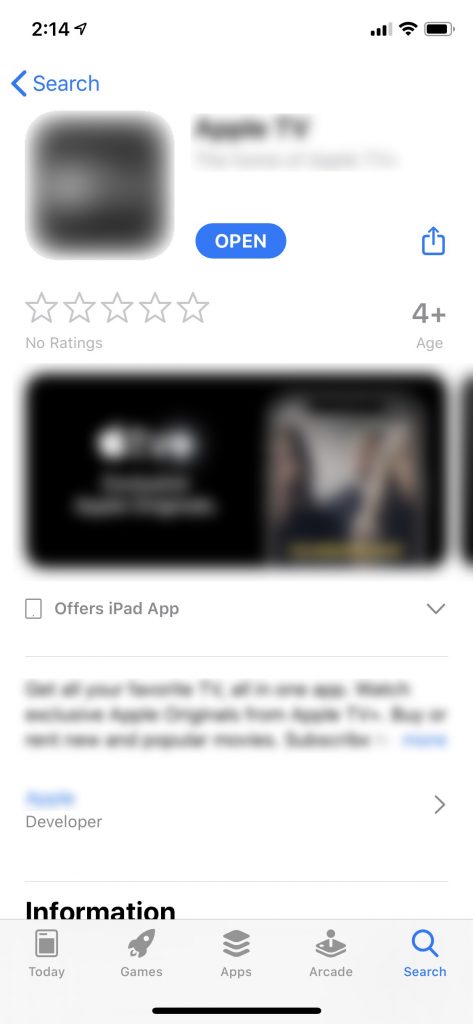
Step 1: Open the app in question in the Apple App Store
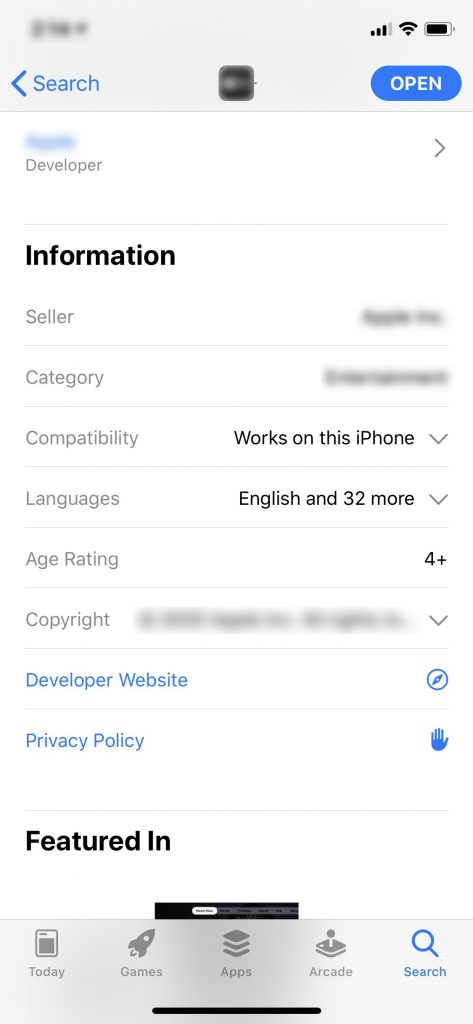
Step 2: Scroll down to the Information section.
Under the compatibility section, it will state if the app is compatible with that device.
To view the full details on the compatibility of that app, click on the compatibility dropdown.
macOS
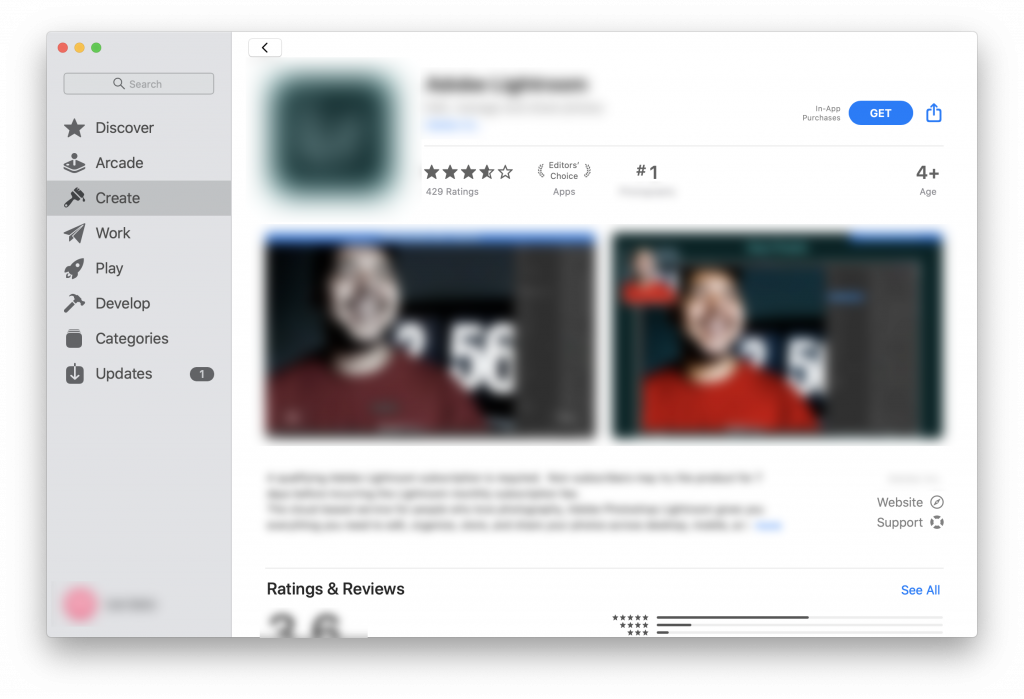
Step 1: Open the app in question on the Mac App Store.
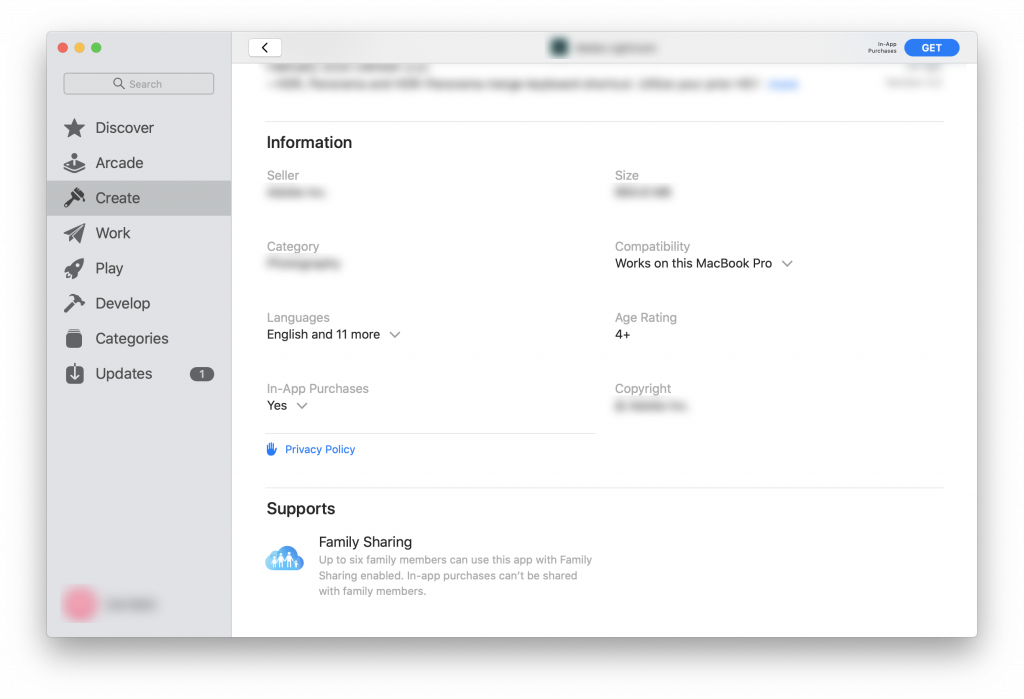
Step 2: Scroll down to the bottom Information section of the app.
Under the compatibility section, it will state if the app is compatible with that device.
To view the full details on the compatibility of that app, click on the compatibility dropdown.