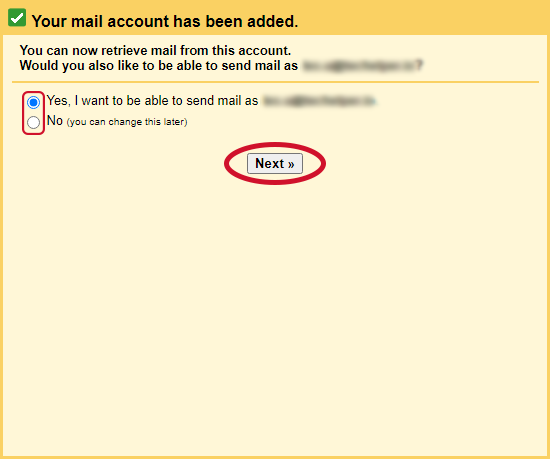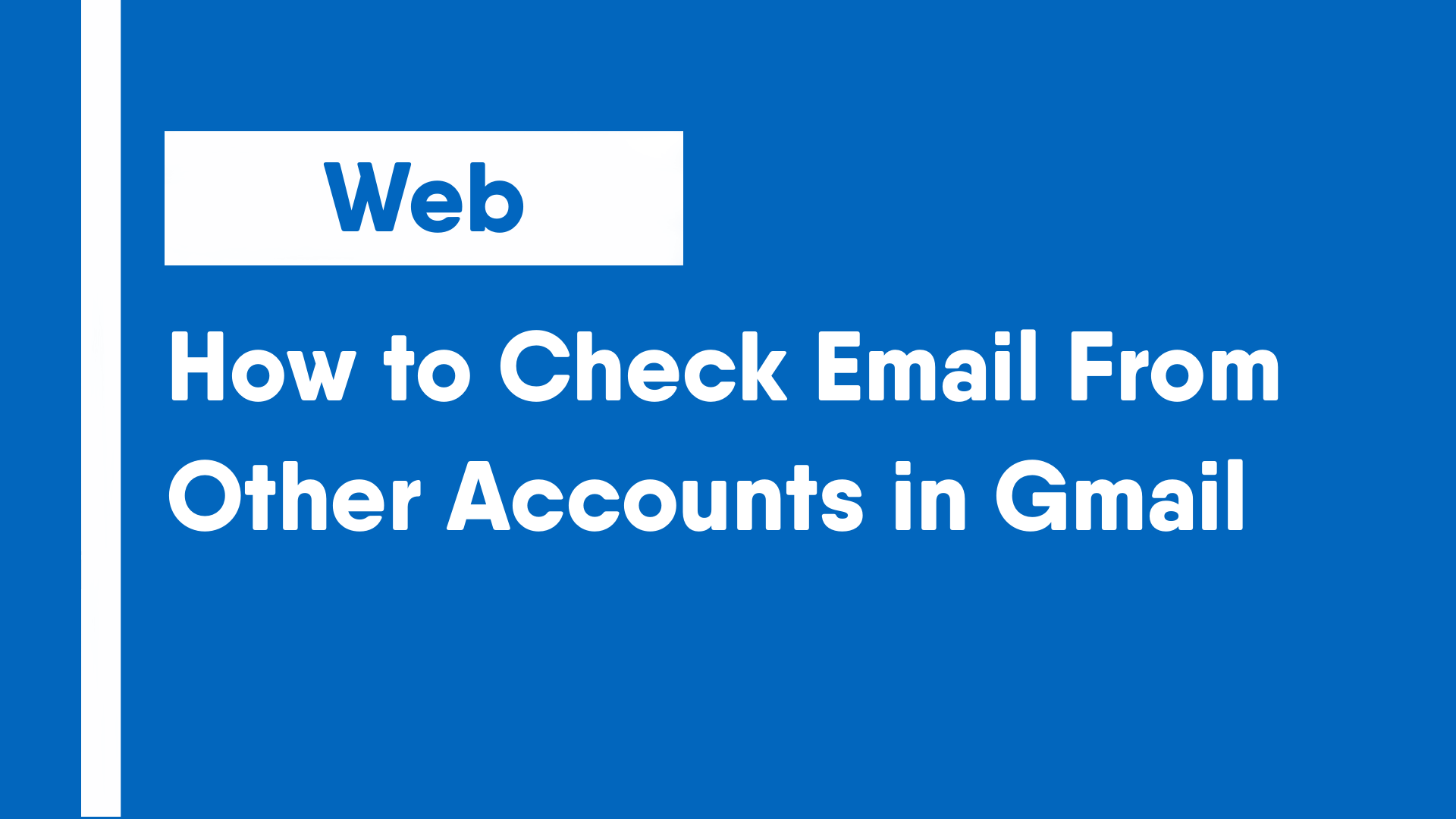The “Mail Fetcher” feature in Gmail is useful for monitoring emails from multiple email accounts, both from other Gmail accounts and emails from other third party email providers. Up to 5 emails can be added to be checked from one Gmail account.
- Open Gmail and click on the gear icon.
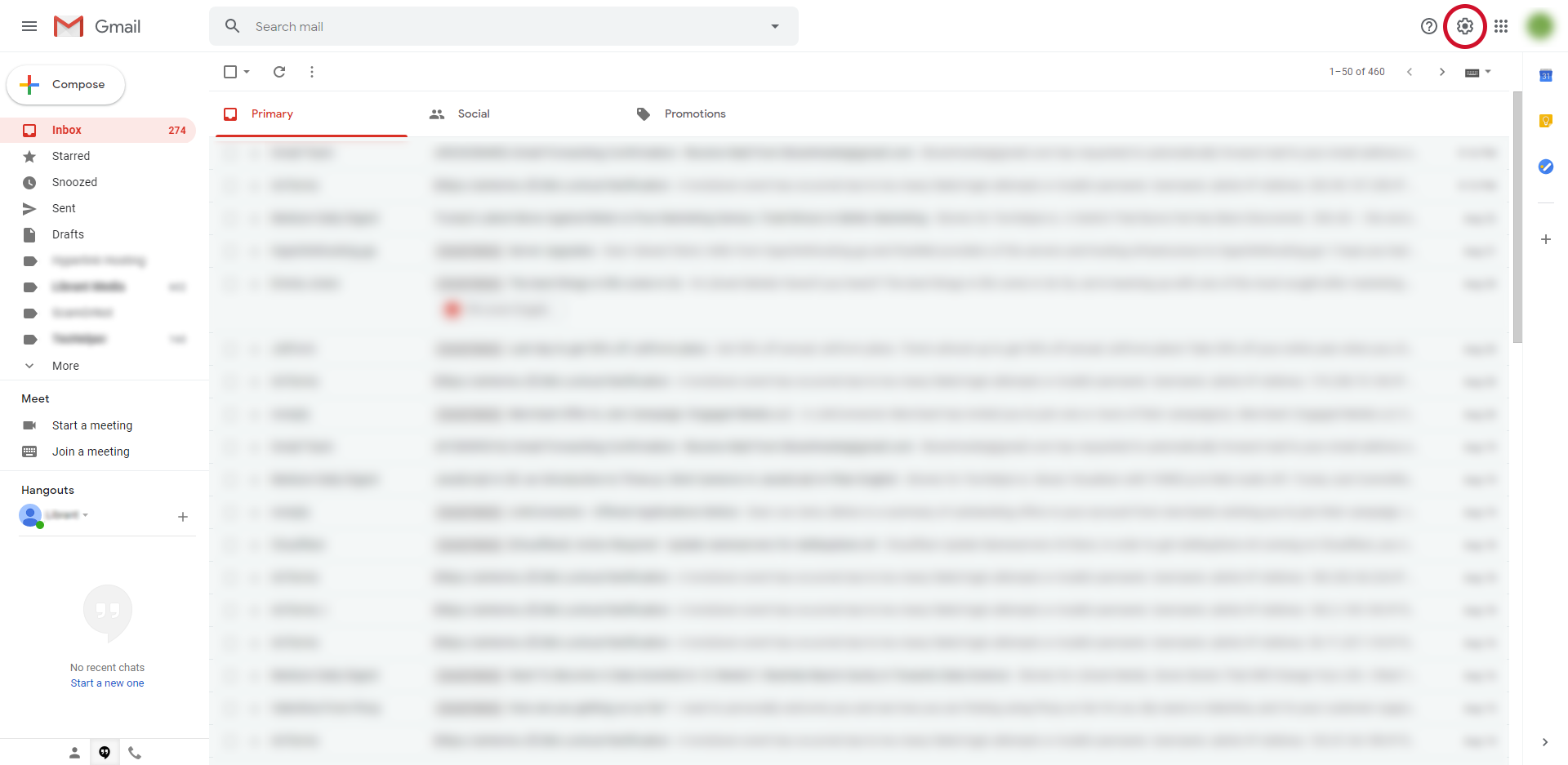
- In Quick Settings, click on the “See all settings” button.
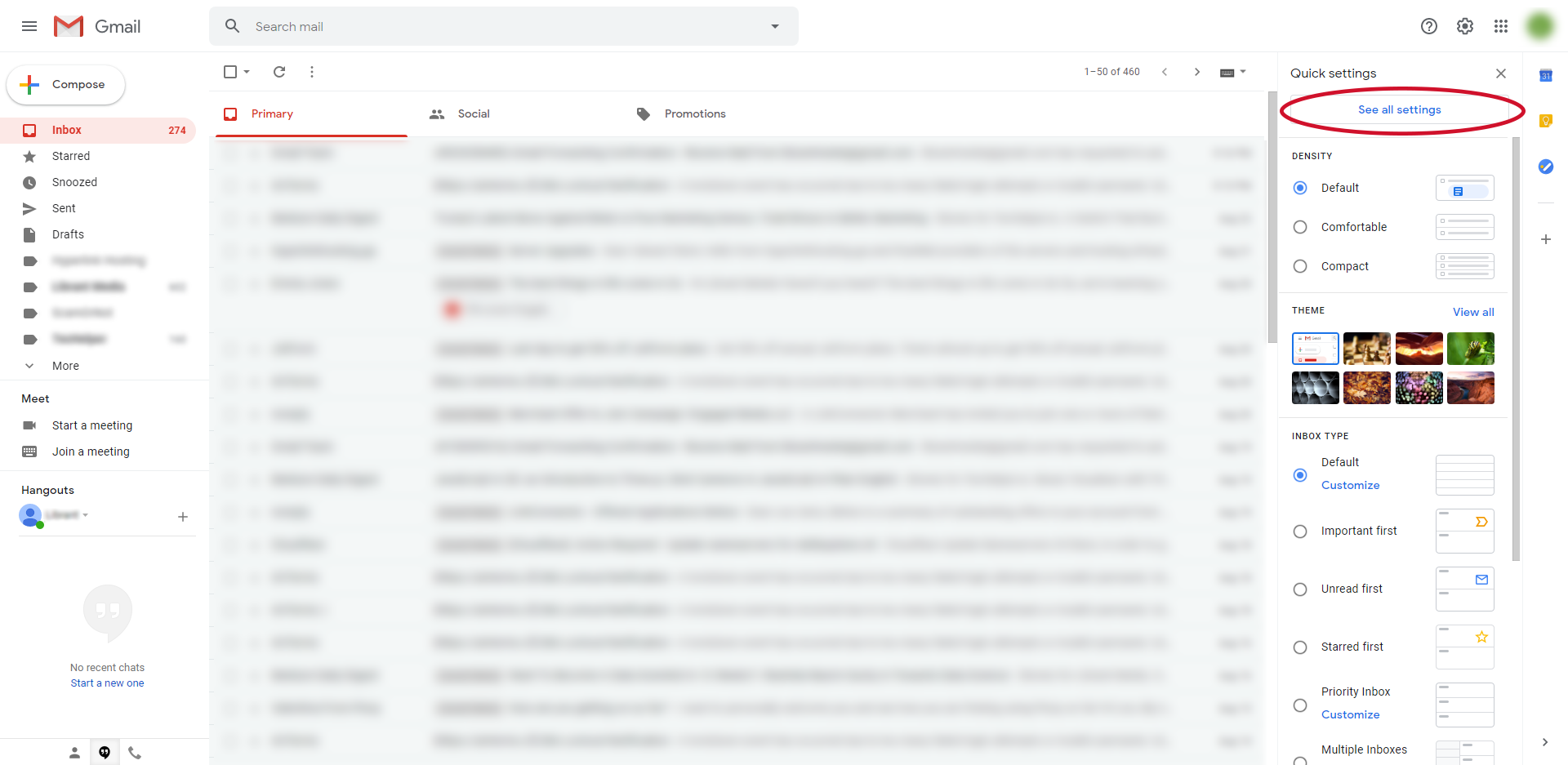
- In Settings, click on the Accounts and Import tab.
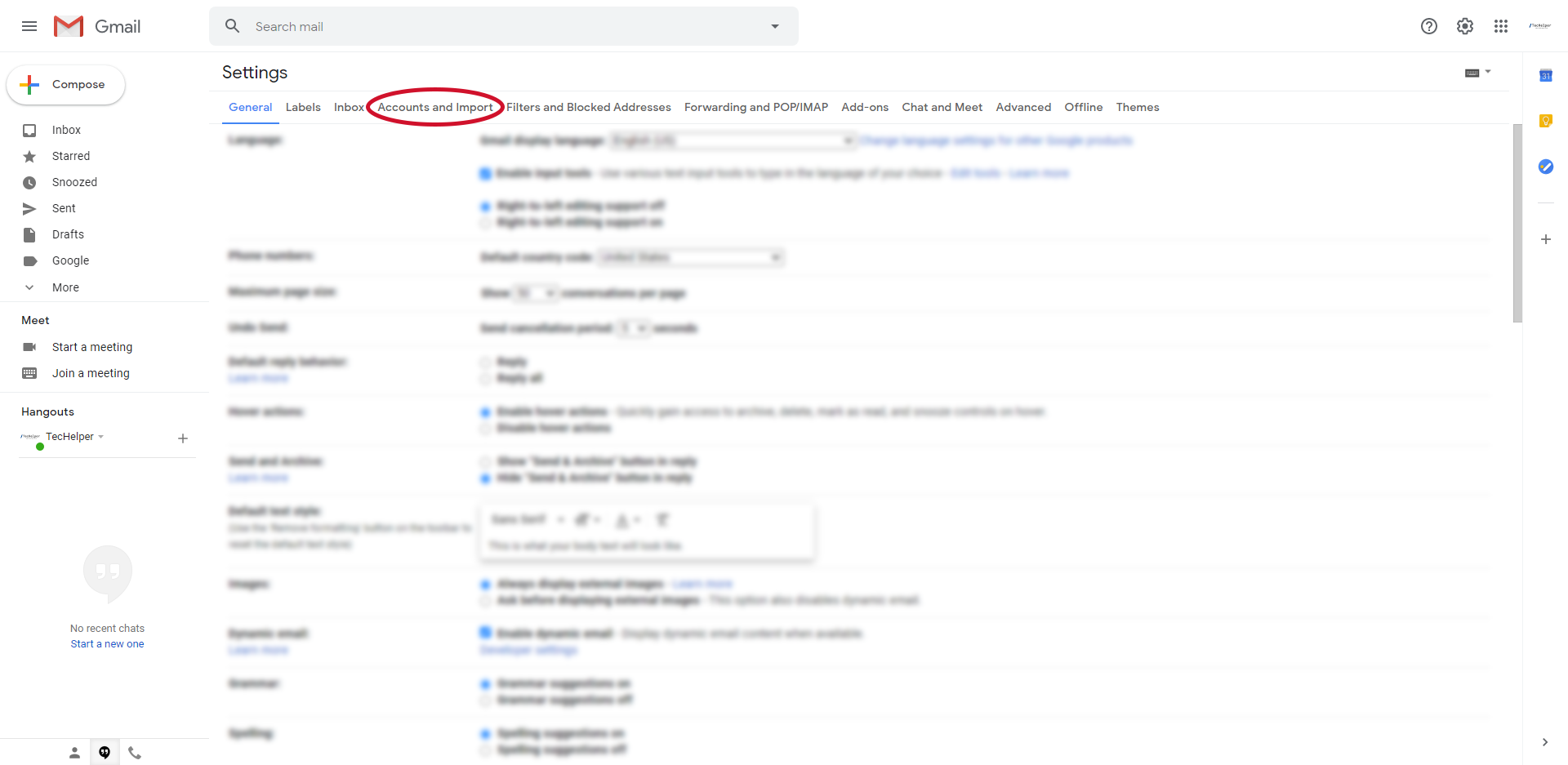
- In the Accounts and Import settings, under the Check Email From Other Accounts section, click on the “Add a mail account” button.
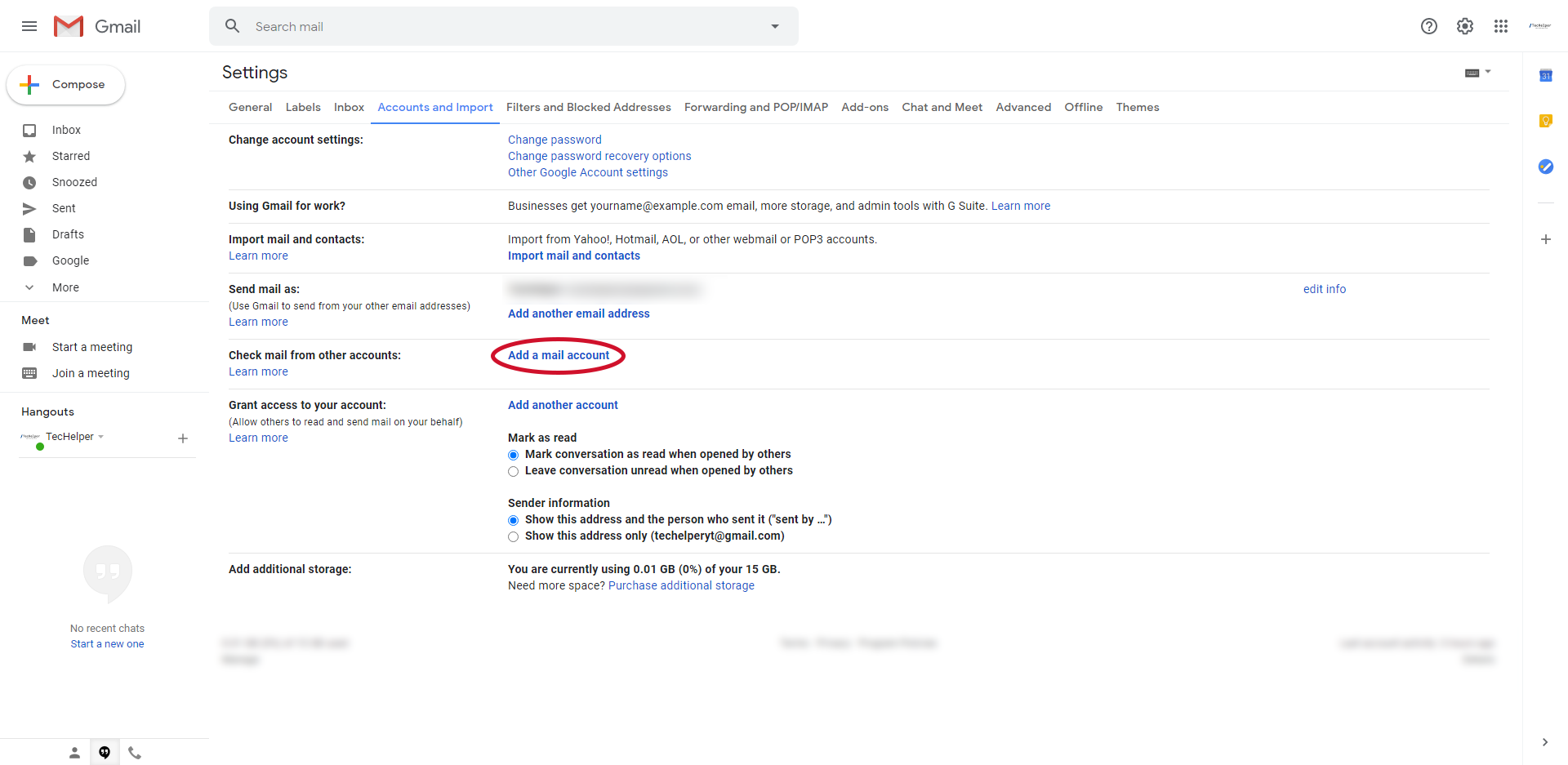
- In the pop-up that appears, enter the email address of the email account you would like to check and click “Next”.
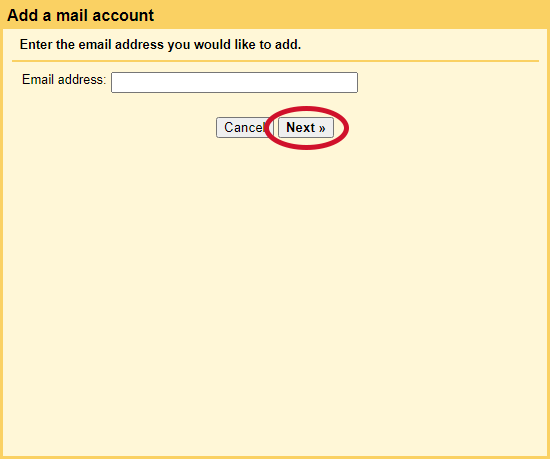
- Select the option of whether or not to use Gmailify and click “Next”. (If available. Gmailify is only available for Yahoo, AOL, Outlook, Hotmail and other select non-Gmail accounts.)
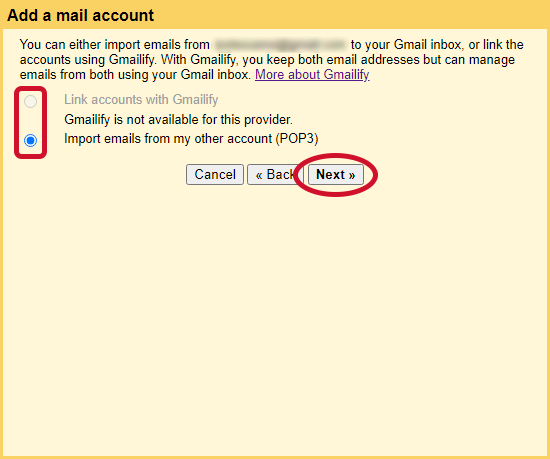
- Enter the mail server settings and click “Add Account”. (See how to find the mail server settings for various email services)
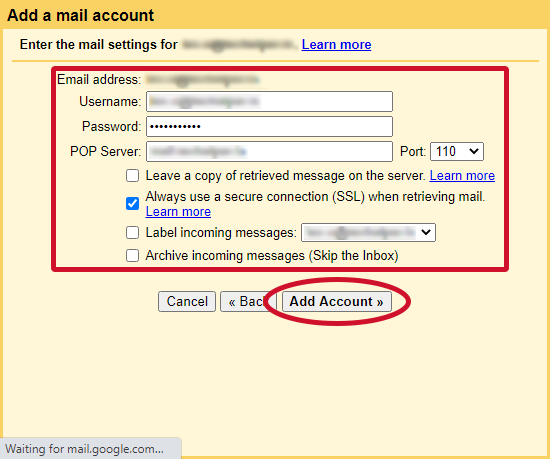
- Select whether to enable email sending or not and click “Next”.