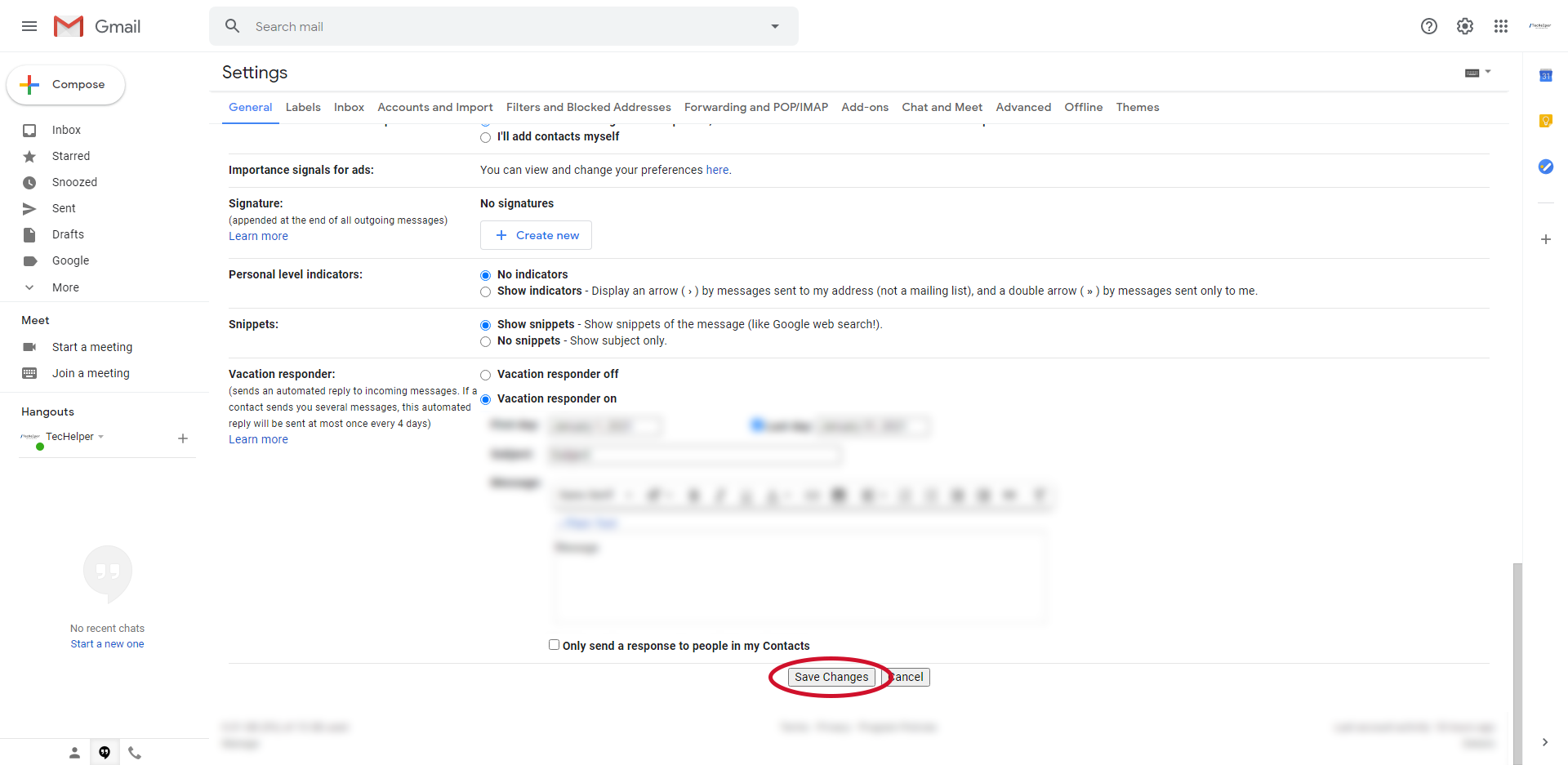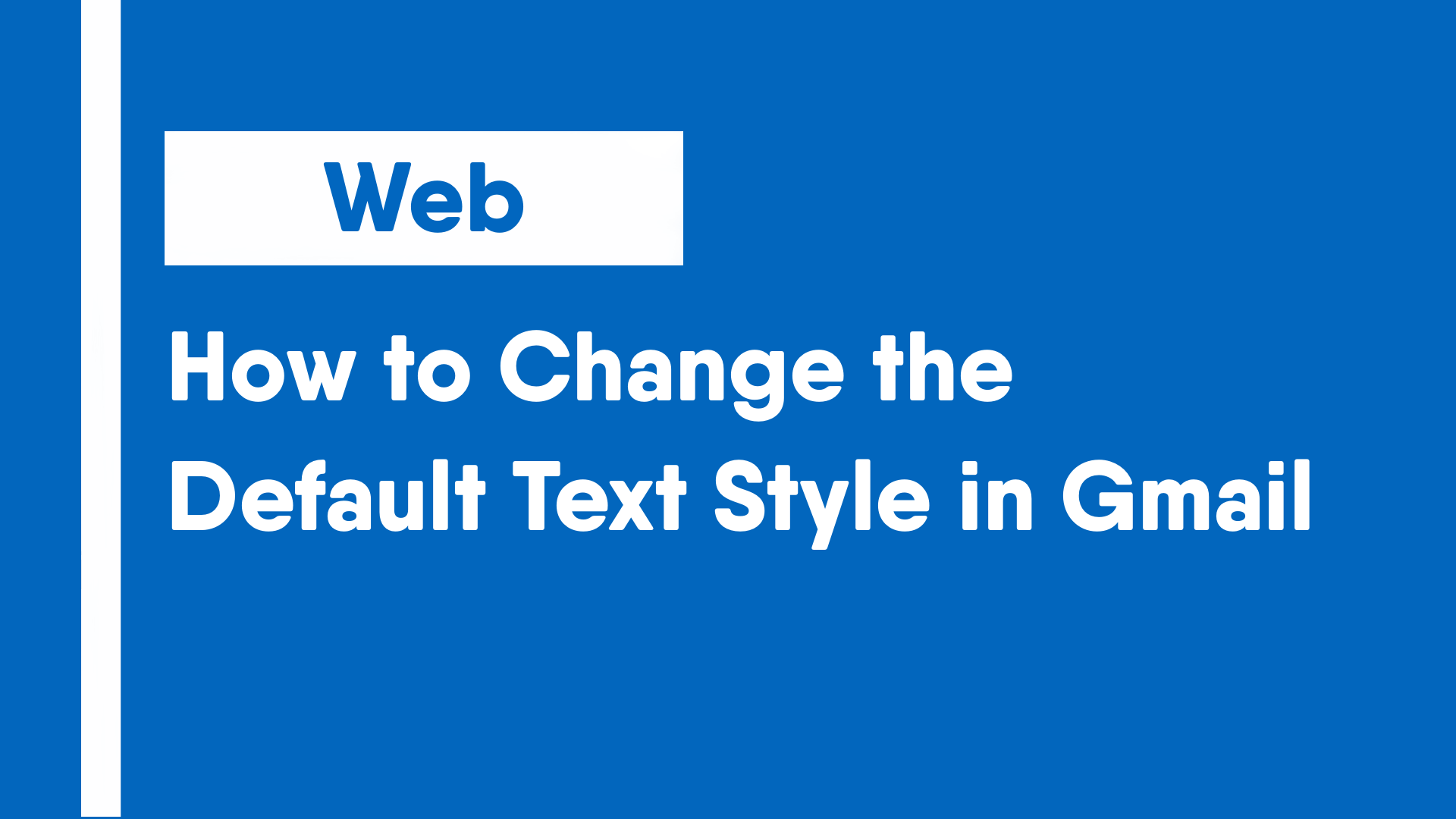The formatting or the style of the text of an email can help personalize and differentiate your emails. This guide will show how to change the text style that Gmail will have by default when composing a email.
- Open Gmail and click on the gear icon in the upper right corner.
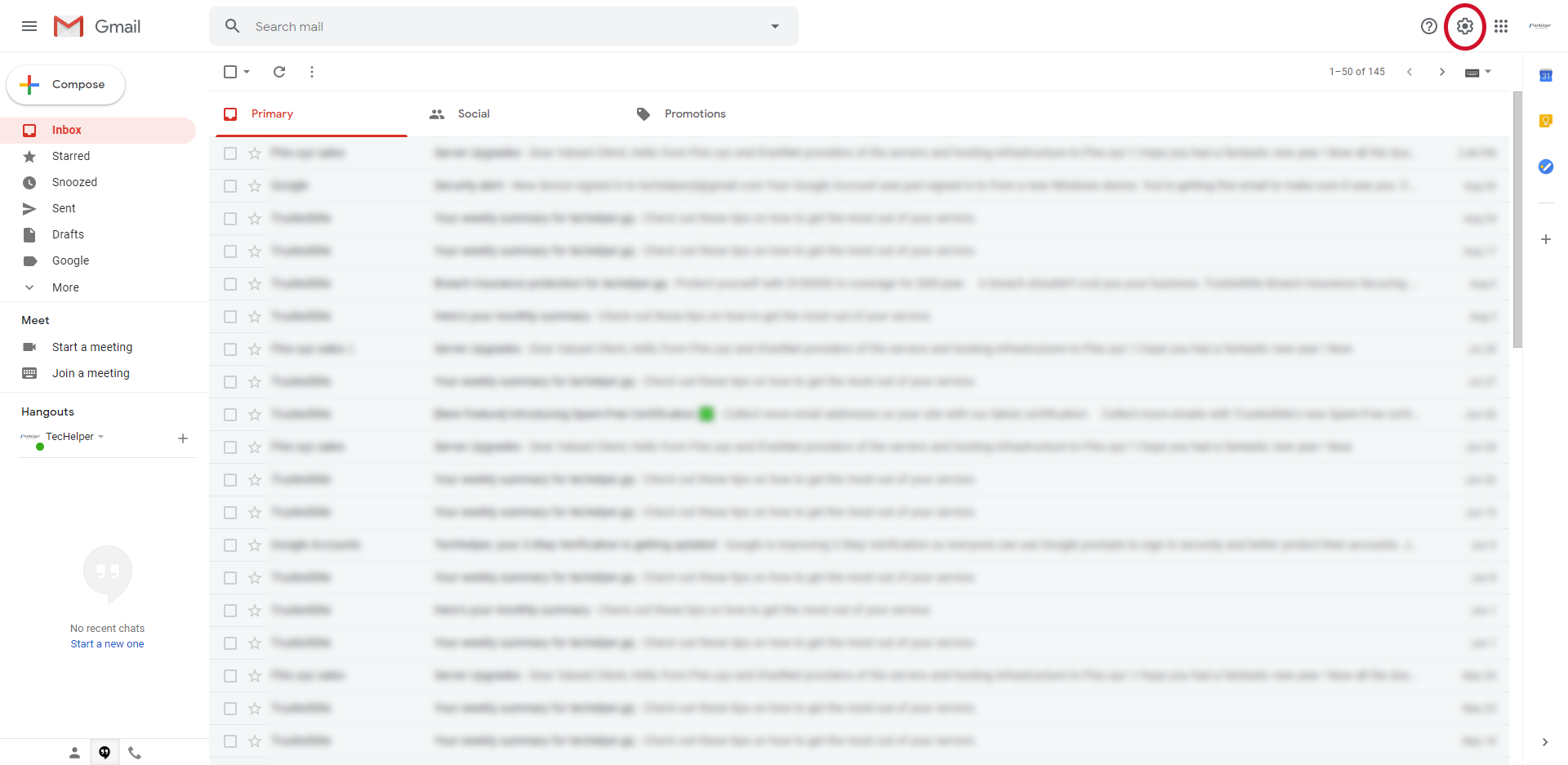
- In Quick Settings, click on the “See all settings” button.
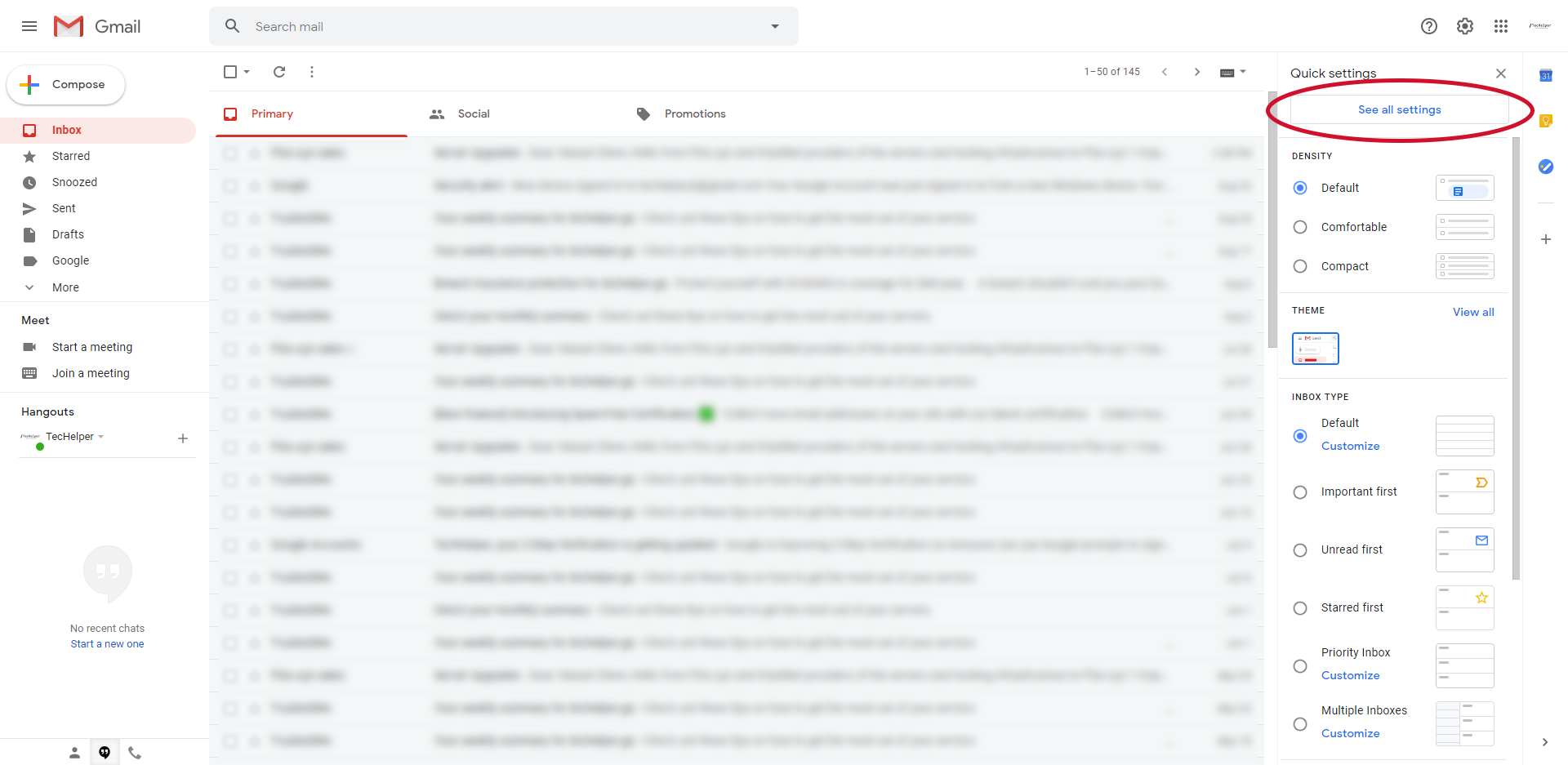
- In the Default text style section, change the default font, size and color to your preference.
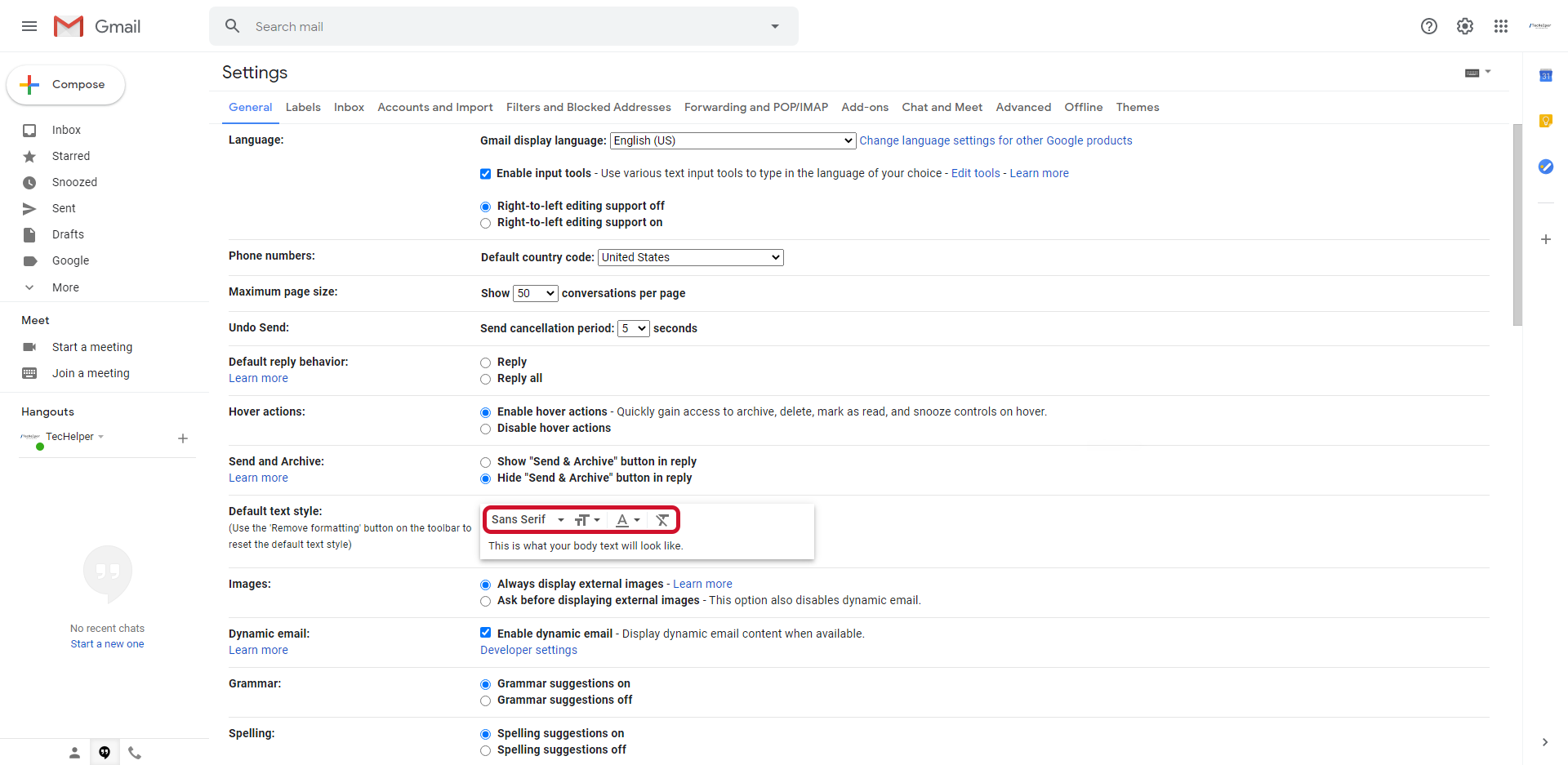
- Scroll down to the bottom and click the “Save Changes” button.