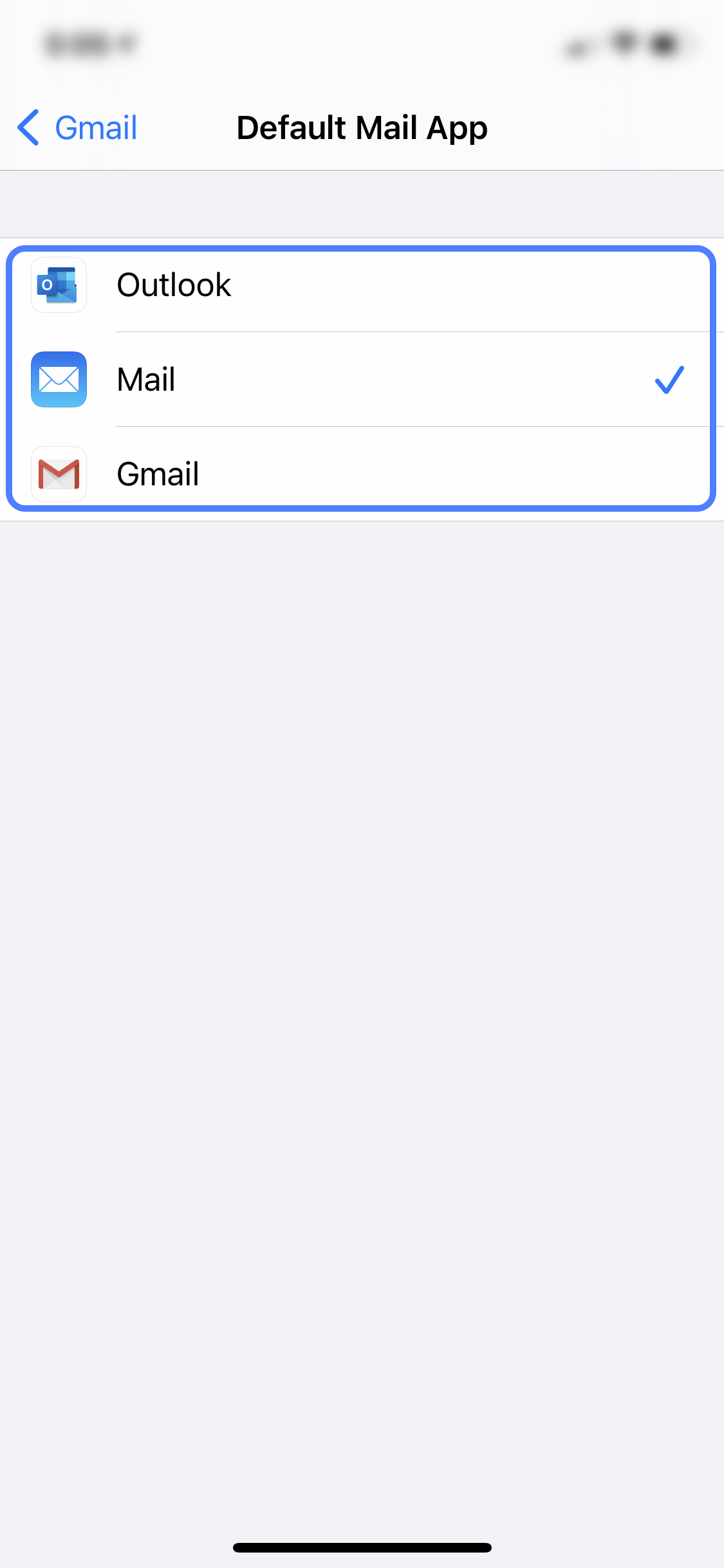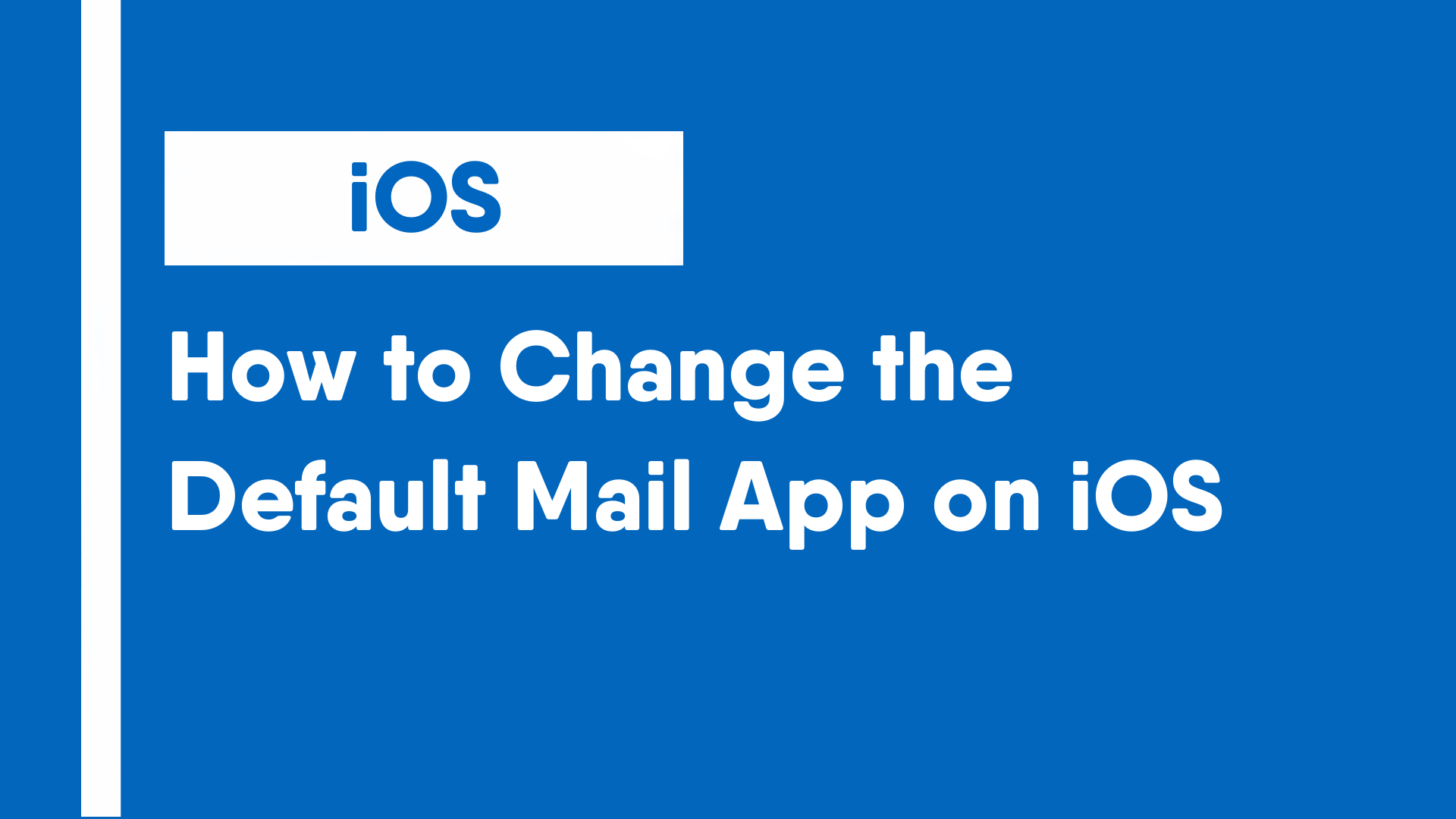iOS devices (from iOS 14 and up) are able to change and set the default mail app. Similar to comparable features on Android as well as Windows and Mac, after the feature is set, any email link that is clicked will be opened using the default browser.
- Open Settings and navigate to any browser app except the default Mail app (this example will use Gmail) by either scrolling down or searching it. (Swipe down slightly to reveal search bar)
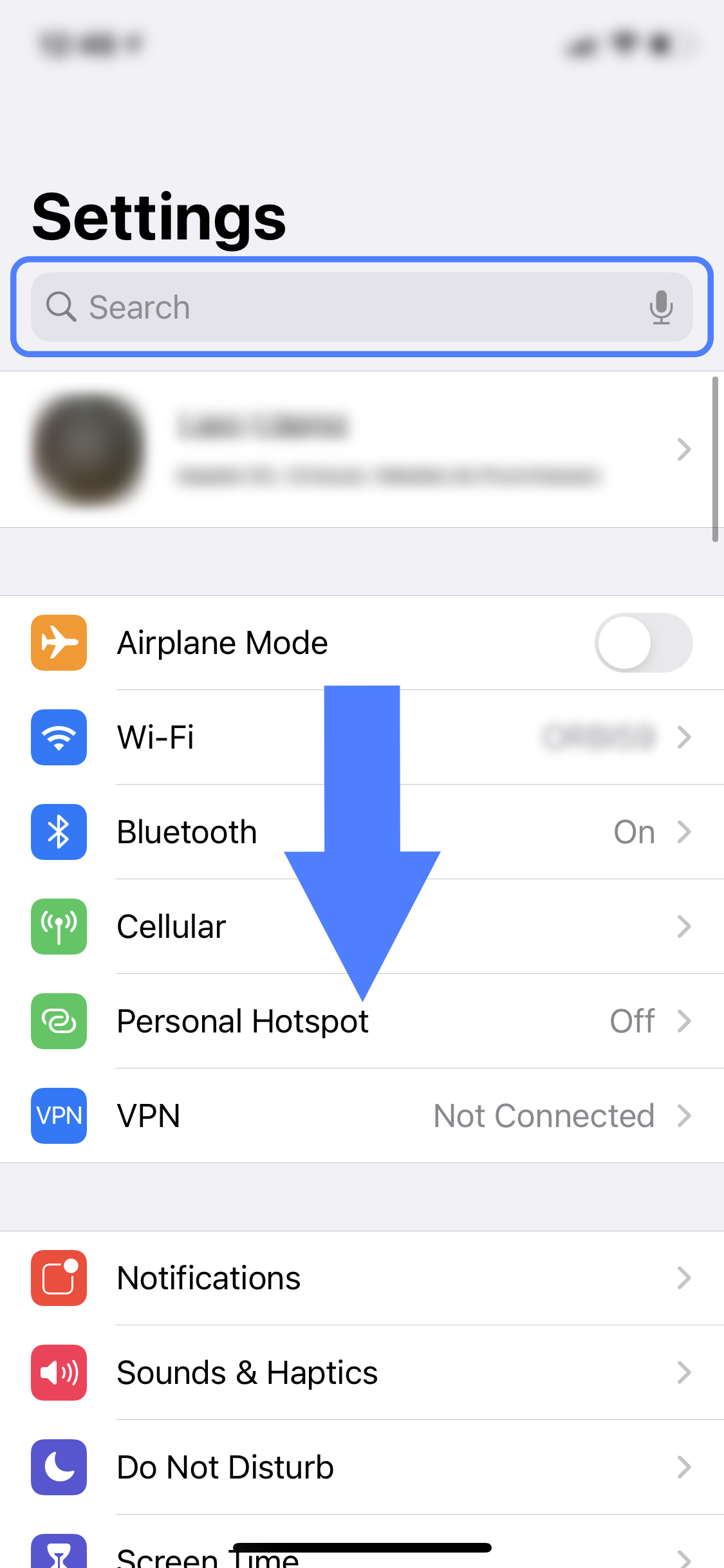
- Open the mail app. (This guide will use Gmail as an example. Instructions will be the same or similar with any mail app)
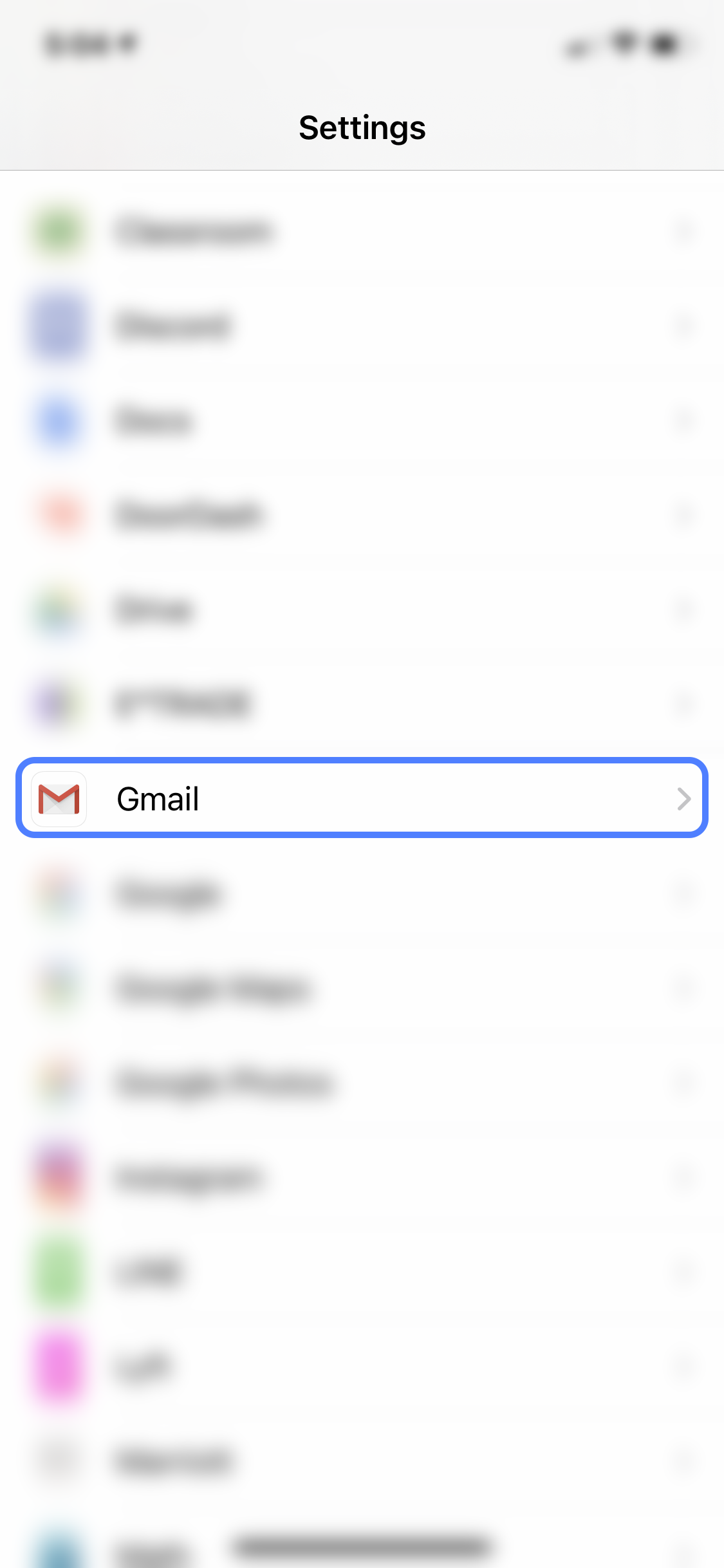
- Open the “Default Mail App” menu.
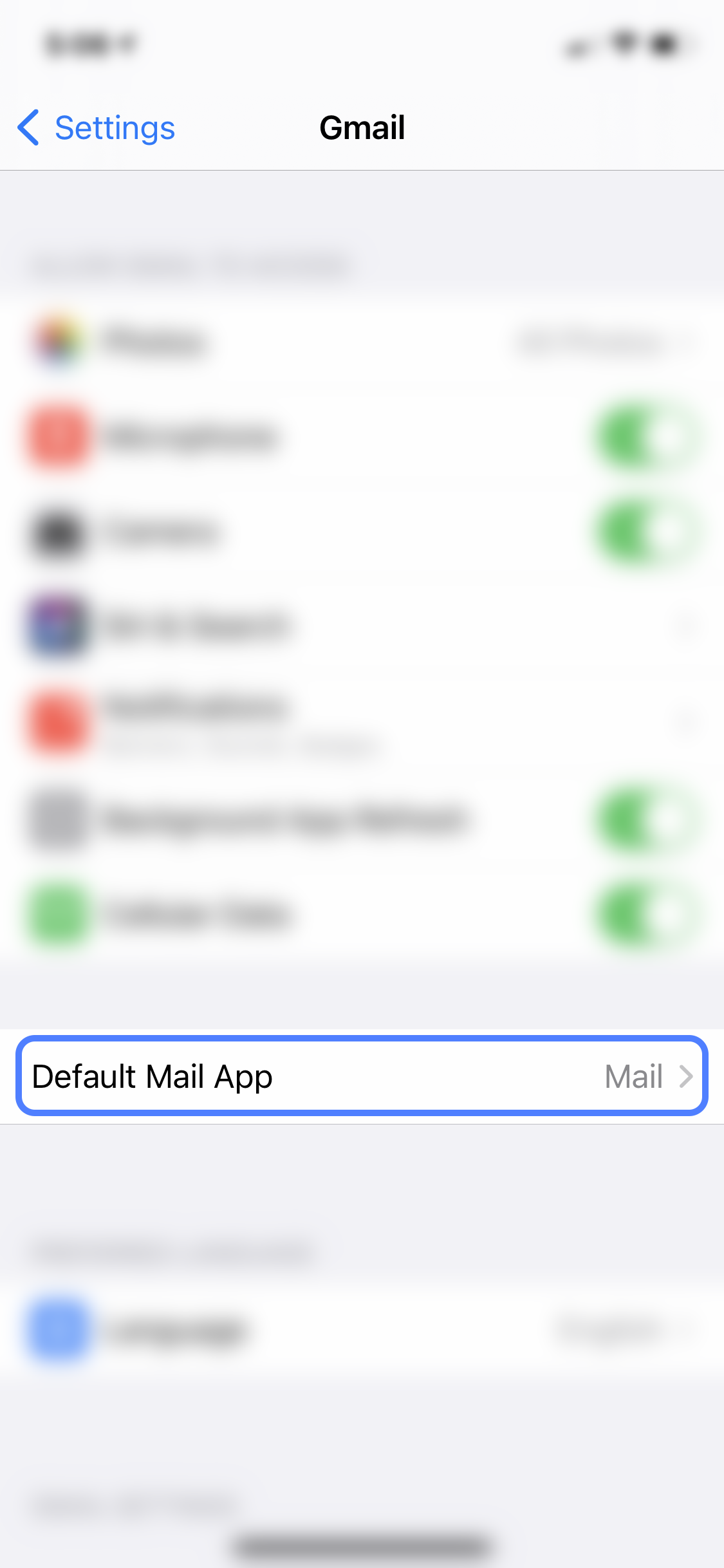
- Select the preferred default mail app. Options will only appear if the corresponding app is installed. (ie: If Gmail isn’t installed, it will not show up)