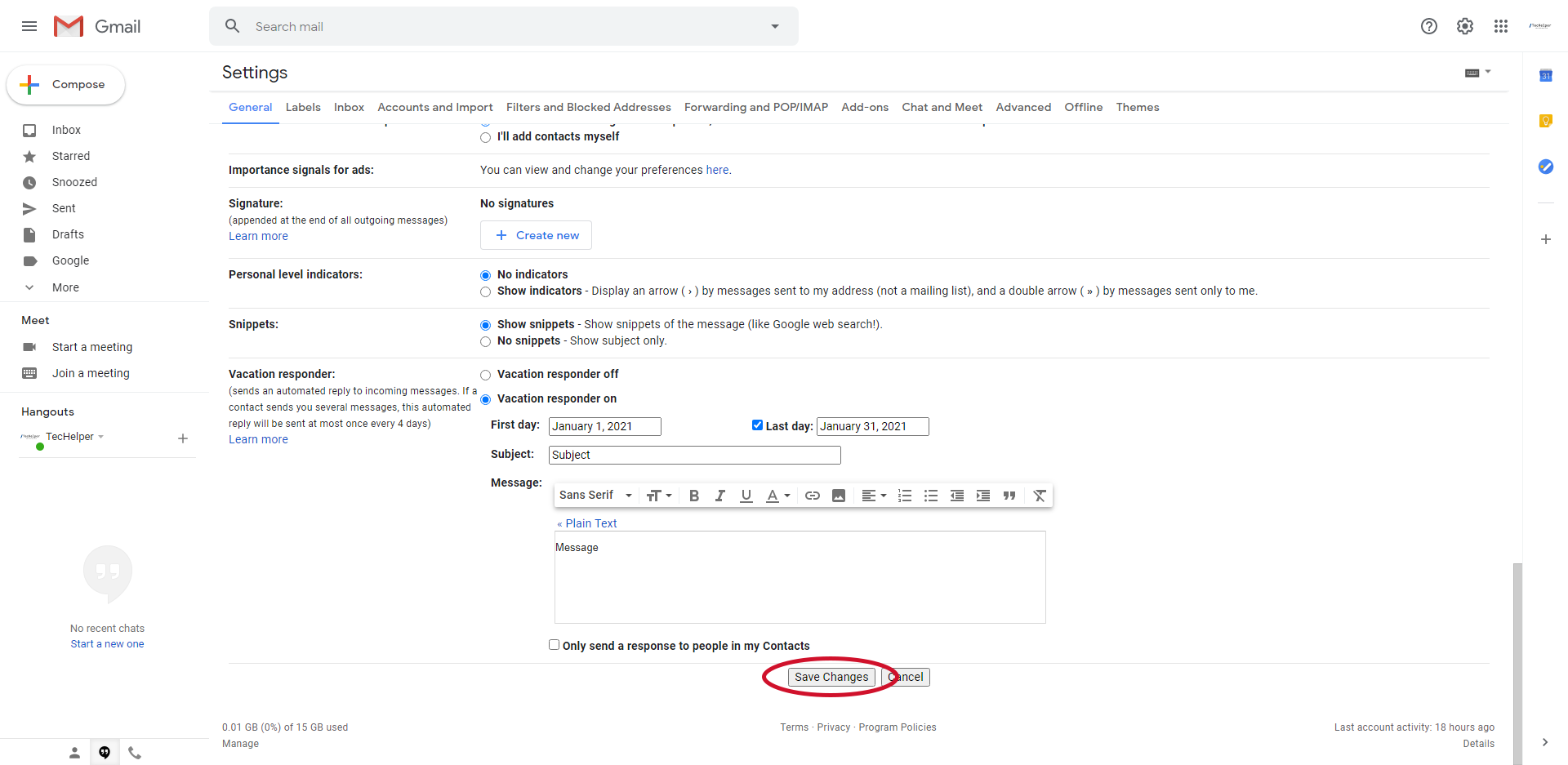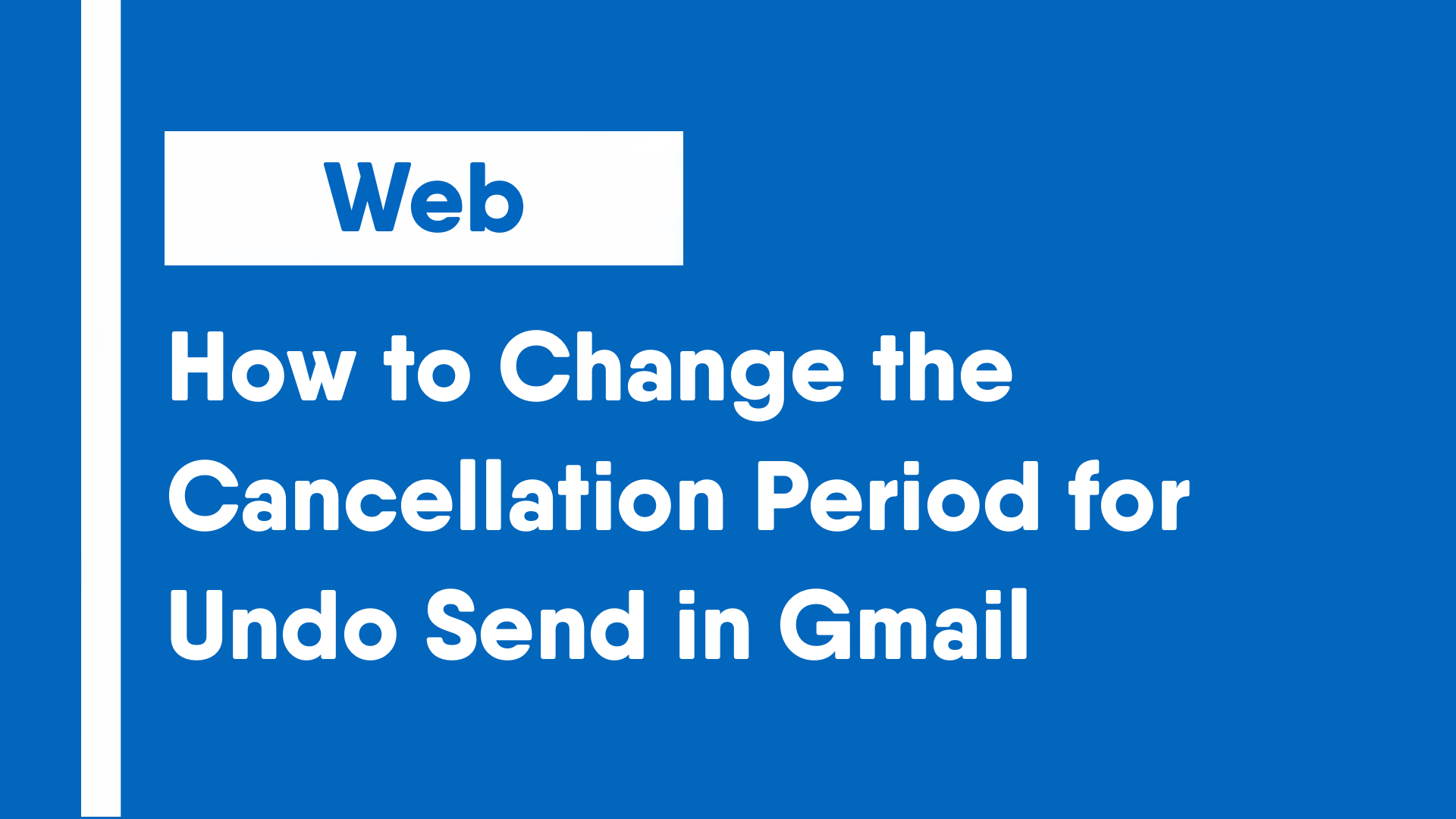The undo feature in Gmail allows for mistaken emails to be cancelled or last-minute changes to be made after pressing send. The undo feature simply works by simply waiting the set amount of seconds after clicking send before actually sending the email. The set amount of seconds can be modified to your preference.
- Open Gmail and click on the gear icon in the upper right corner.
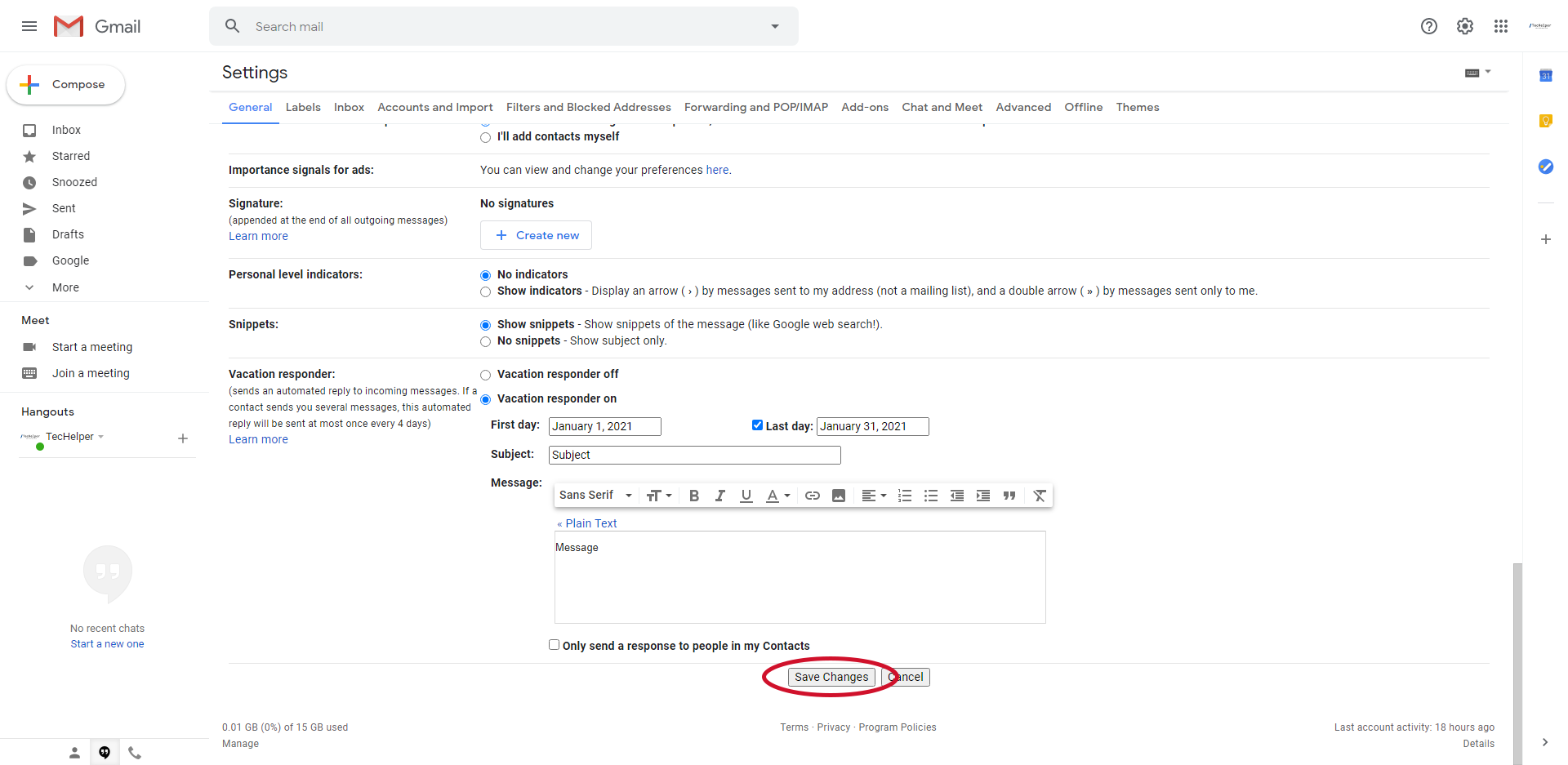
- In Quick Settings, click on the “See all settings” button.
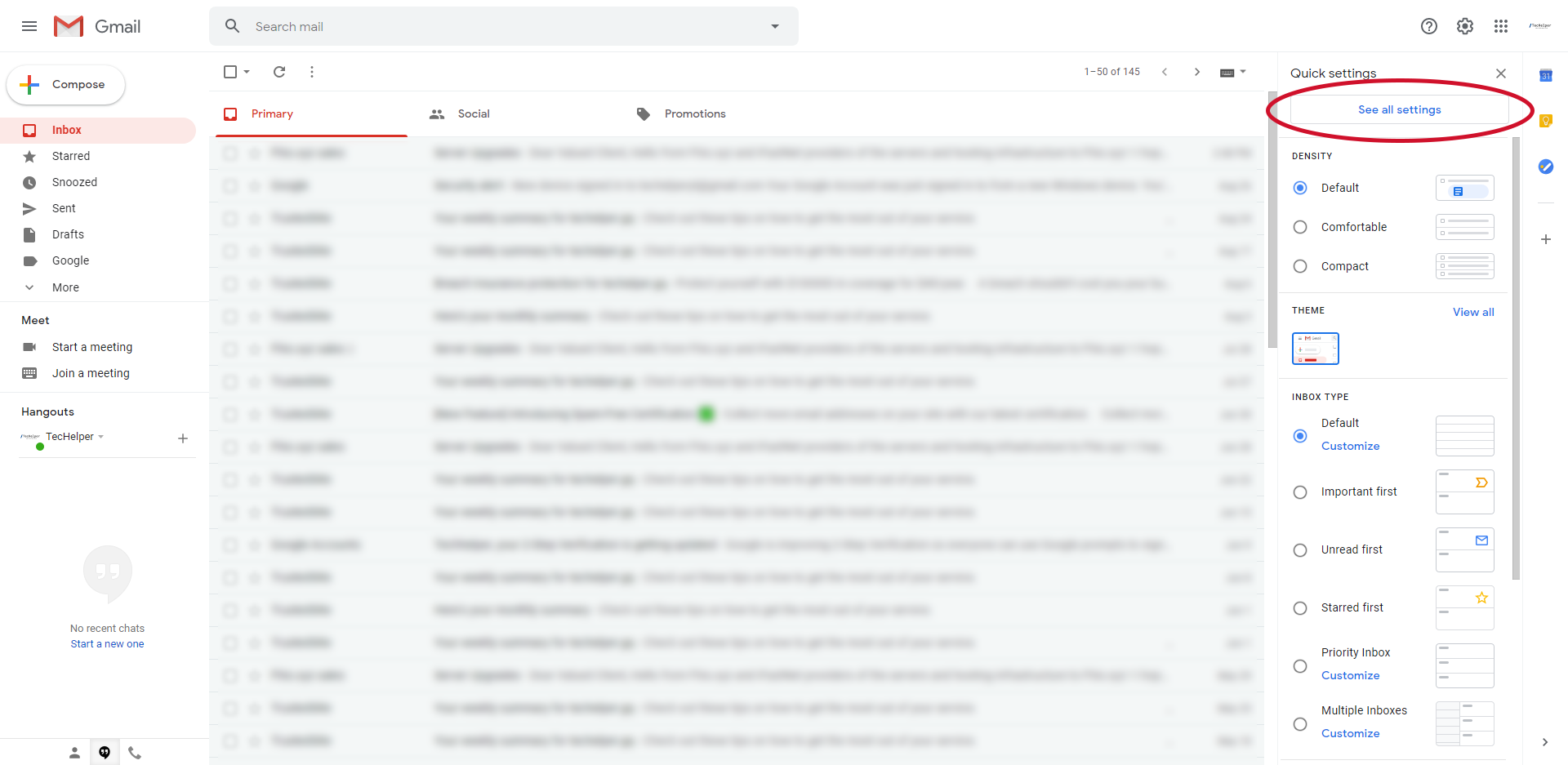
- In General Settings, under the Undo Send section, change the number of seconds for the cancellation period to your preference.
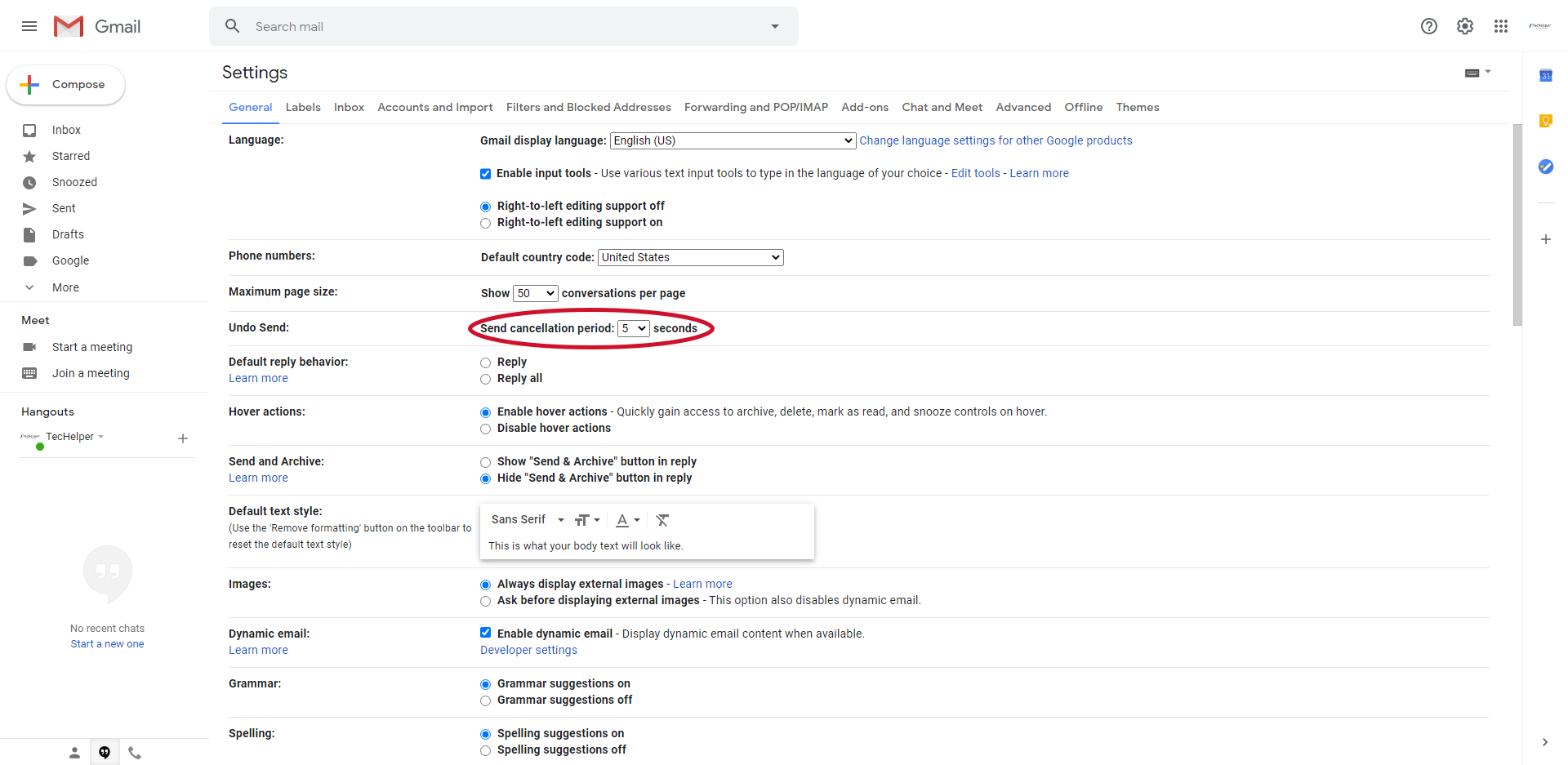
- Once finished, scroll down to the very bottom of the page and click the “Save Changes” button.