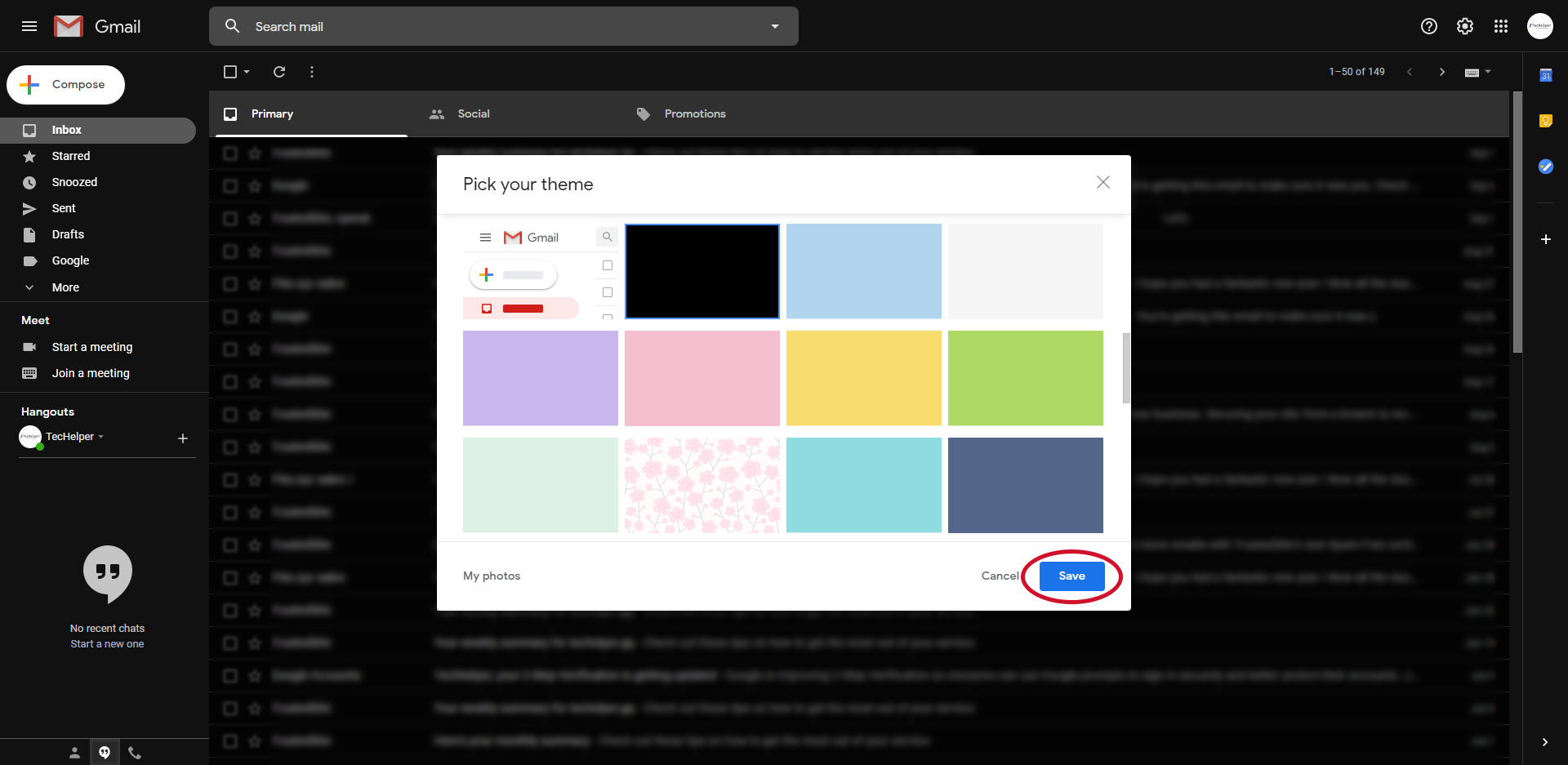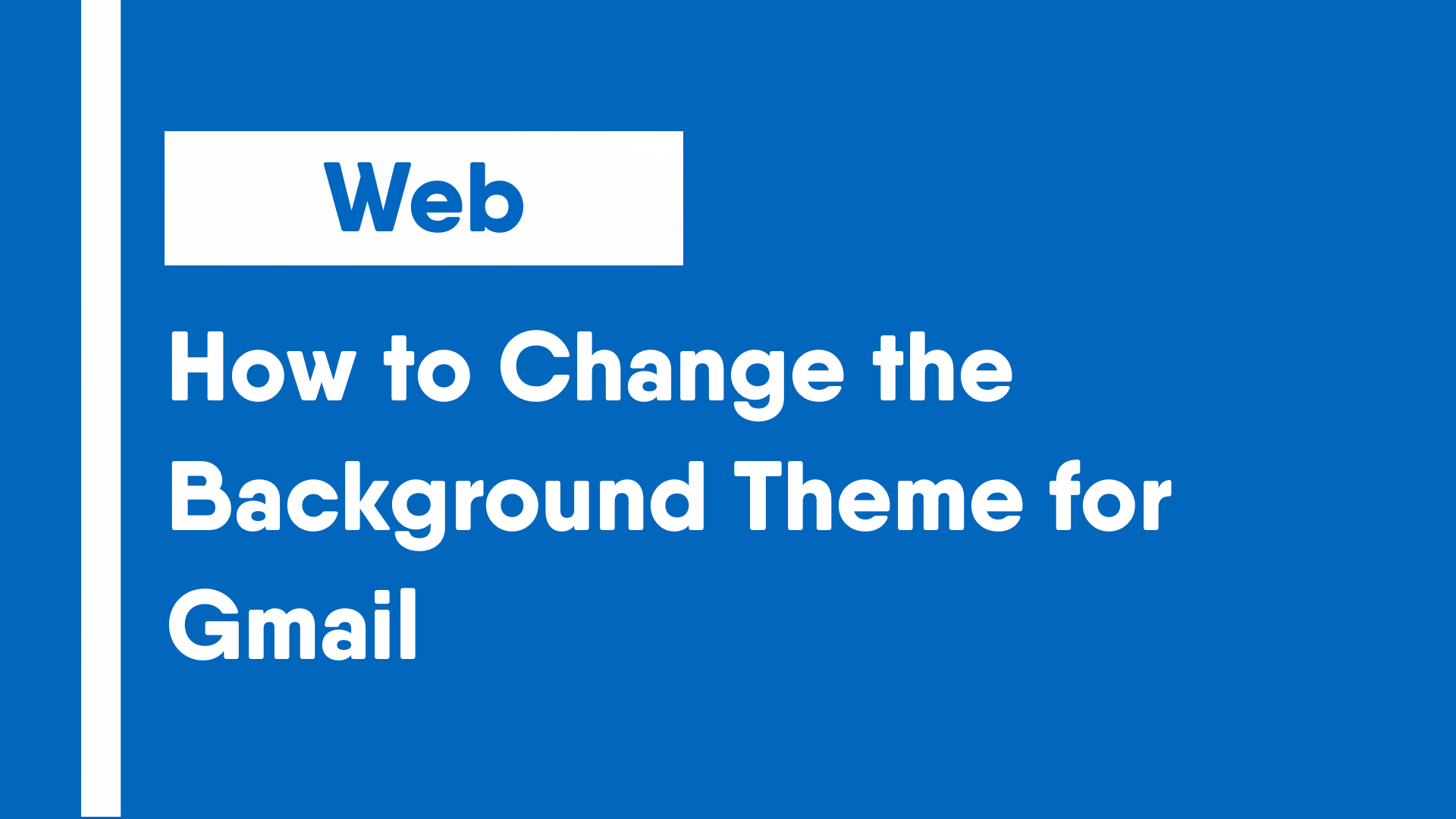Background themes, or “Gmail Themes”, as Google refers to them as, allows the user to personalize and customize the appearance of Gmail to their liking. Gmail themes also allows for a “dark mode”, which is not natively supported by Gmail’s desktop/web versions.
- Open Gmail and click on the gear icon in the upper right corner.
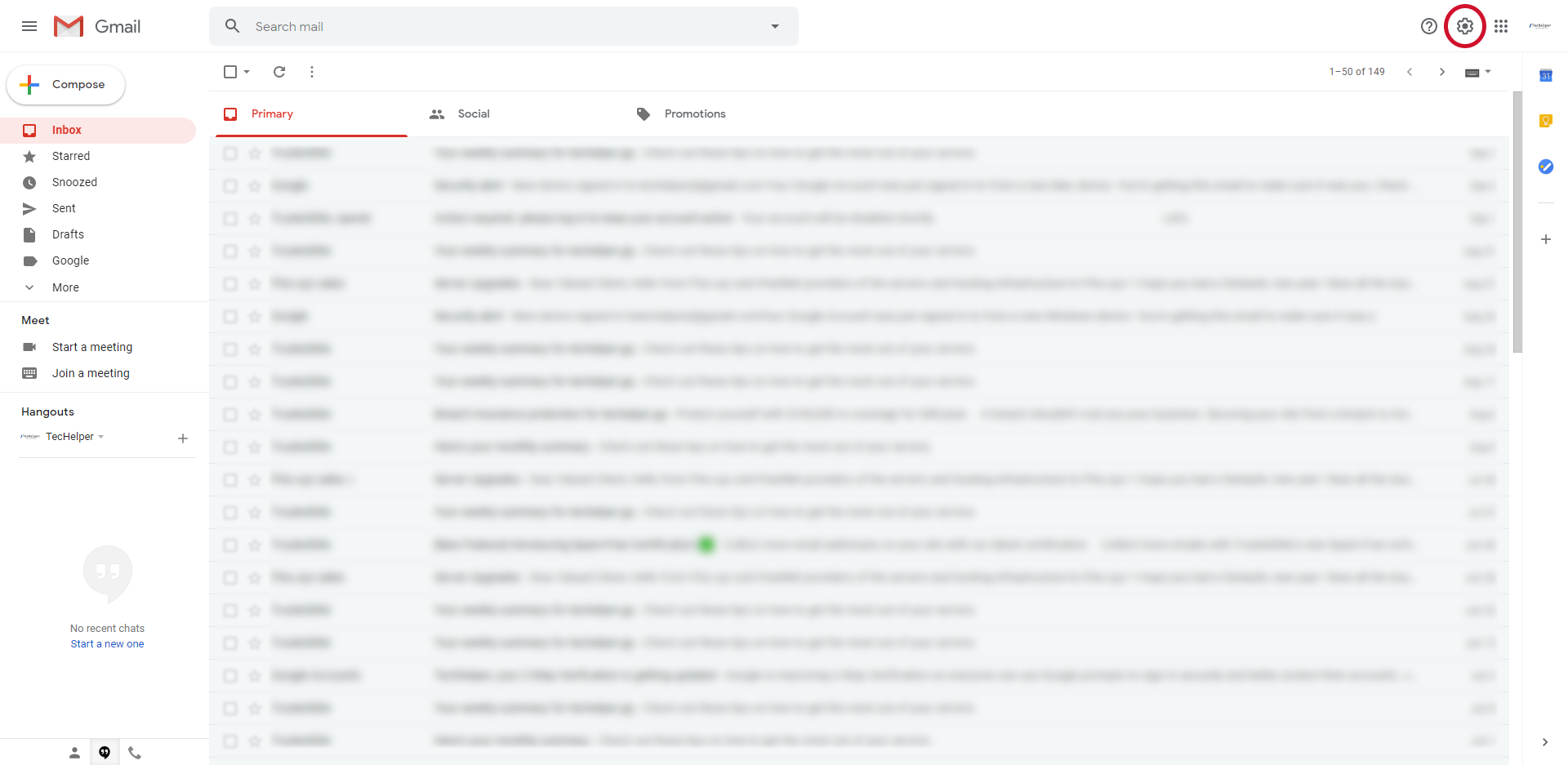
- In Quick Settings, click on the “View all” button in the Theme section.
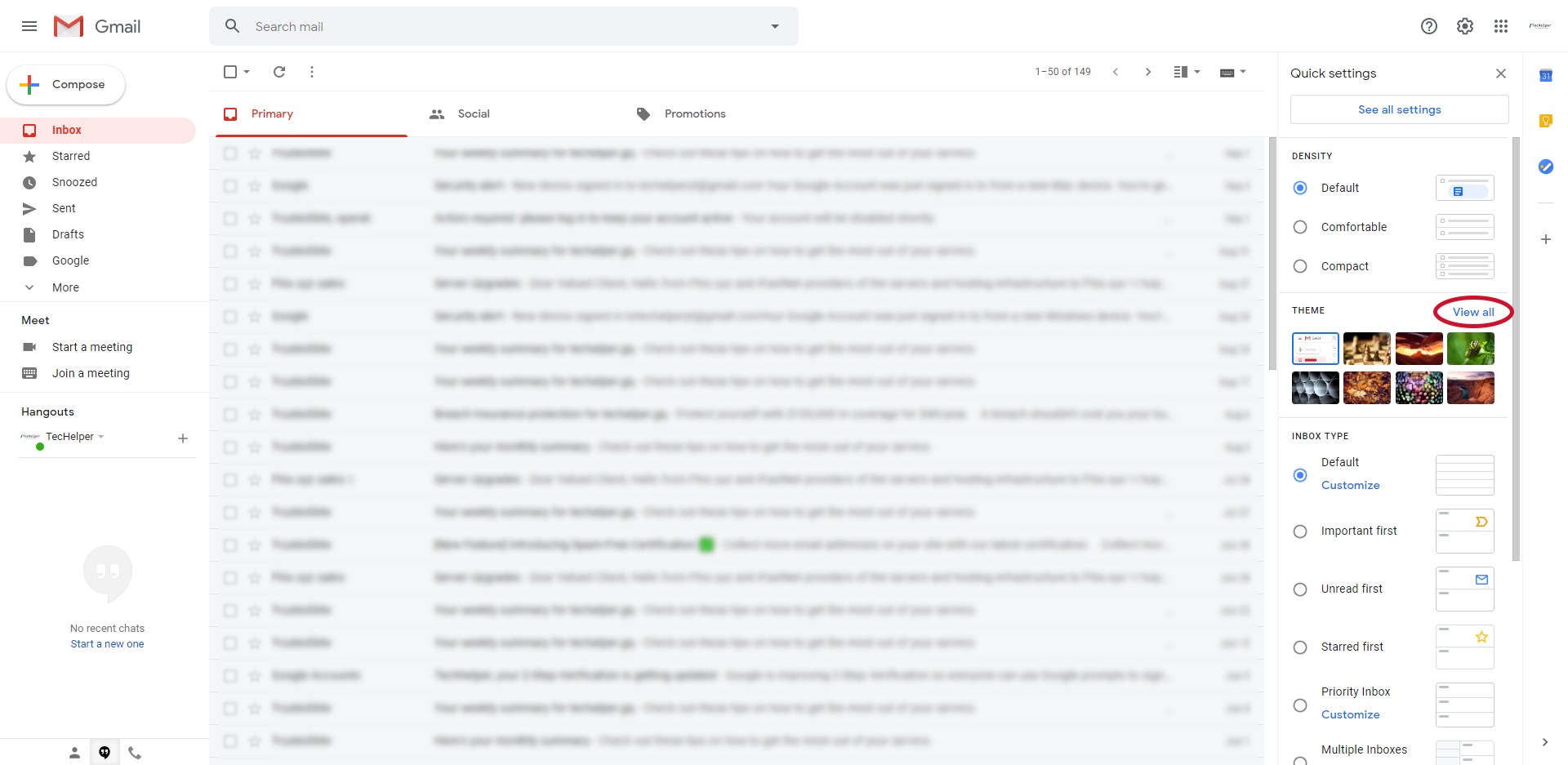
- Pick a preferred background by clicking on that image. Scroll down to the very bottom for more options. Once complete, click “Save” to change your background.