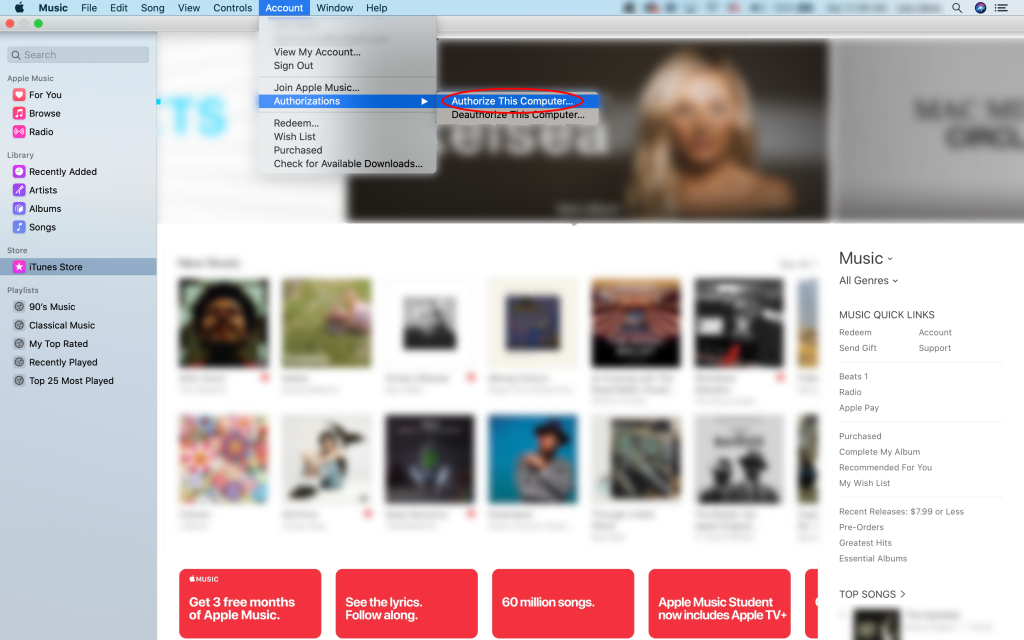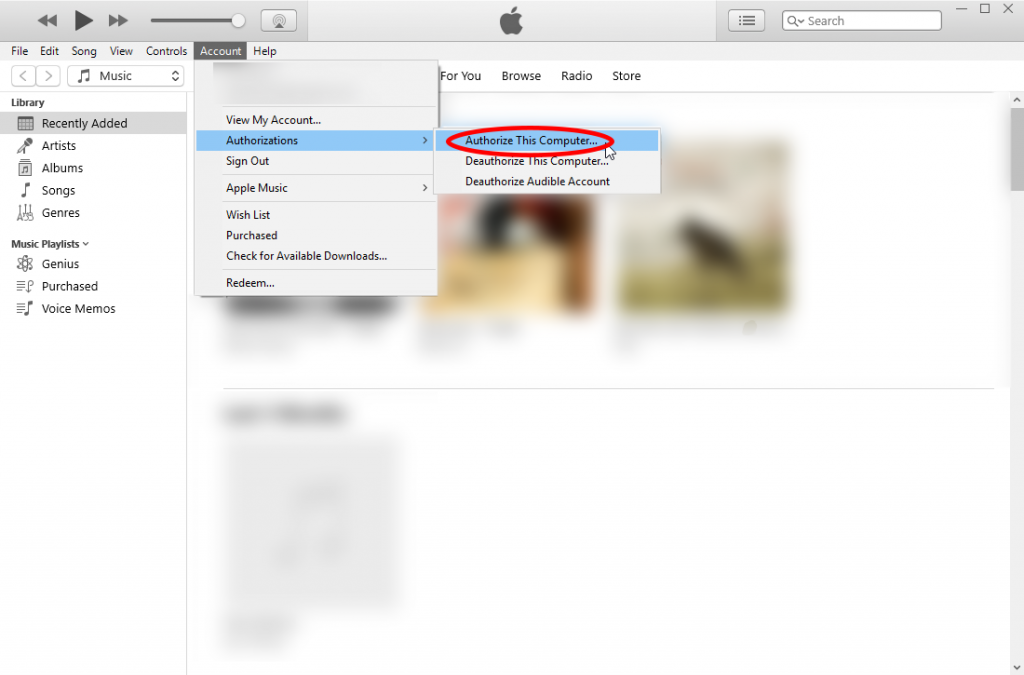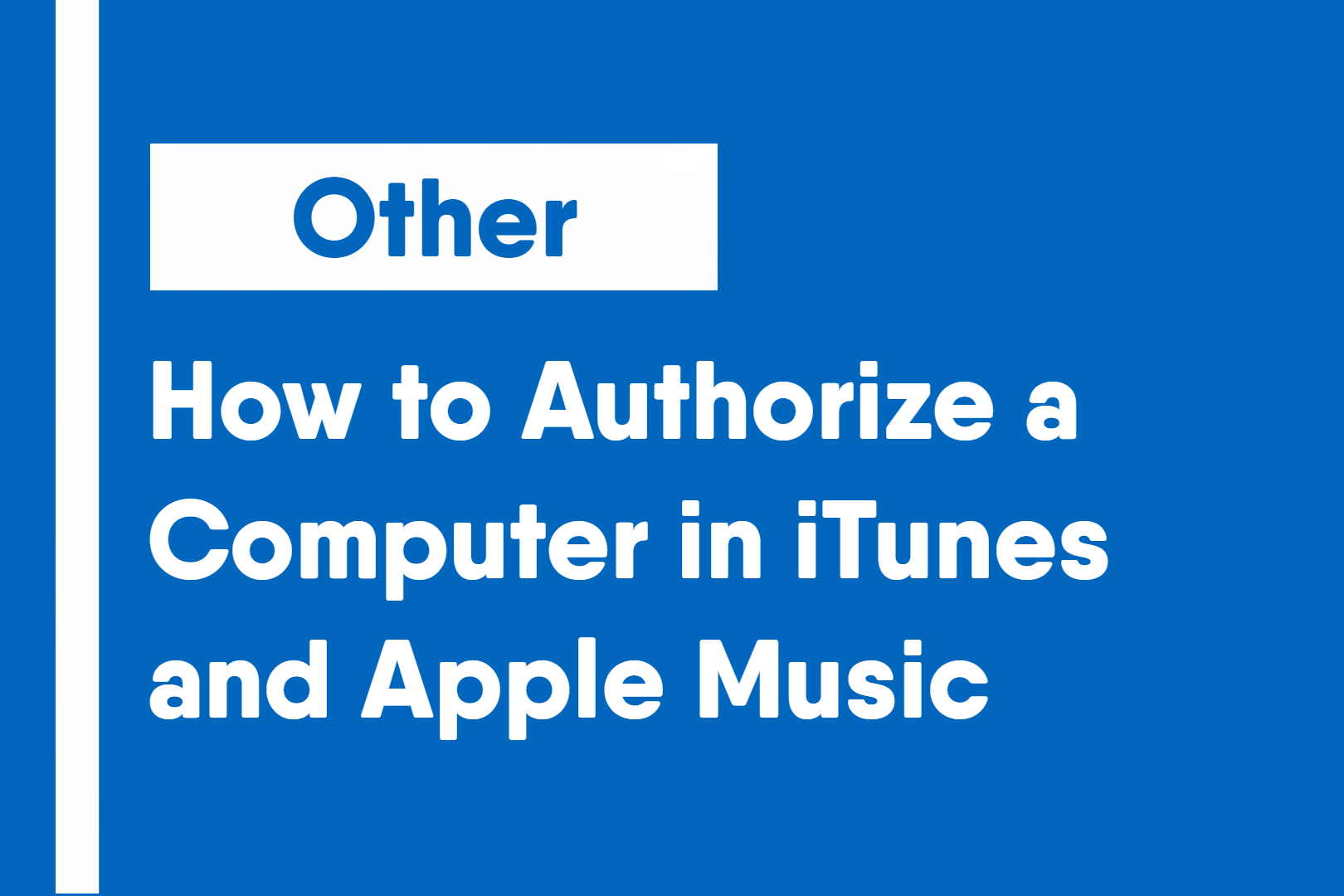iTunes Authorizations verify your device to allow your device to play content purchased on the iTunes Store.
- Open iTunes (All Windows and Macs before macOS 10.15) and Apple Music (Macs after macOS 10.15
- In the top bar, look under the Account tab
- Under Authorizations, click Authorize This Computer