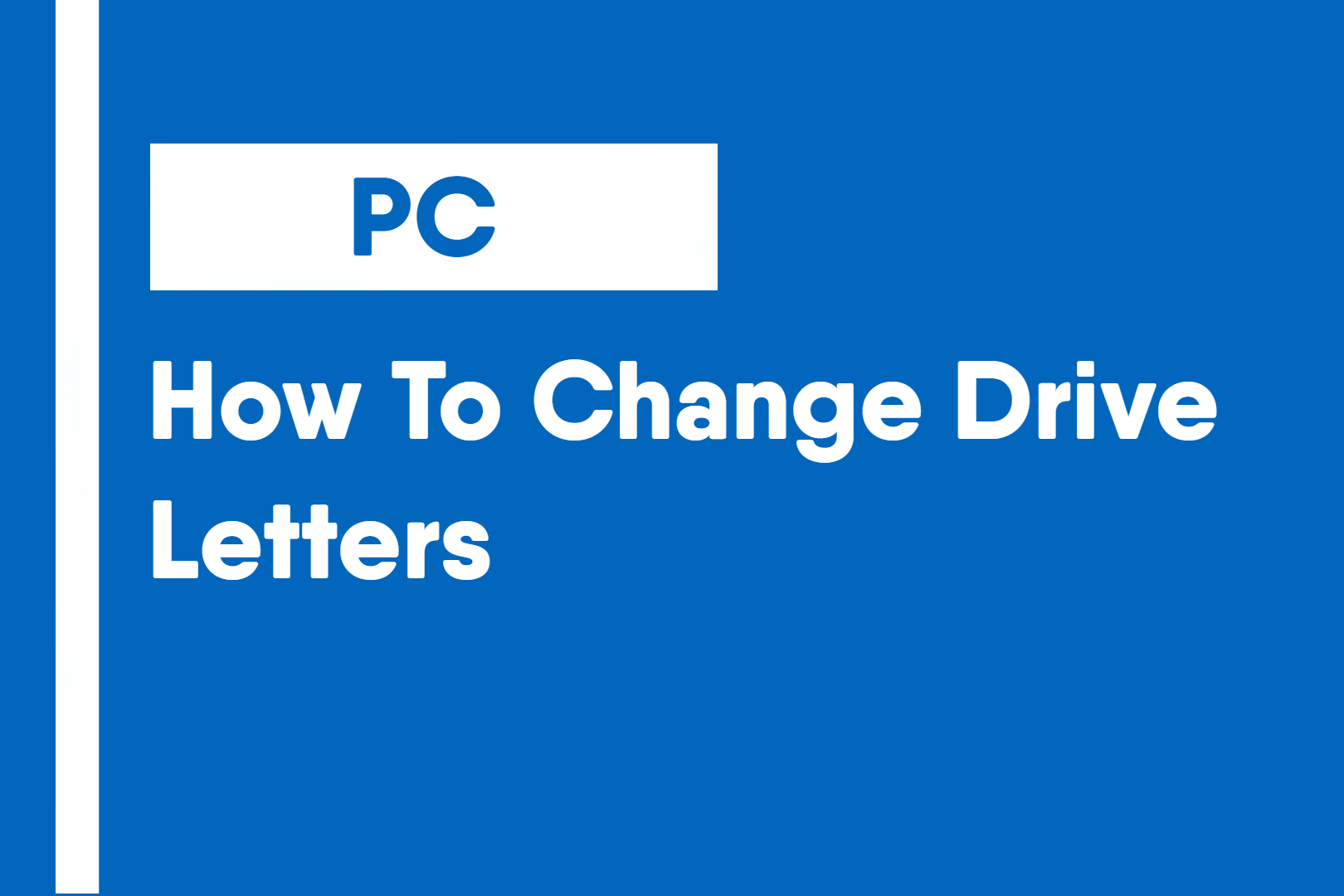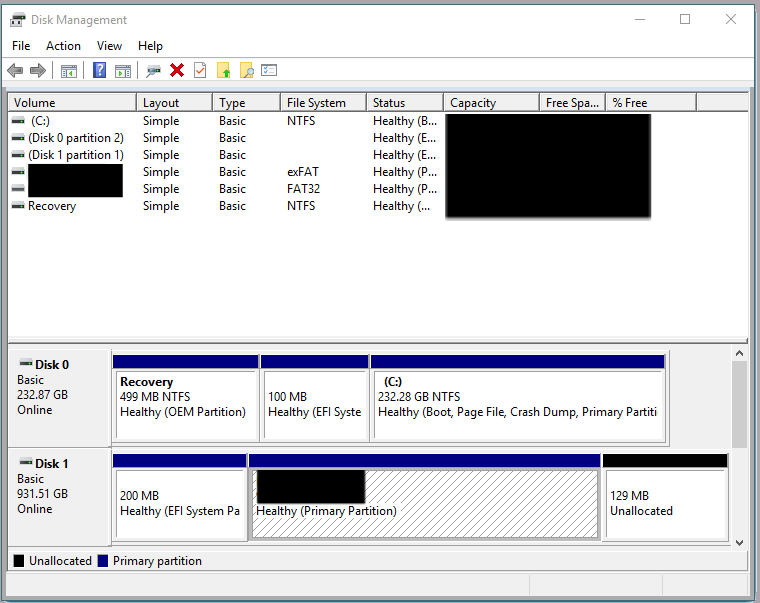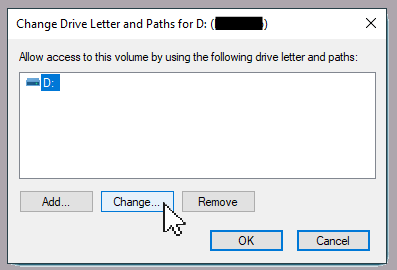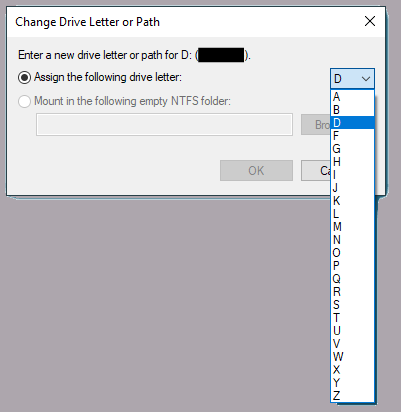Drive letters are the letters assigned to each “drive” (Drives are storage devices such as USB Drives, Hard Drive, etc) At one point or another, you may need to change them. This guide will show you how to change the letters assigned to your drives.
- Open up File Explorer
- Right-click the Windows logo on the bottom left corner of your screen
- Select Disk Management
- Now, right click the disk you want to change the drive letter of
- Under the options, click “Change Drive Letter and Paths…”
- Select the drive then click “Change”
- Select which drive letter you want to change your drive to
- Click “Ok” and you should be set
Now you should have been able to change the drive letter of your drive.