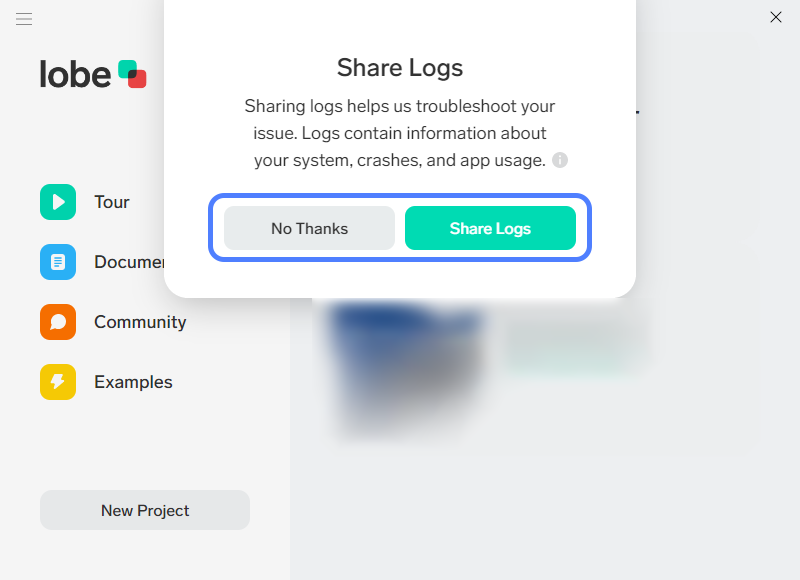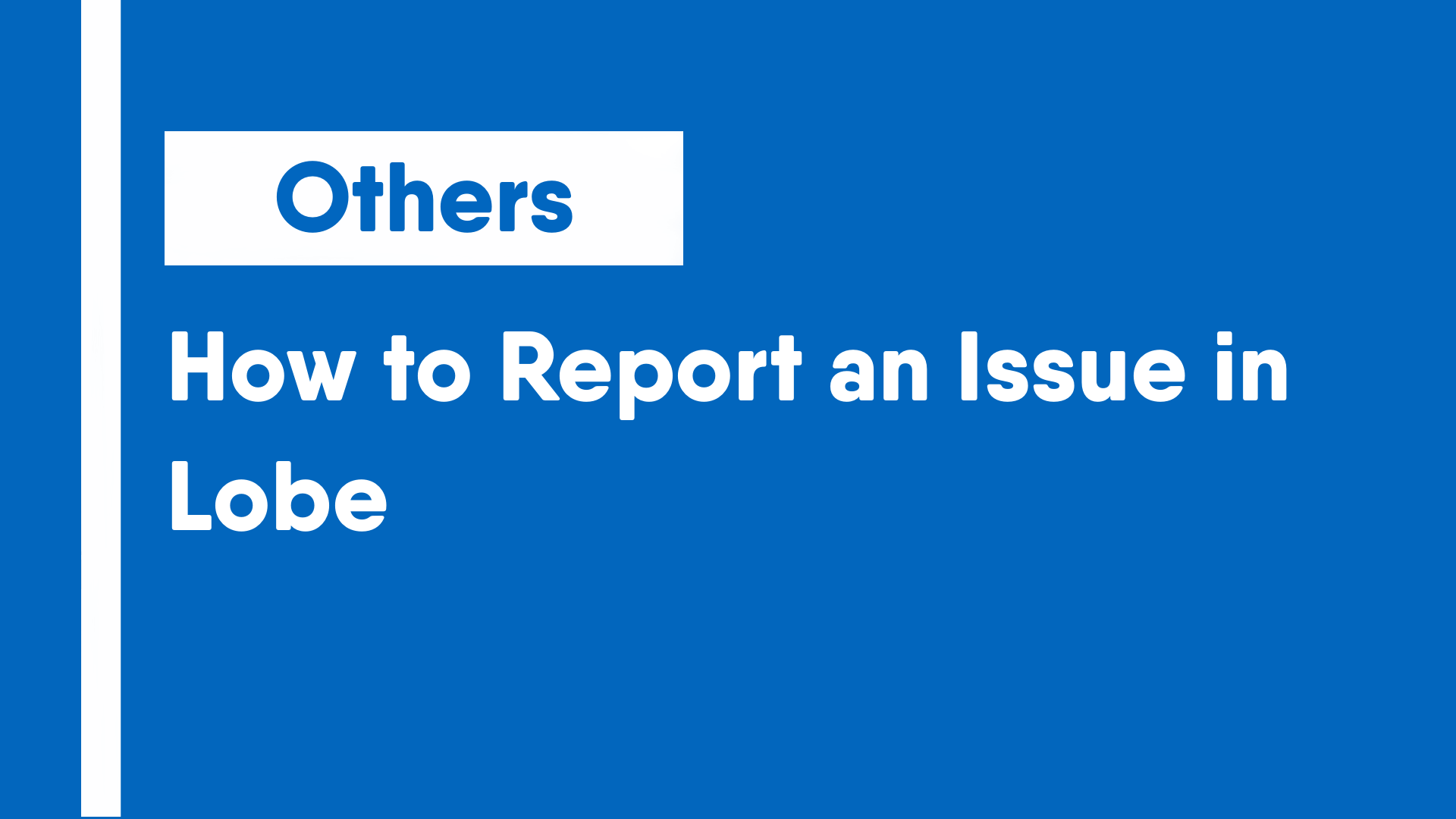Reporting issues, especially on public betas (which Lobe is in at the time of writing) is important for the developers in order for them to improve and fix any issues that arise with the app. This guide will show how to report issues to Lobe.
Lobe is a free, private app by Microsoft to train machine learning models without the need to learn a programming language.
- Open Lobe and open the menu using the button in the upper left corner.
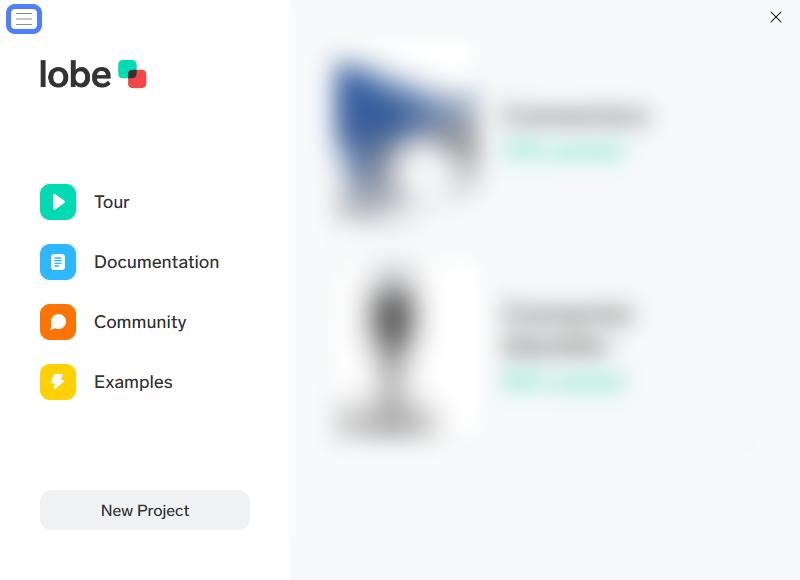
- In the menu, click on the Report Issue button.
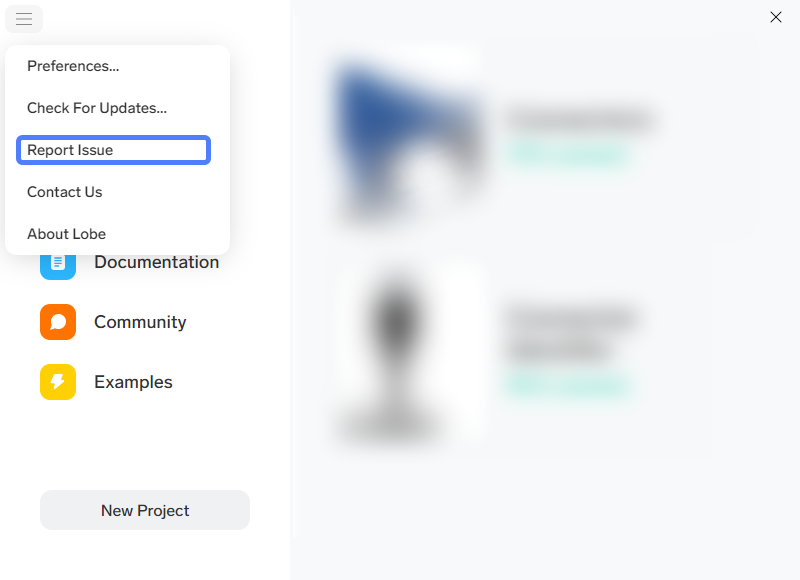
- Select whether to share app logs. After clicking an option, a email client will open to report the issue via email to Lobe.