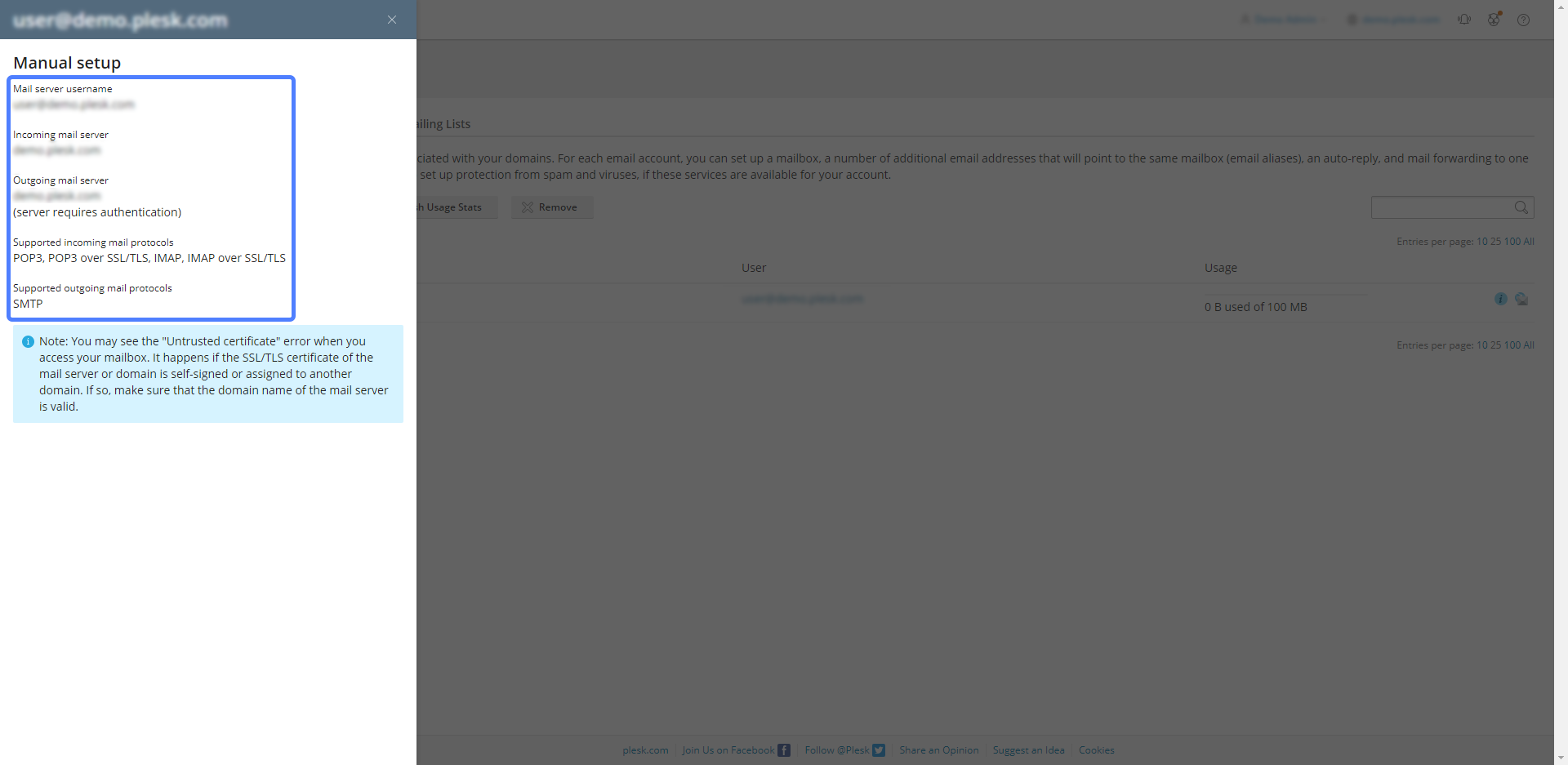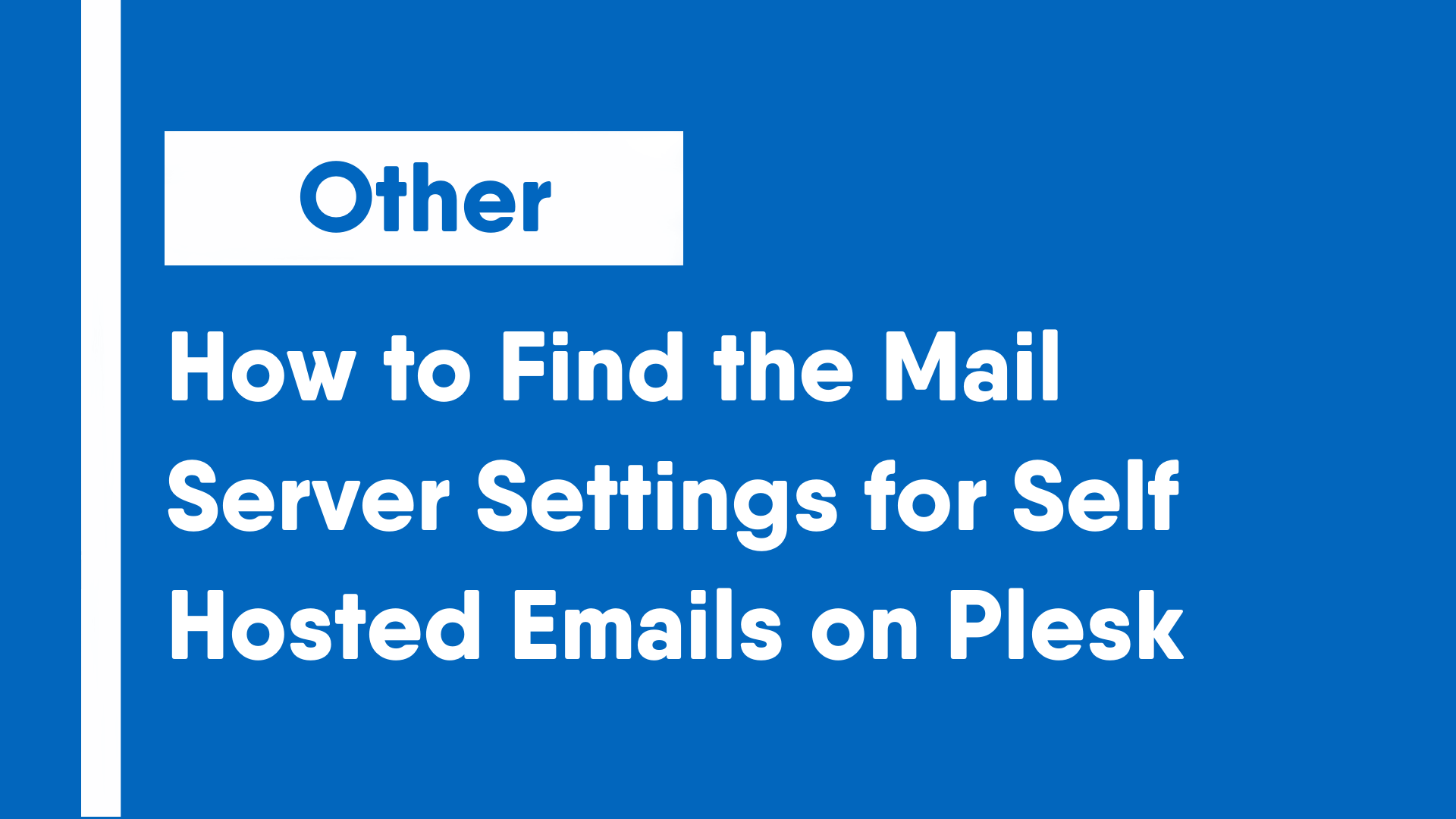The mail server settings (the SMTP, POP and IMAP settings) can be used to connect a email account on a server, to a email client. This guide covers the mail server settings for self hosted emails on Plesk, but refer to How to Find the Mail Server Settings for Various Email Services for other major email service providers.
- Open the Plesk control panel, and on the sidebar, click on the Mail menu option.

- In the Mail settings, find the email address and click on the corresponding “i” button.
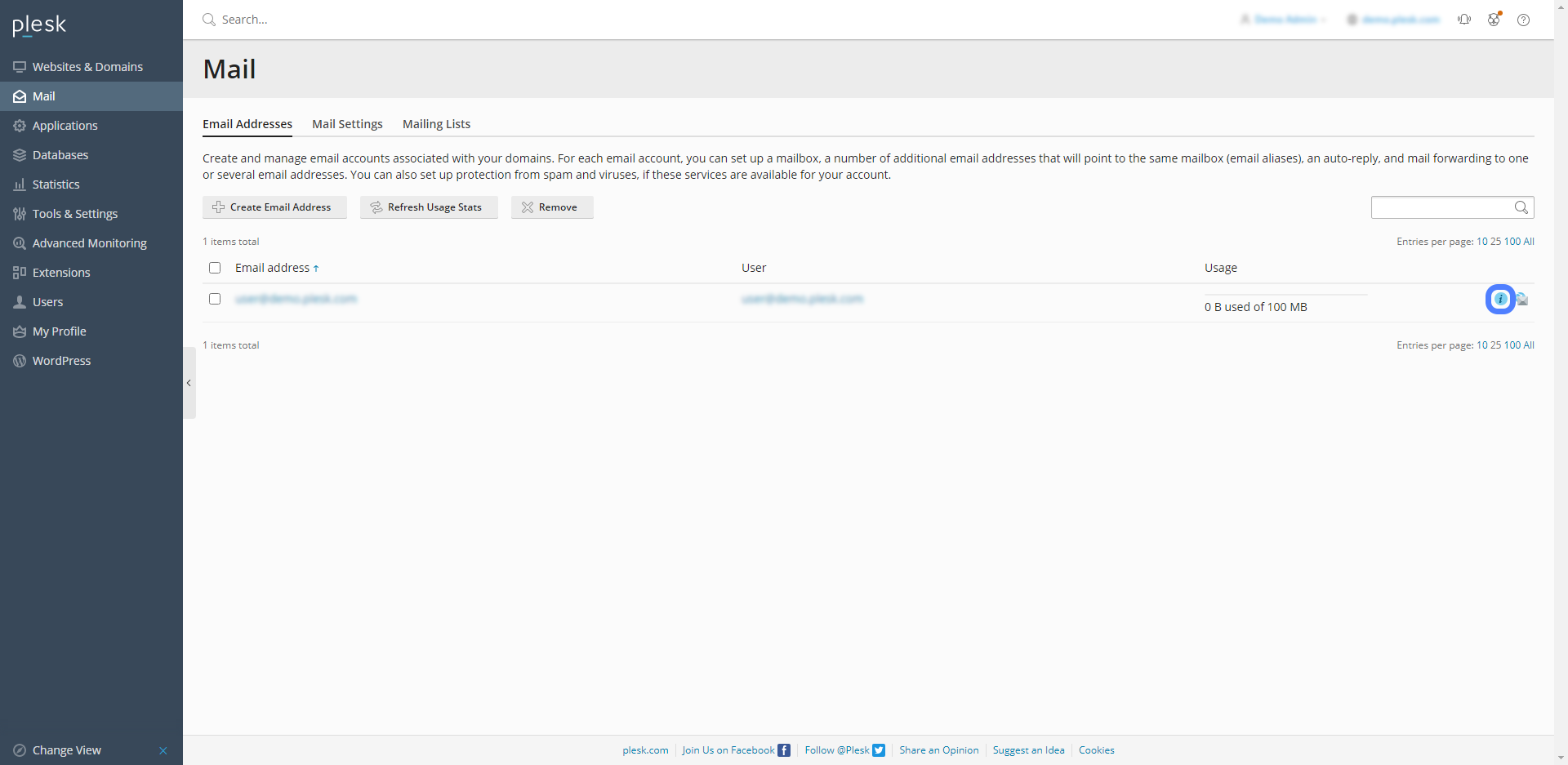
- The mail server settings will show on the side of the website.