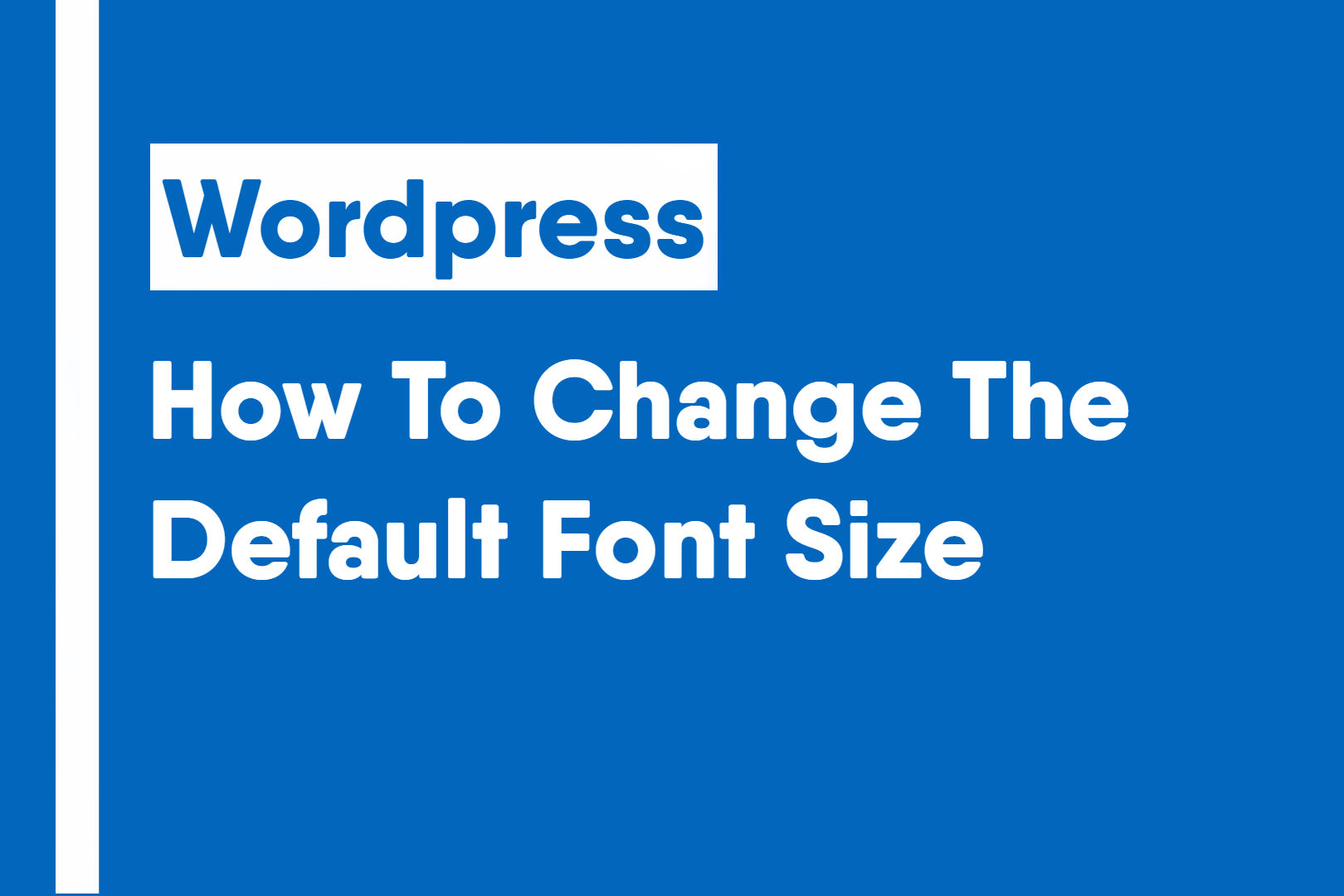In WordPress, while the font size can be edited at any time when writing a post, there is no setting to change the default font size. This article will show you how to change the default text size using CSS.
Step 1: Open your WordPress website and login to the admin dashboard.
Step 2: Go to the homepage and select Customize.
Step 3: Click on the “Additional CSS” menu.
Step 4: Enter the following code and replace the 00 with the preferred font size.
p {
font-size: 00px;
}
Step 5: Click Publish to publish the changes.