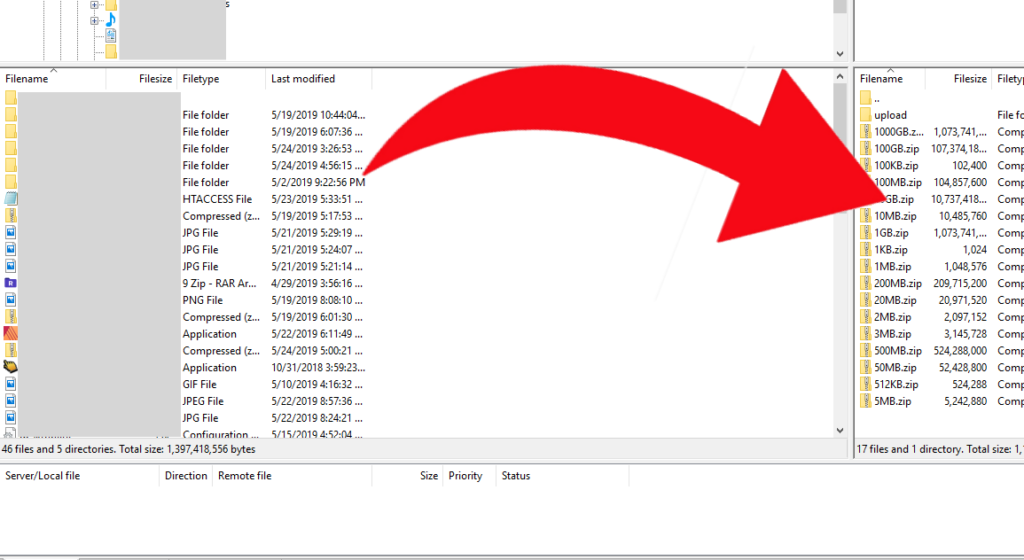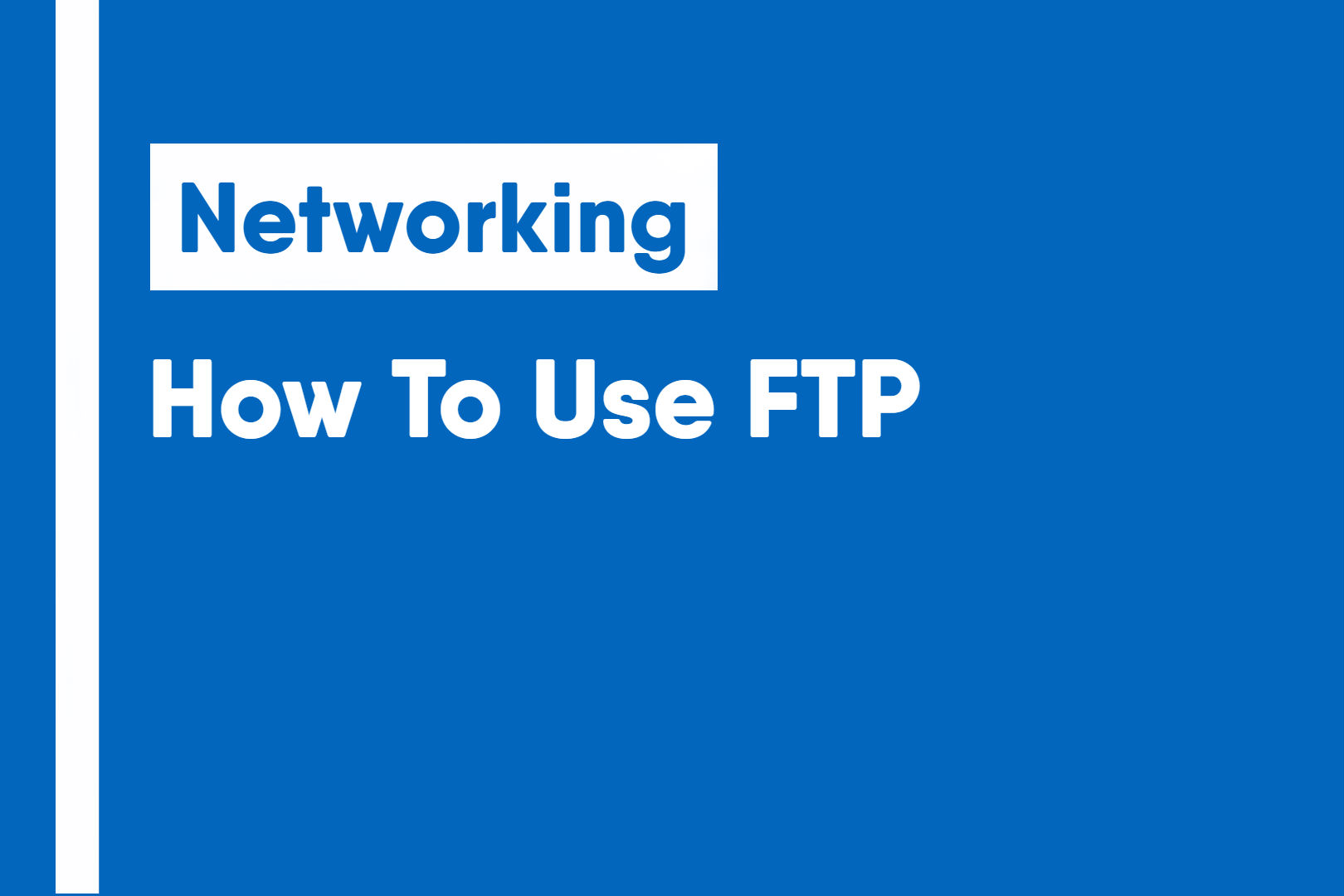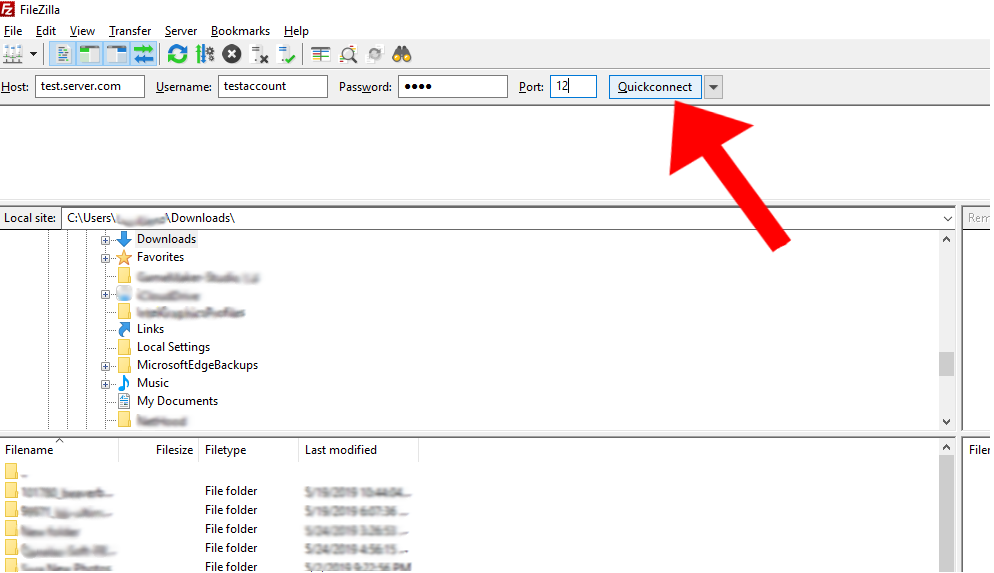FTP or File Transfer Protocol can be used to access and transfer files to and from web servers. An FTP Client is required to use FTP, along with login information to connect to the FTP server. This includes the host/server address, FTP account username, and password. This guide will be using FileZilla, a free popular FTP client. While this guide will be using FileZilla, the instructions would be similar to other FTP clients.
- Start by downloading and install an FTP Client (in this case FileZilla)
- Open the FTP Client
- Enter your server address, FTP account username and password.
- Click “Quickconnect”
After connecting, the server files will appear on the right side, and your computer files will appear on the left.
How to Transfer Files From the Server to the Device
- Select and drag the file you want to transfer to the left side.
- If applicable, select an option to choose overwriting options.
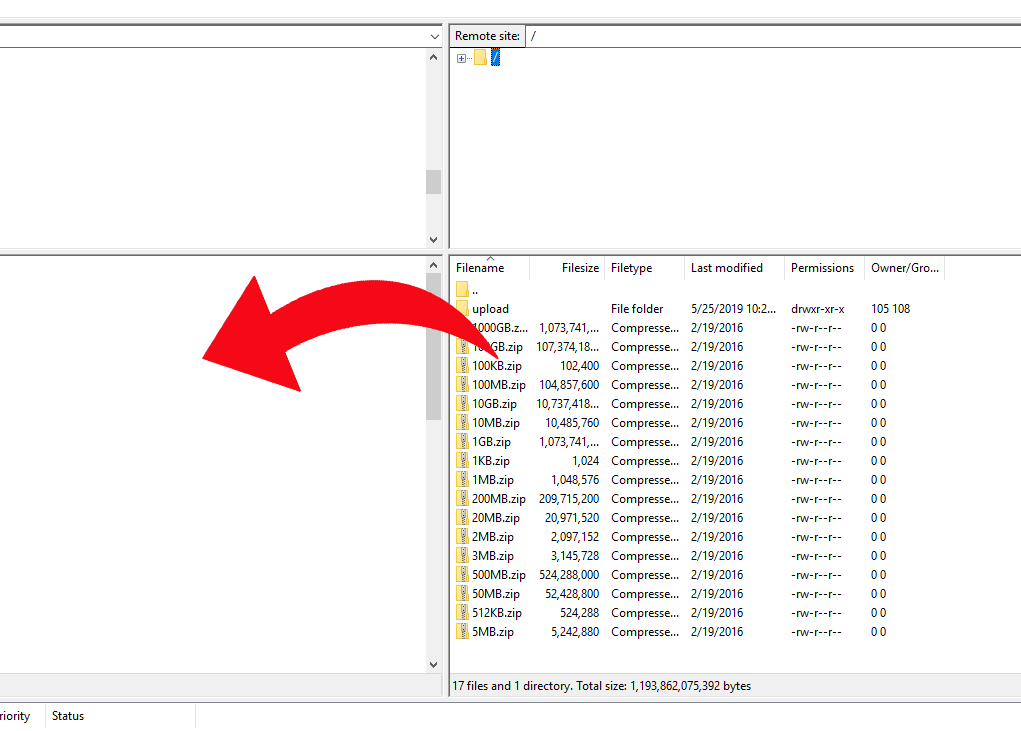
How to Transfer Files From the Device to the Server
- Select and drag the file you want to transfer to the left side.
- If applicable, select an option to choose overwriting options.