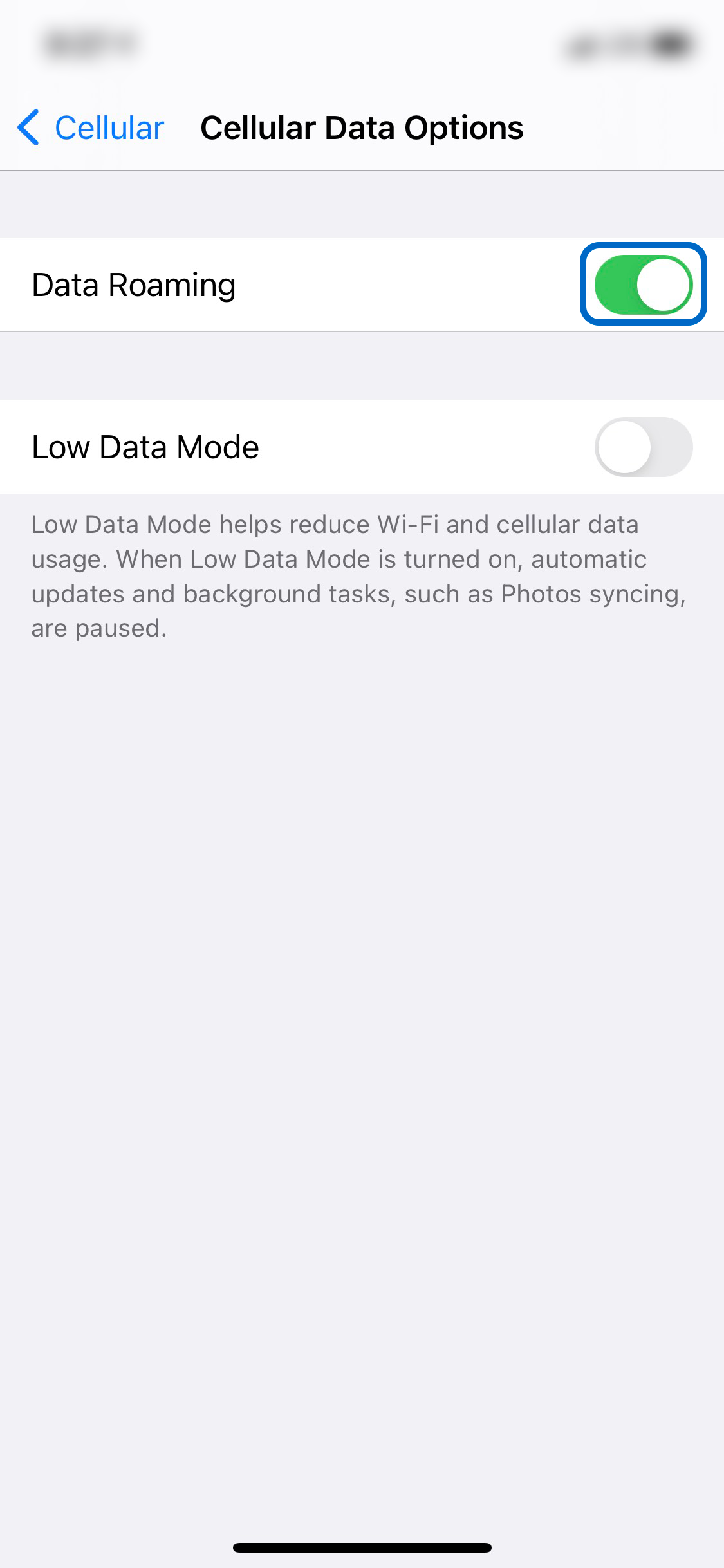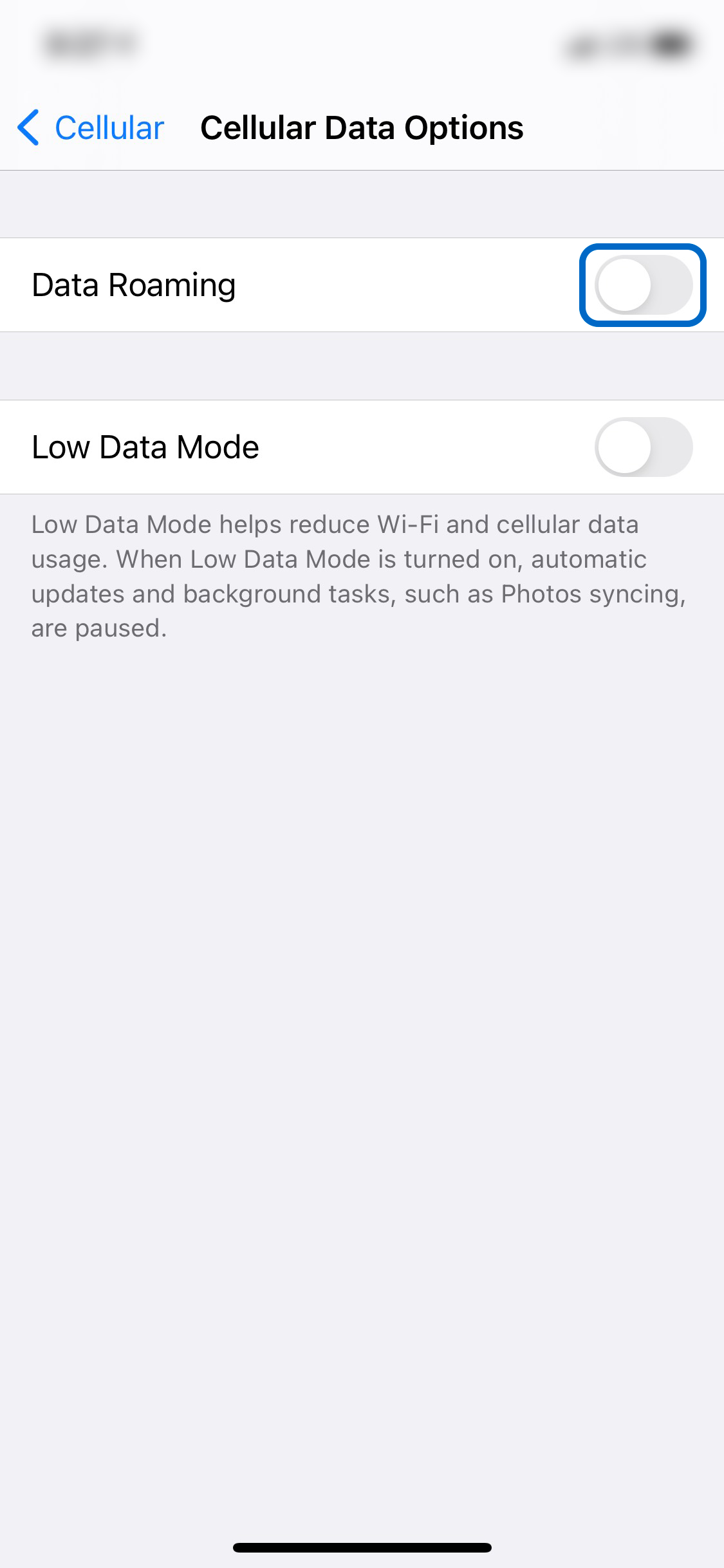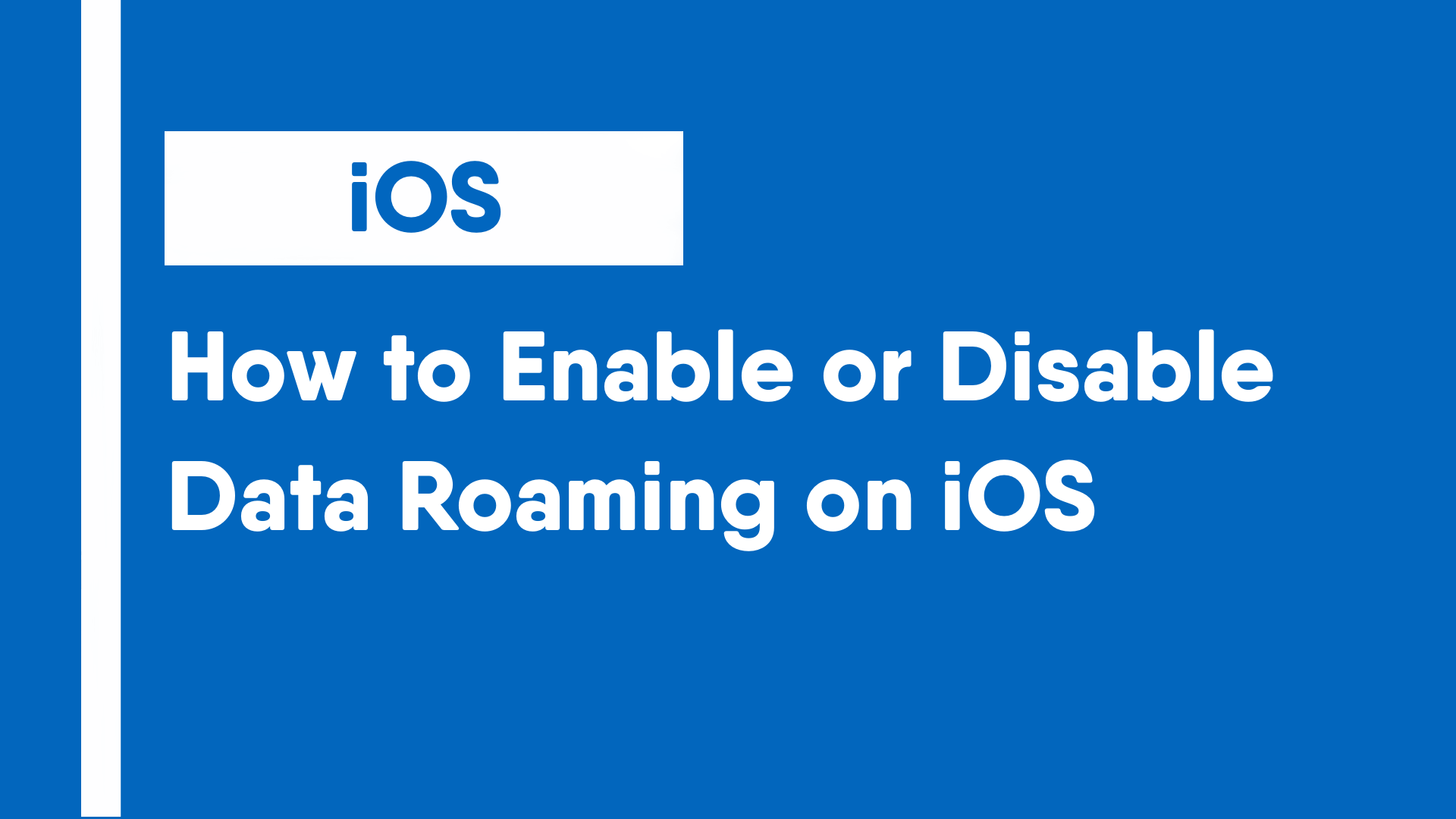Data roaming happens when a device connects and uses a cellular network that is outside of their enrolled cellular network coverage. This usually happens when visiting foreign nations and can occasionally incur significant roaming charges. This guide will cover how to enable or disable data roaming.
- Open the Settings app and click on Cellular.
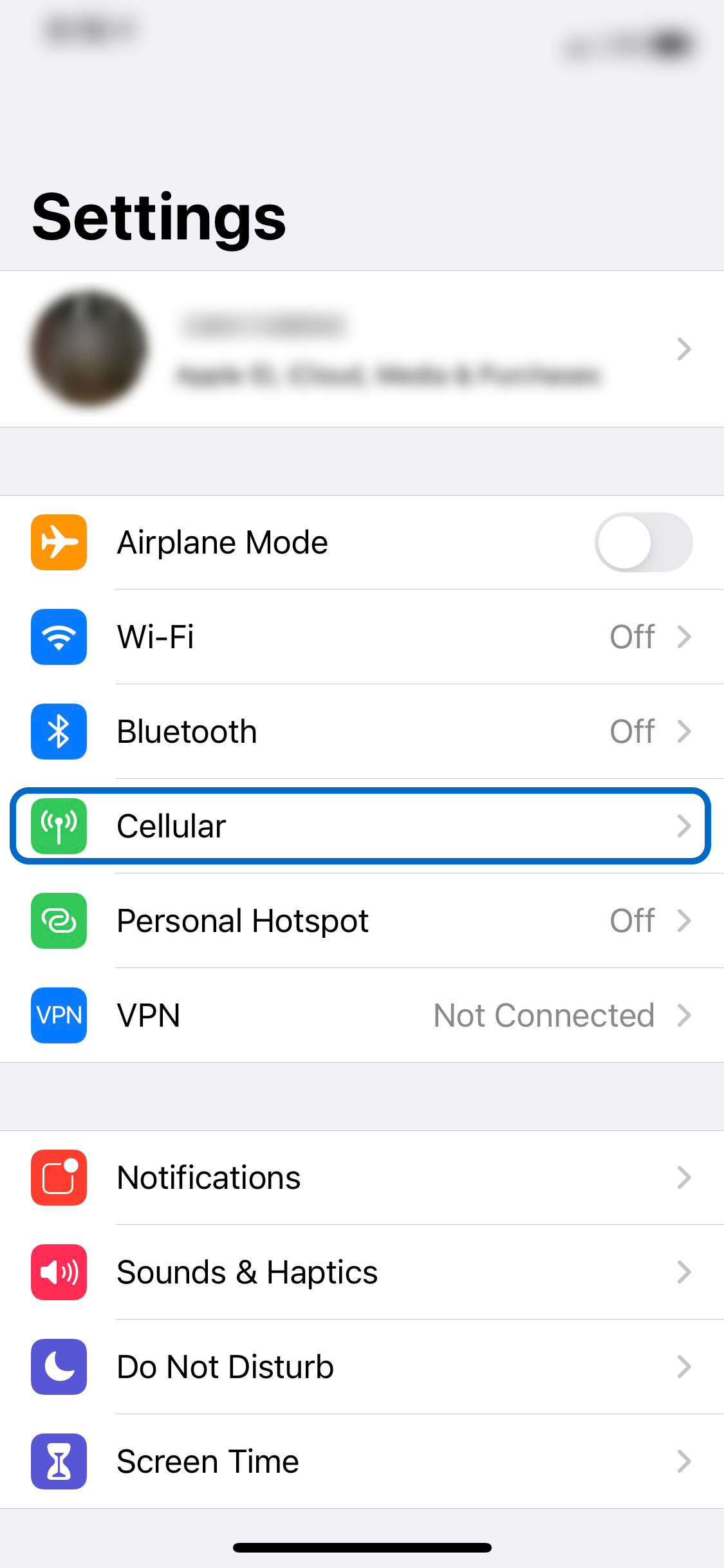
- In Cellular settings, click on Cellular Data Options.
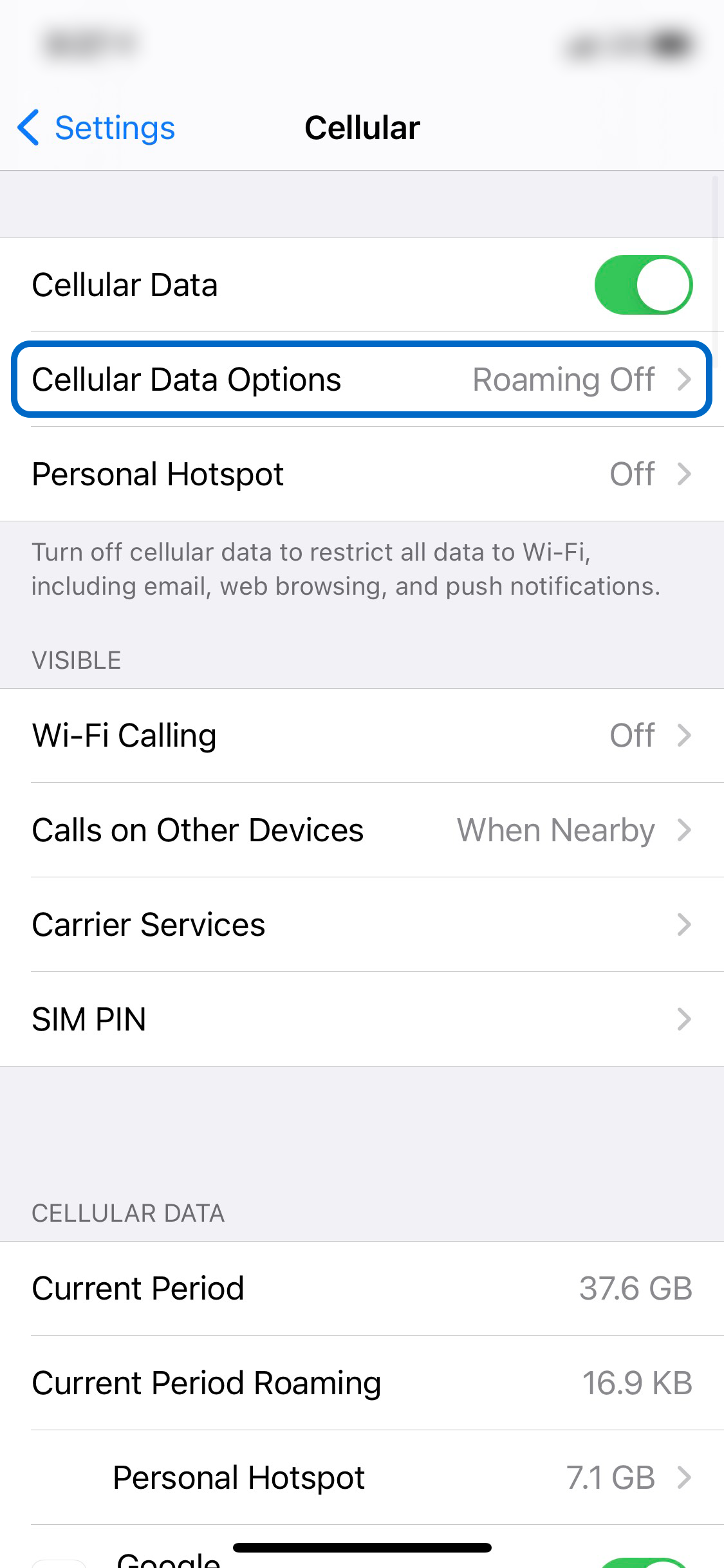
- Enable or disable data roaming using the “Data Roaming” switch.